Thirteen years ago, I attained dual undergraduate degrees in electrical engineering and math, then promptly started full-time at InterSystems using neither. One of my most memorable and stomach-churning academic experiences was in Stats II. On an exam, I was solving a moderately difficult confidence interval problem. I was running out of time, so (being an engineer) I wrote out the definite integral on the exam paper, punched it into my graphing calculator, wrote an arrow with “calculator” over it, then wrote the result.

.png)

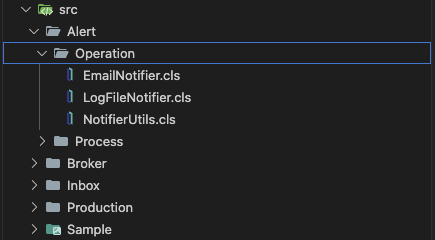
.png)


.png)