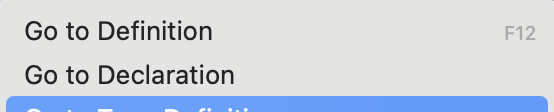https://www.youtube.com/embed/v61csTb0i-0
[This is an embedded link, but you cannot view embedded content directly on the site because you have declined the cookies necessary to access it. To view embedded content, you would need to accept all cookies in your Cookies Settings]
If you like what you see please support this in the Developer Tools 2025 contest. Voting closes at midnight EDT on Sunday 3rd.


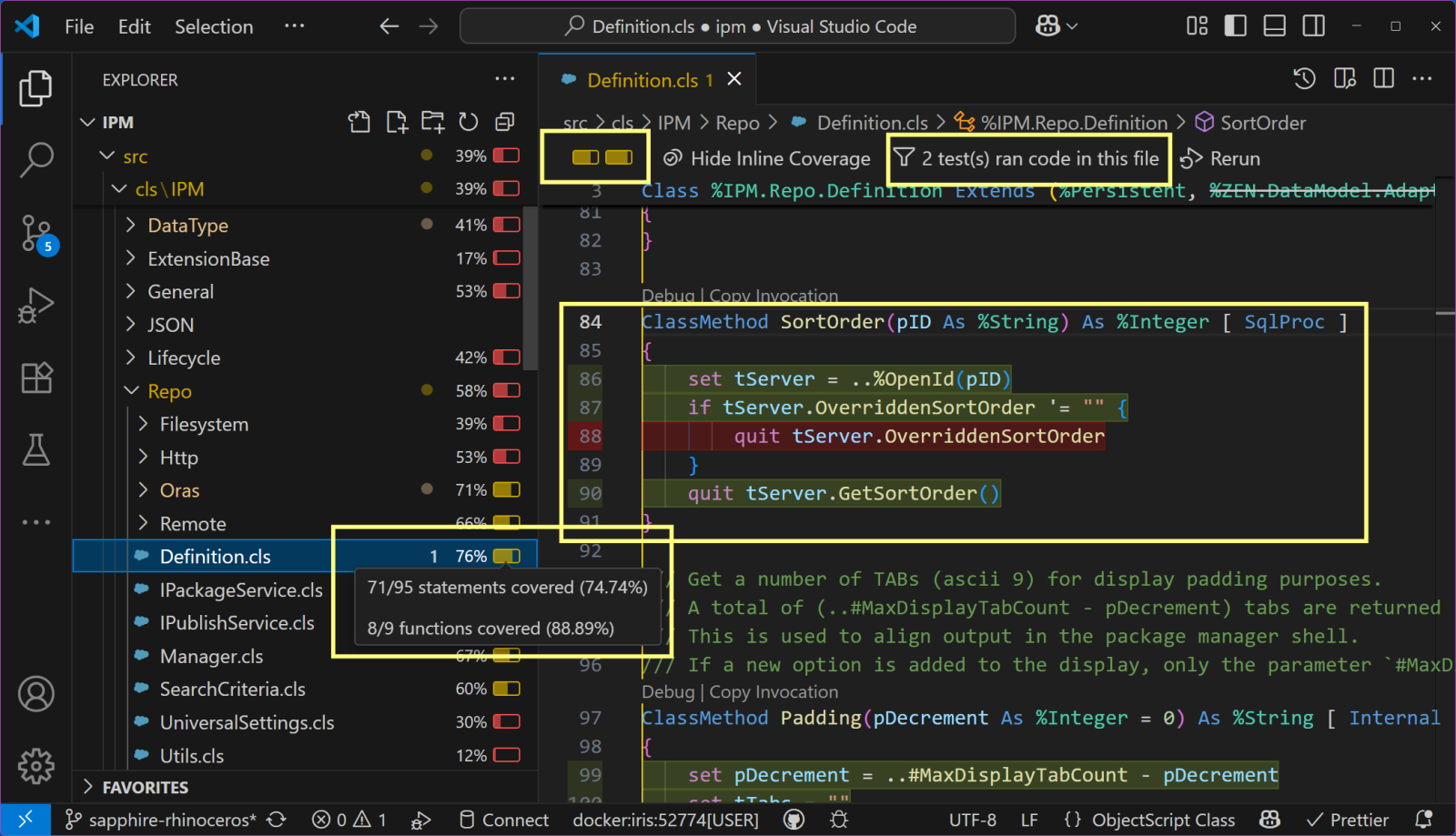
.png)