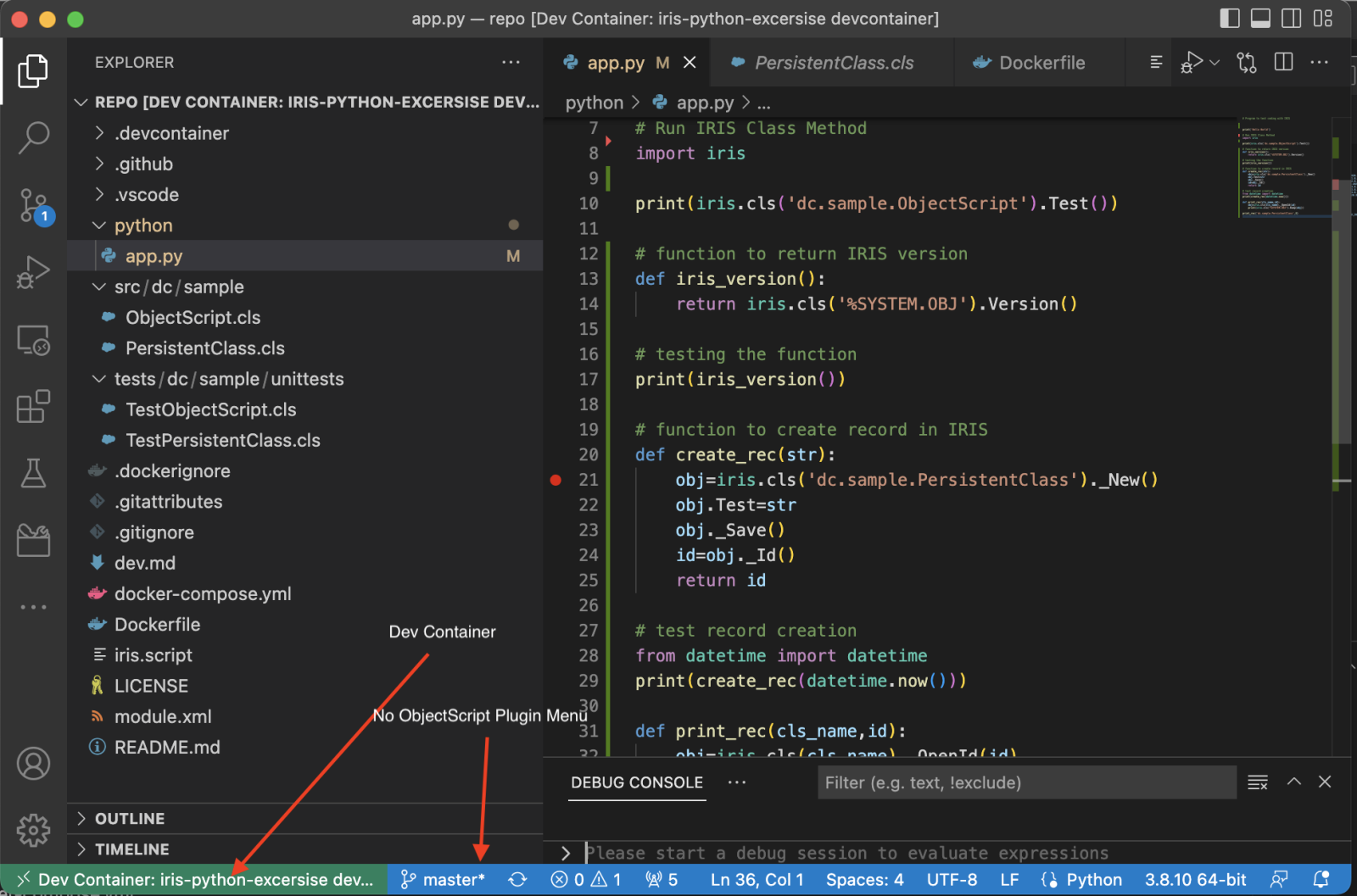How to import Custom Schemas from VSCode? They look like this:
<?xml version="1.0"?>
<Category name="ITK" description="xmlns:hl7='urn:hl7-org:v2xml' xmlns:xsi='http://www.w3.org/2001/XMLSchema-instance'" std="1">
<MessageType name='ACK' structure='ACK' returntype='ACK' description='xsi:schemaLocation="urn:hl7-org:v2xml ACK.xsd"'/>
</Category>Instead of wrapped XML export produced by $system.OBJ:

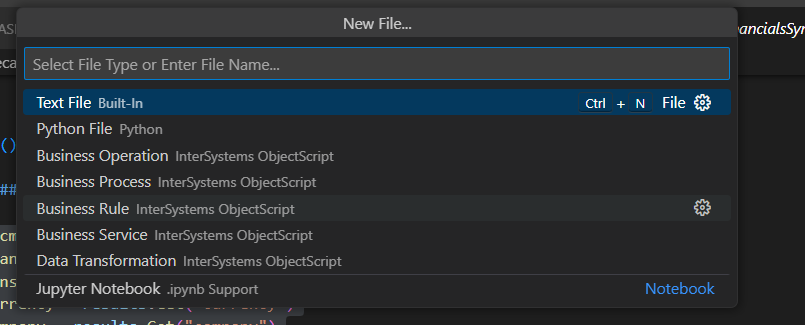
.png)
.png)
.png)
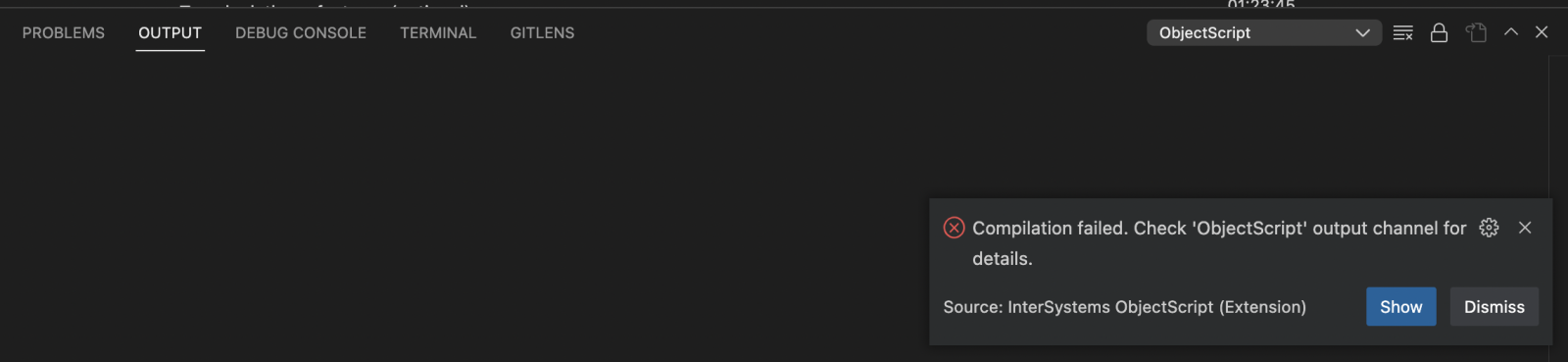
.png)