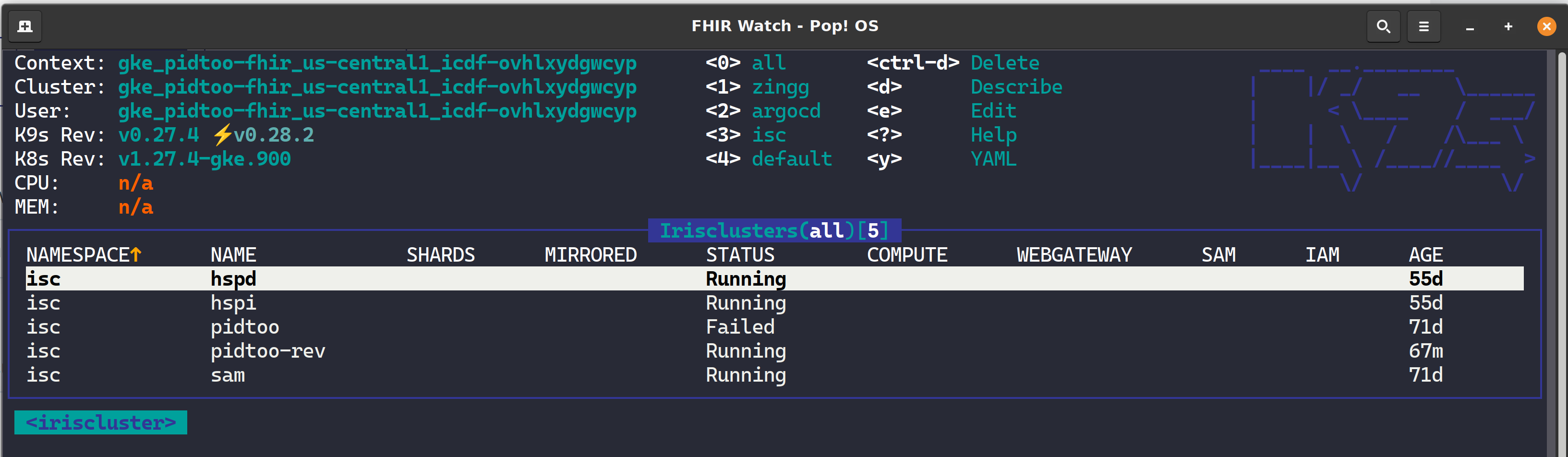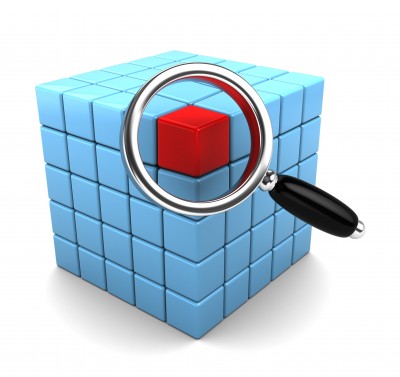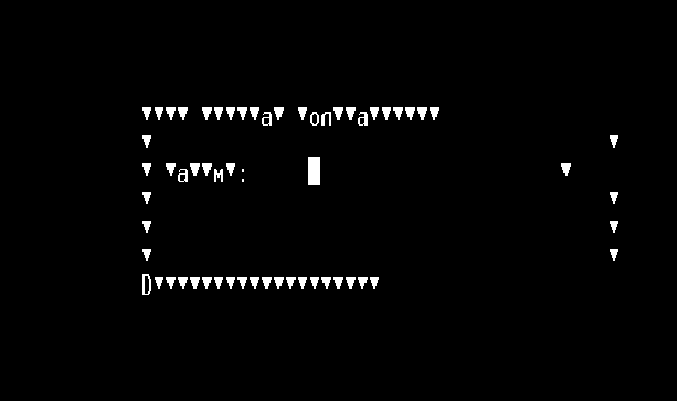If I open a terminal and type the following commands, sc is an error:
set validator = "sc = ##class(%Library.Numeric).IsValid(""BLAH"")"
set @validator
write sc
At the end, when I write sc I get:
0 L'BLAH9
DOCXT010,#e^zIsValid+1^%Library.Numeric.1^1e^^^1
However, if I call the following class method using the arguments "%Library.Numeric" and "BLAH", sc is undefined