With the release of InterSystems IRIS Cloud SQL, we're getting more frequent questions about how to establish secure connections over JDBC and other driver technologies. While we have nice summary and detailed documentation on the driver technologies themselves, our documentation does not go as far to describe individual client tools, such as our personal favourite DBeaver. In this article, we'll describe the steps to create a secure connection from DBeaver to your Cloud SQL deployment.
Secure Sockets Layer (SSL) is a standard security technology for establishing an encrypted link between a server and a client - typically a web server (website) and a browser, or a mail server and a mail client.
.png)
.png)

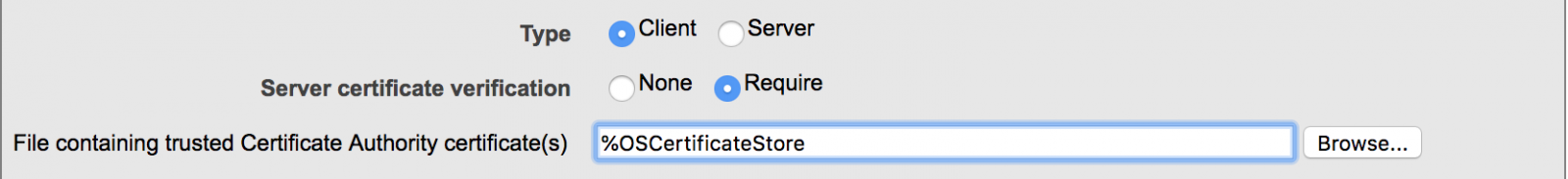
.png)