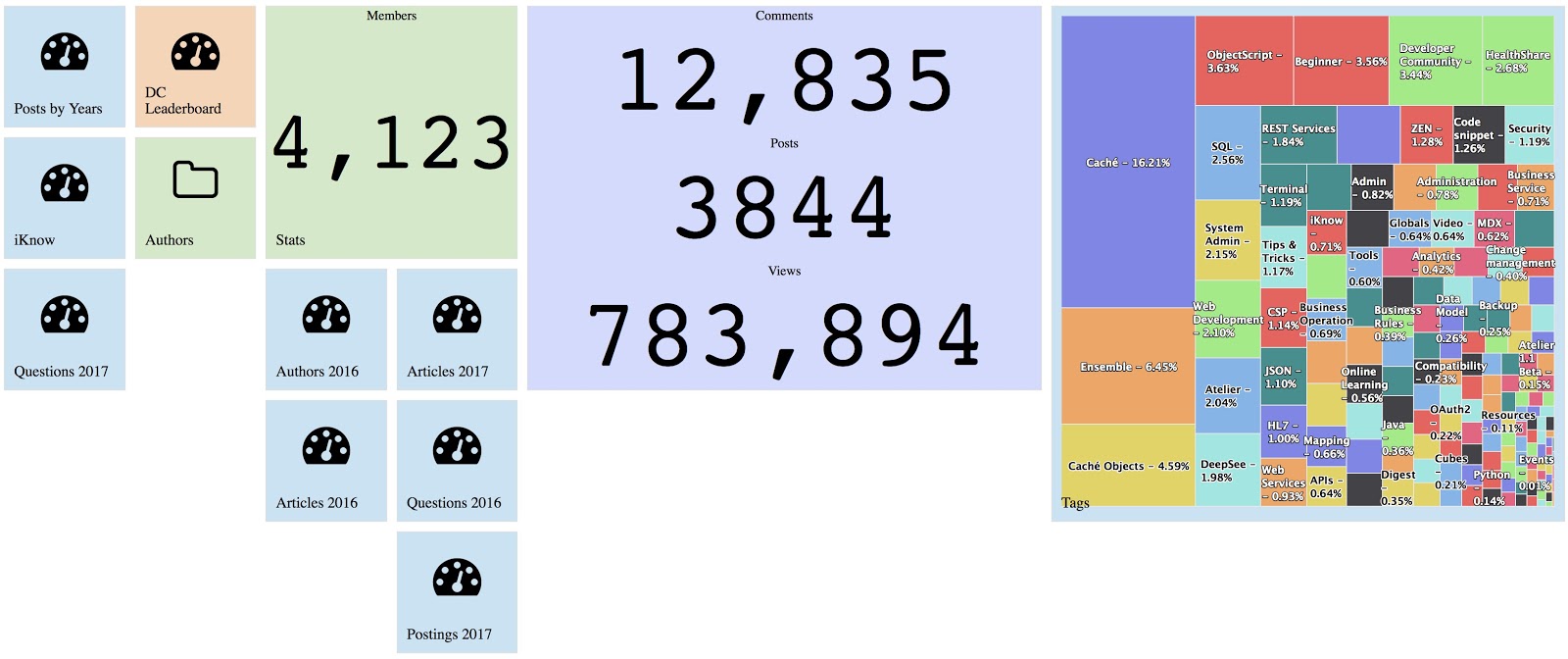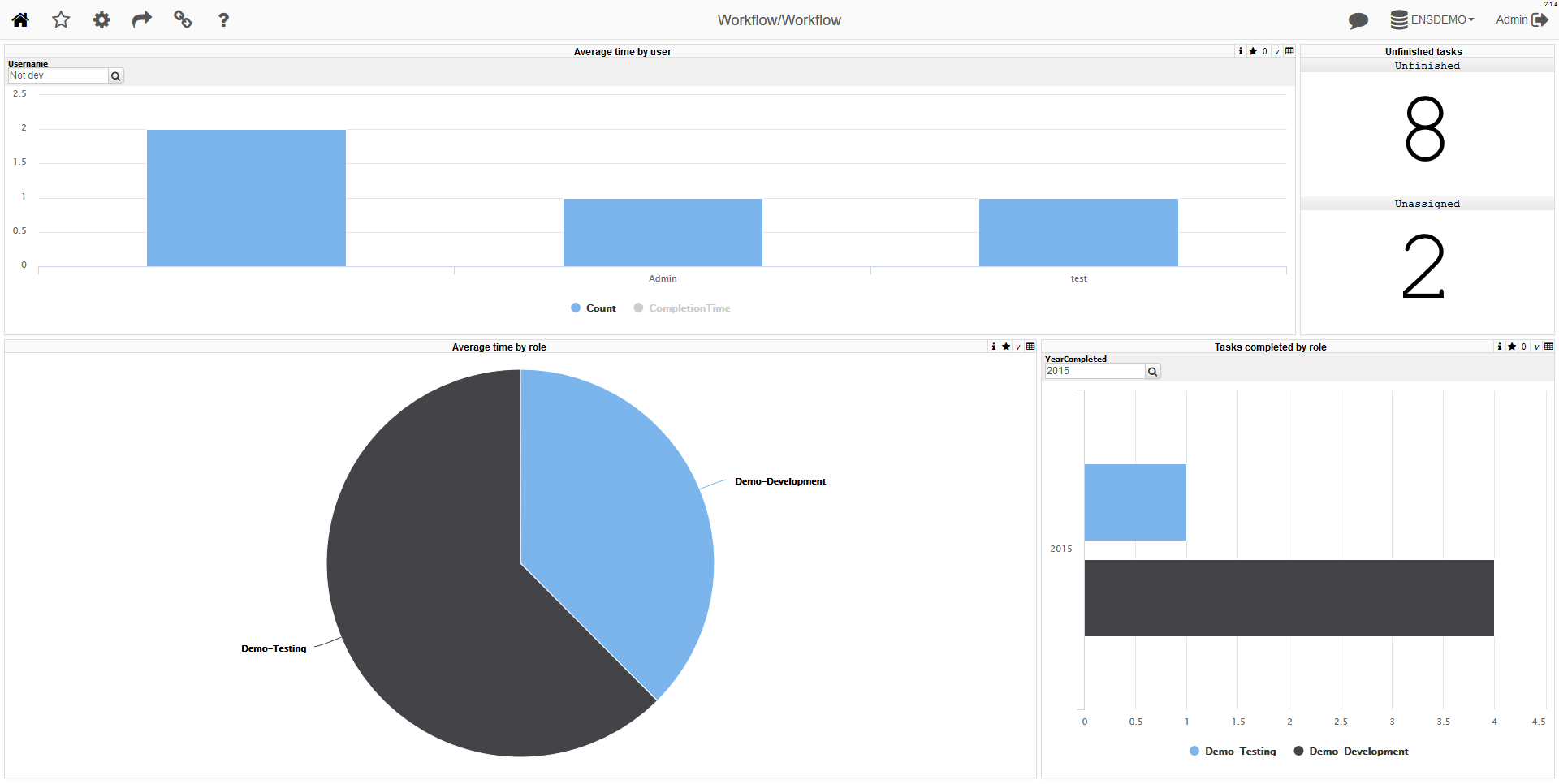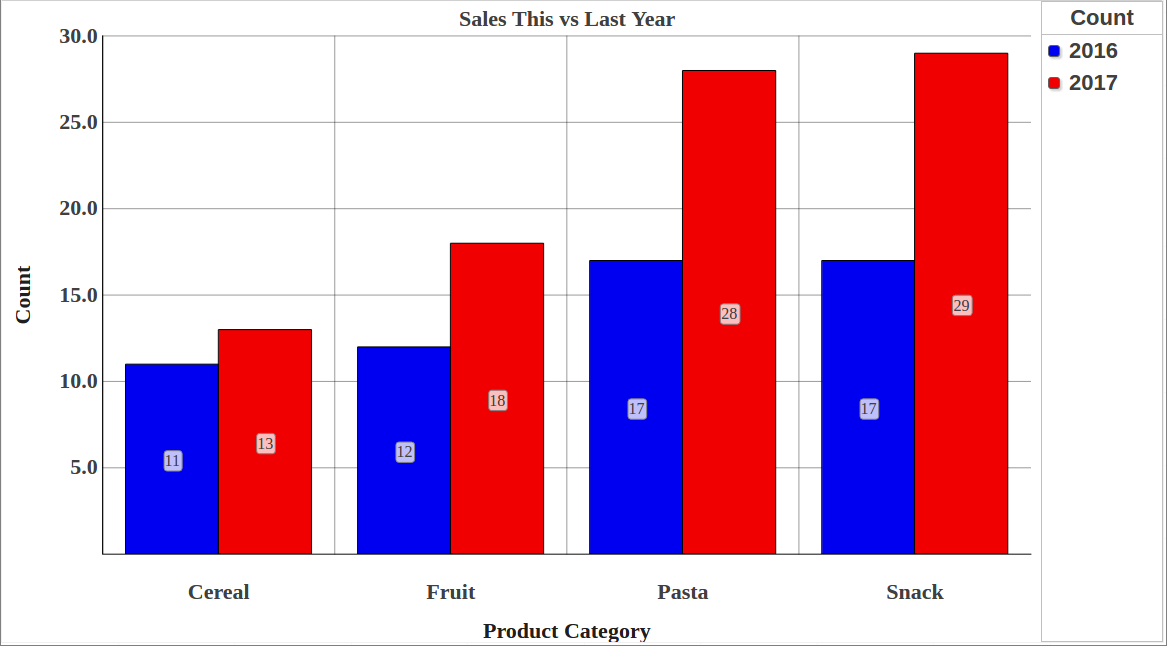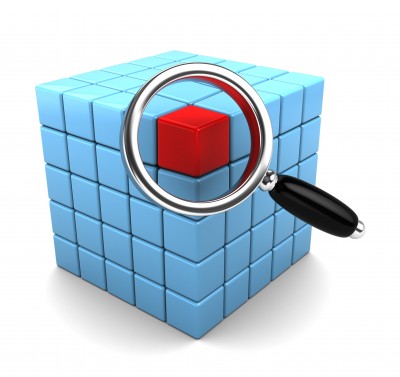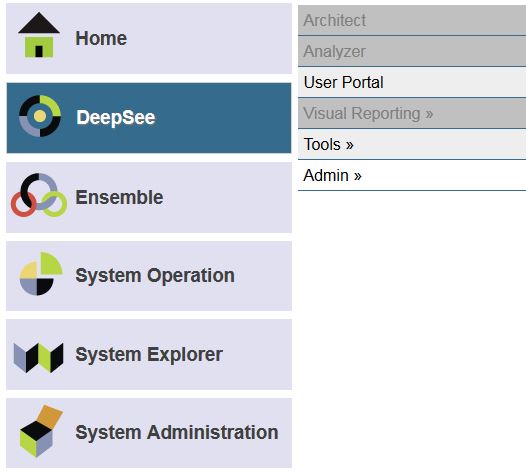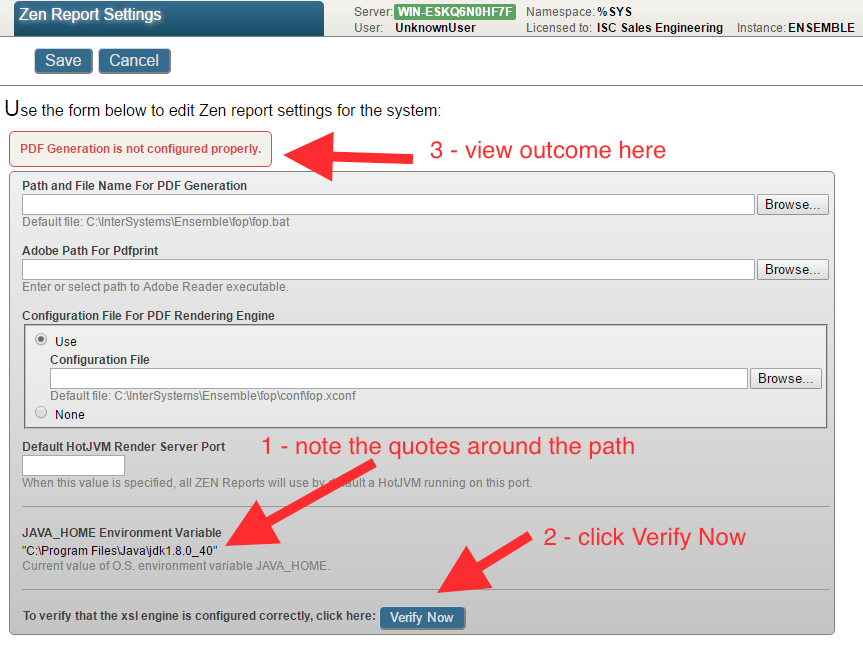Hi, Community!
This is the 3rd part of DeepSee Web story - Angular base UI for DeepSee Dashboards, see the beginning here.
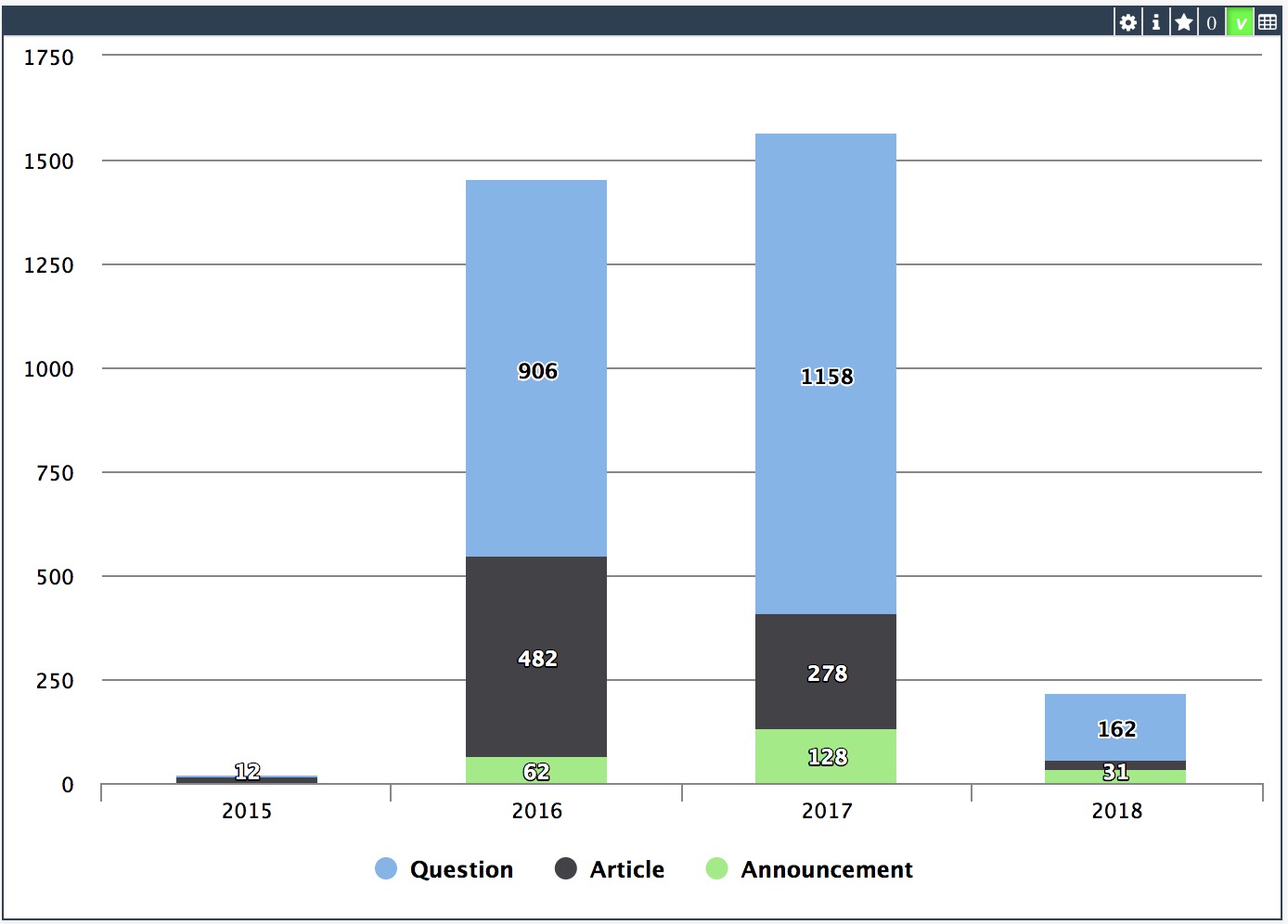
By design, DSW provides an implementation for every widget in DeepSee library. But there are some extra features in DSW which make solutions built with DSW dashboards more functional. This article describes it.