Many mobile applications that enable users to get information about road fines and pay them, send notifications about newly added fines. This functionality can be efficiently implemented using push notifications sent to users’ devices.
Our application was not an exception. The server side is based on the Ensemble platform that offers integrated support of push notifications starting from version 2015.1.


.png)

.png)
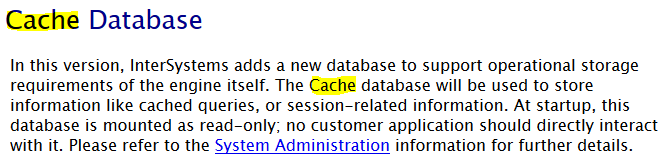
 ).
).