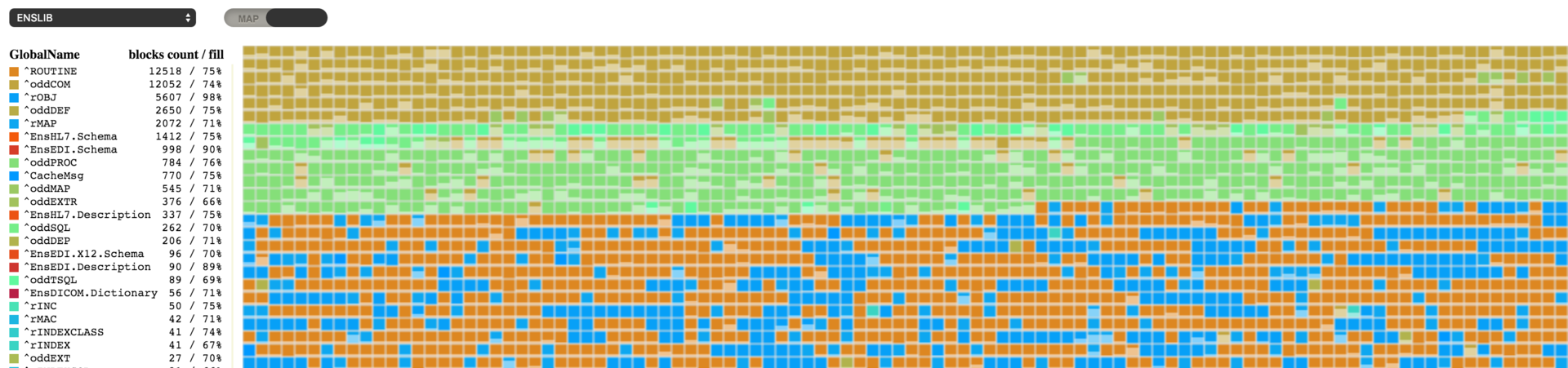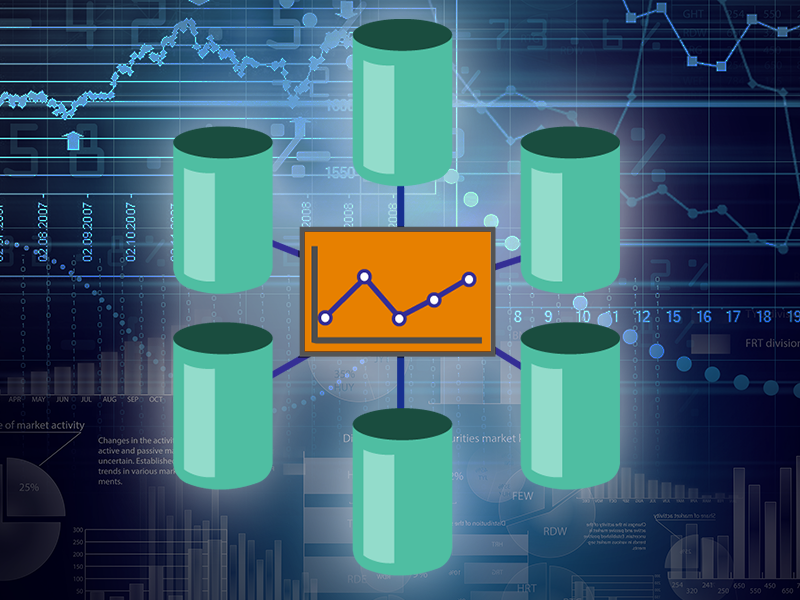This is the third article (see Part 1 and Part 2) where I continue to introduce you to the internal structure of Caché databases. This time, I will tell you a few interesting things and explain how my Caché Blocks Explorer project can help make your work more productive.