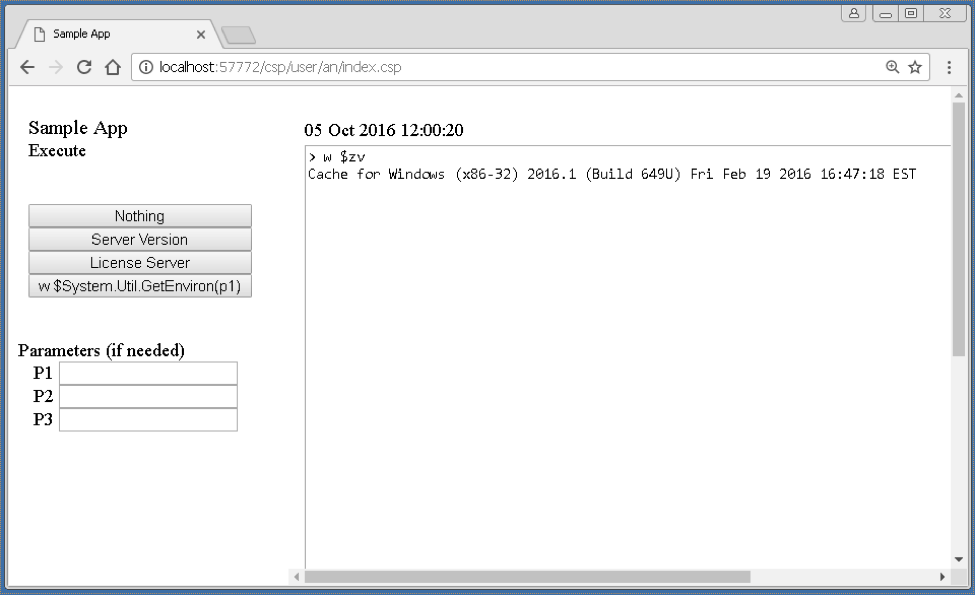Advent of Code is a series of 25 small programming challenges, it's an ideal way for beginners to start learning a computer language, and for advanced people to sharpen their programming skills.
There are small and bigger puzzles, which you can solve typically in half an hour to a few hours. (Looking at the leaderboard, the top aces can do them in less than 10 minutes.)
Advent of Code is created by Eric Wastl, you can find all info on https://adventofcode.com/.