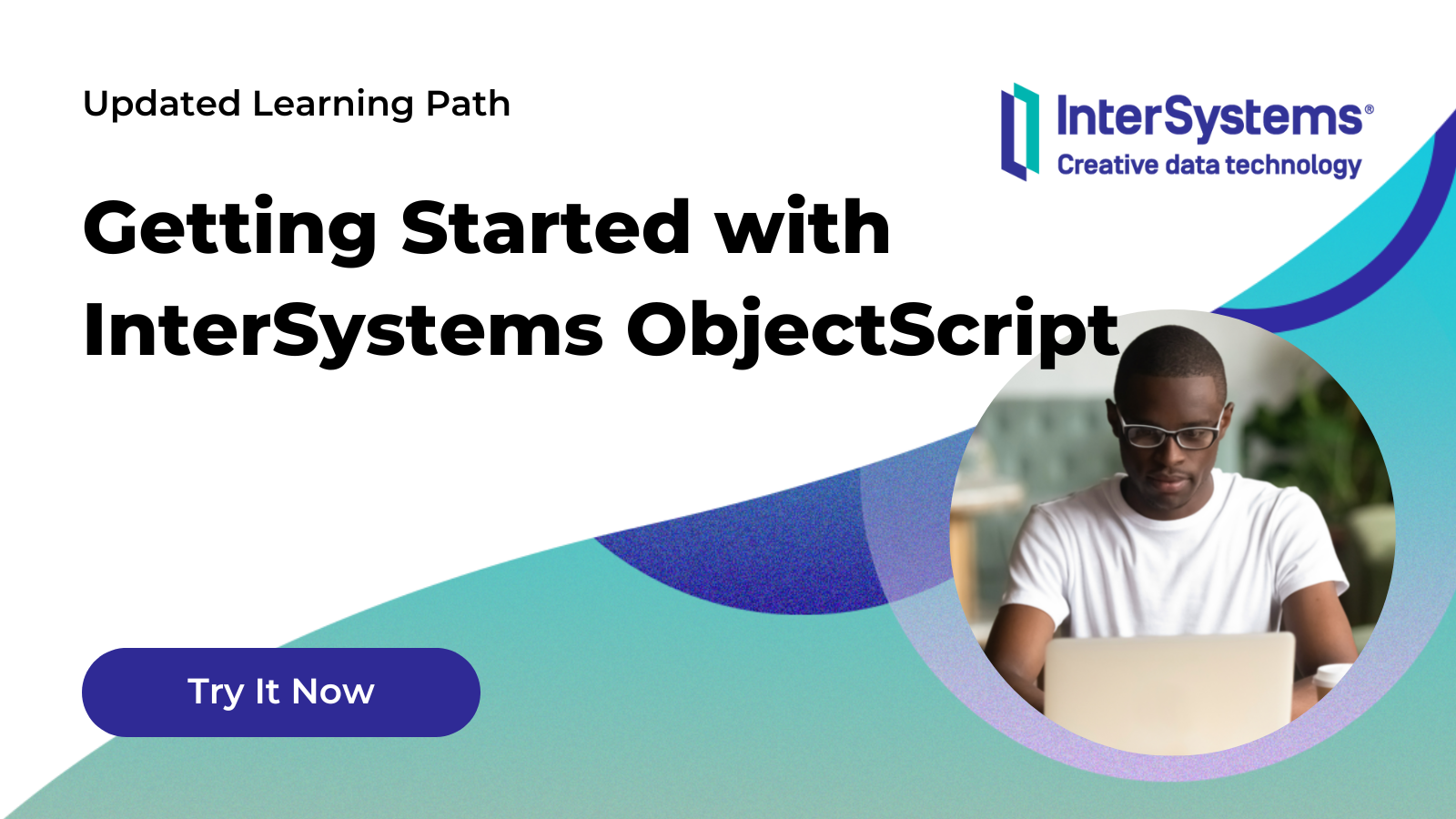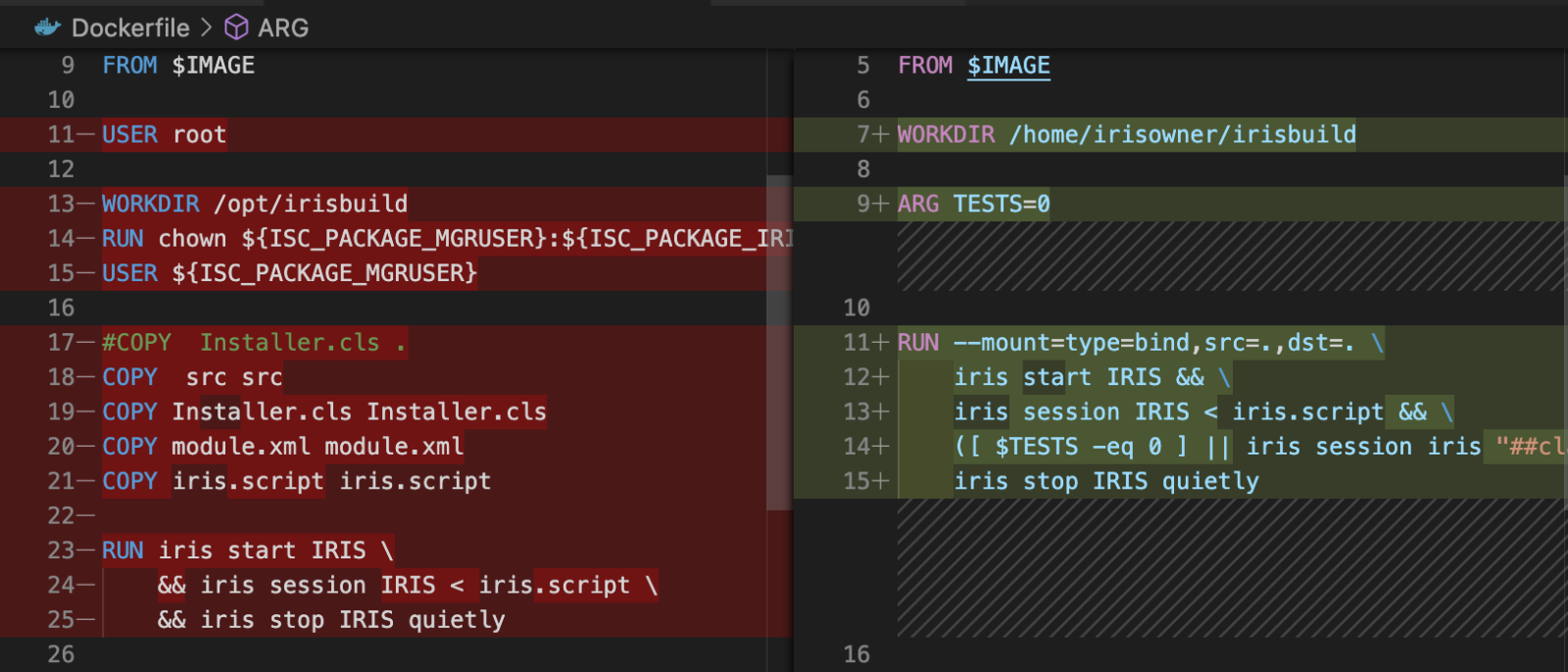Good morning,
We would like to share with you a doubt, and we would appreciate if you could read and answer us.
Currently we have a file titled: "Imagen PatientID 9358340 PatientName Milagros ReasonForStudy 350290 InstitutionName 350290 StudyDate 20220927.xml" , in which we have the following InstitutionName:
<DicomAttribute keyword="InstitutionName" tag="00080080" vr="LO">
<Value number="1">350290</Value>
</DicomAttribute>