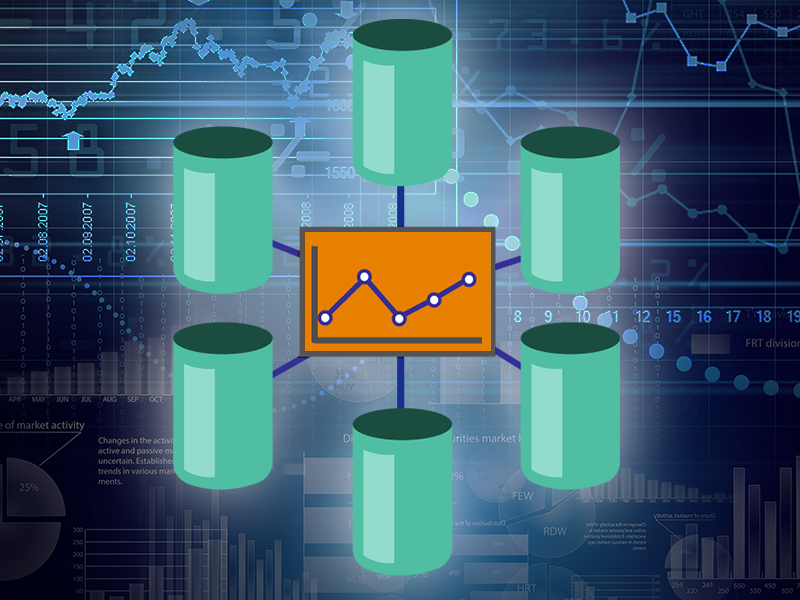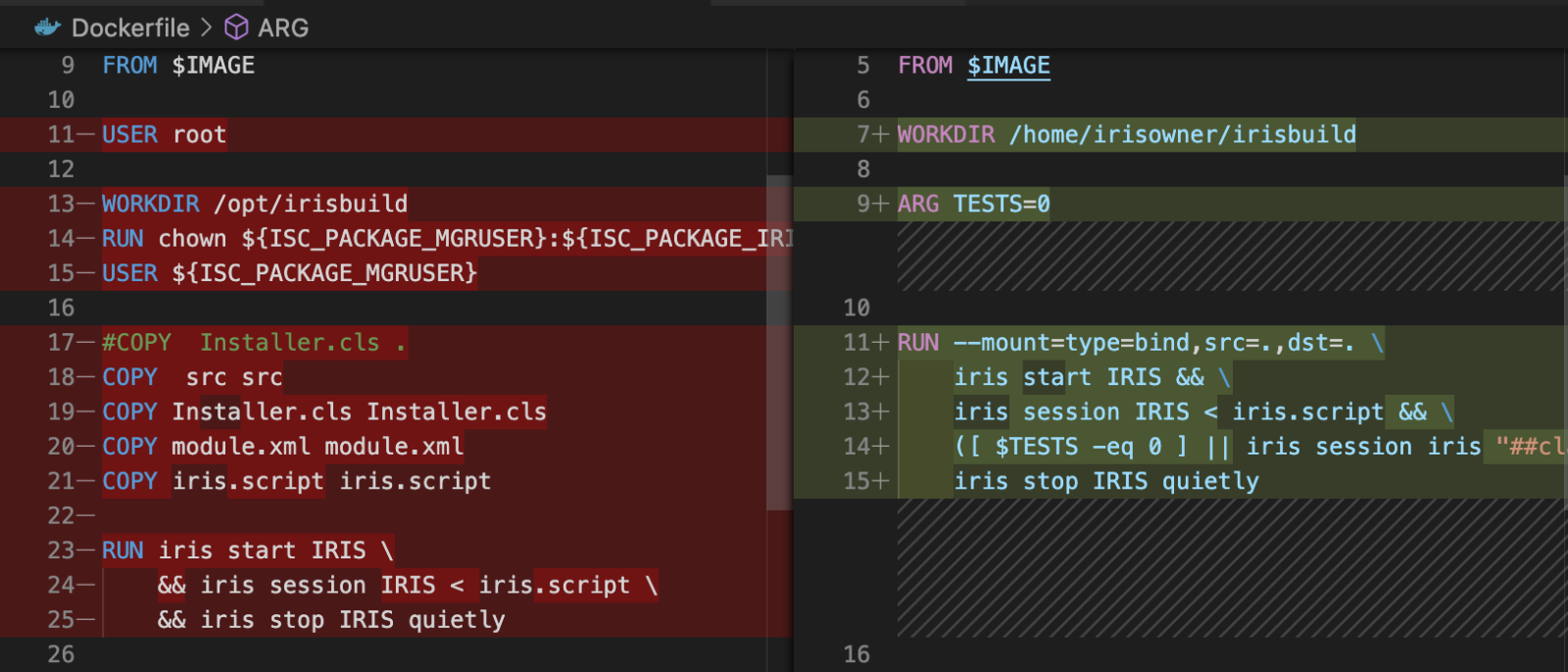Hi Developers!
Recently we launched InterSystems Package Manager - ZPM. And one of the intentions of the ZPM is to let you package your solution and submit into the ZPM registry to make its deployment as simple as "install your-package" command.
To do that you need to introduce module.xml file into your repository which describes what is your InterSystems IRIS package consists of.
This article describes different parts of module.xml and will help you to craft your own.
I will start from samples-objectscript package, which installs into IRIS the Sample ObjectScript application and could be installed with:
zpm: USER>install samples-objectscript
It is probably the simplest package ever and here is the module.xml which describes the package:
<?xml version="1.0" encoding="UTF-8"?>
<Export generator="Cache" version="25">
<Document name="samples-objectscript.ZPM">
<Module>
<Name>samples-objectscript</Name>
<Version>1.0.0</Version>
<Packaging>module</Packaging>
<SourcesRoot>src</SourcesRoot>
<Resource Name="ObjectScript.PKG"/>
</Module>
</Document>
</Export>

 Globals, these magic swords for storing data, have been around for a while, but not many people can use them efficiently or know about this super-weapon altogether.
Globals, these magic swords for storing data, have been around for a while, but not many people can use them efficiently or know about this super-weapon altogether.(1).png)
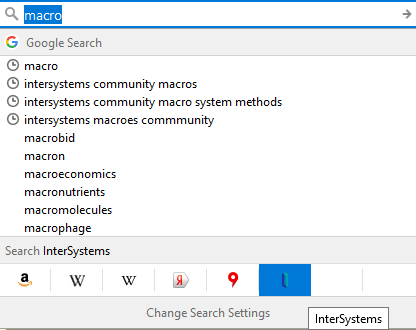
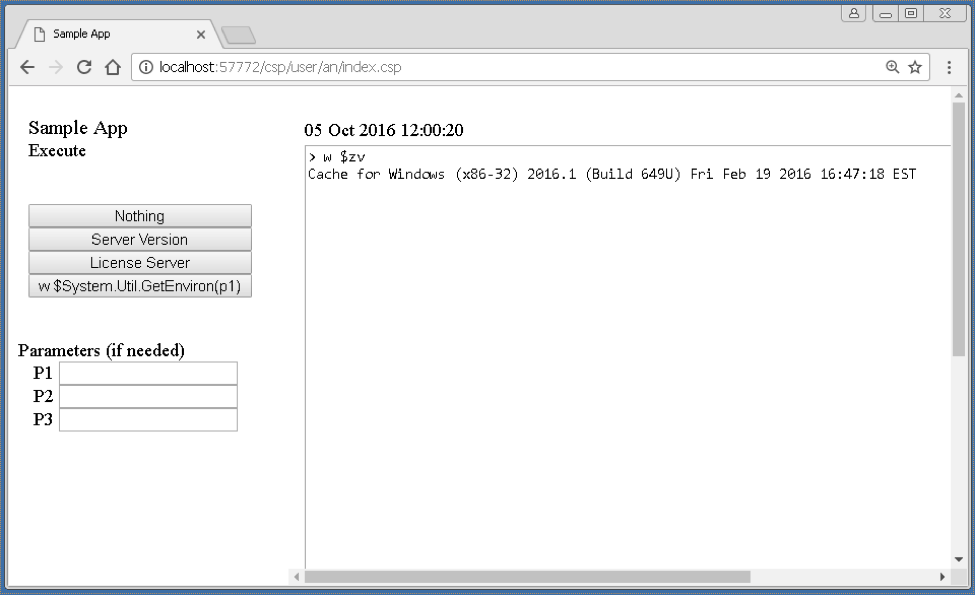

.png)