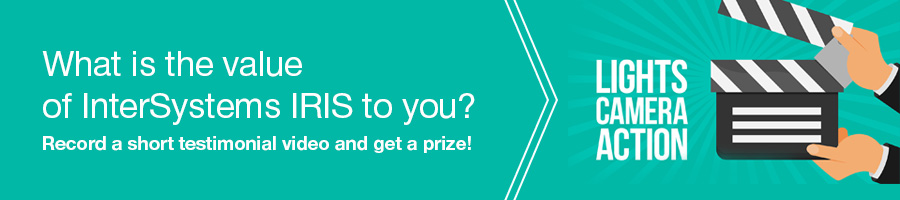New Tool Available
Please see PerfTools IO Test Suite for a later version of the Random Read IO tool.
Purpose
This tool is used to generate random read Input/Output (IO) from within the database. The goal of this tool is to drive as many jobs as possible to achieve target IOPS and ensure acceptable disk response times are sustained. Results gathered from the IO tests will vary from configuration to configuration based on the IO sub-system. Before running these tests ensure corresponding operating system and storage level monitoring are configured to capture IO performance metrics for later analysis.

 189
189