Object Synchronization is a feature that has been around for a while, since Caché days, but I wanted to explore a bit more how it works. I've always thought that database automatic synchronization is complex by nature but, for some particular scenarios shouldn't be so hard. So I considered a very simple use case (OK, perhaps the typical one, I'm not discovering anything... but if it's common and it works, it's good  ).
).

.png) This tutorial is a follow on to Working with %Query
This tutorial is a follow on to Working with %Query 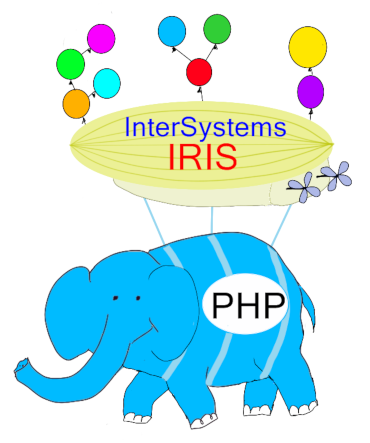 PHP, from the beginning of its time, is renowned (and criticized) for supporting integration with a lot of libraries, as well as with almost all the DB existing on the market. However, for some mysterious reasons, it did not support hierarchical databases on the globals.
PHP, from the beginning of its time, is renowned (and criticized) for supporting integration with a lot of libraries, as well as with almost all the DB existing on the market. However, for some mysterious reasons, it did not support hierarchical databases on the globals.