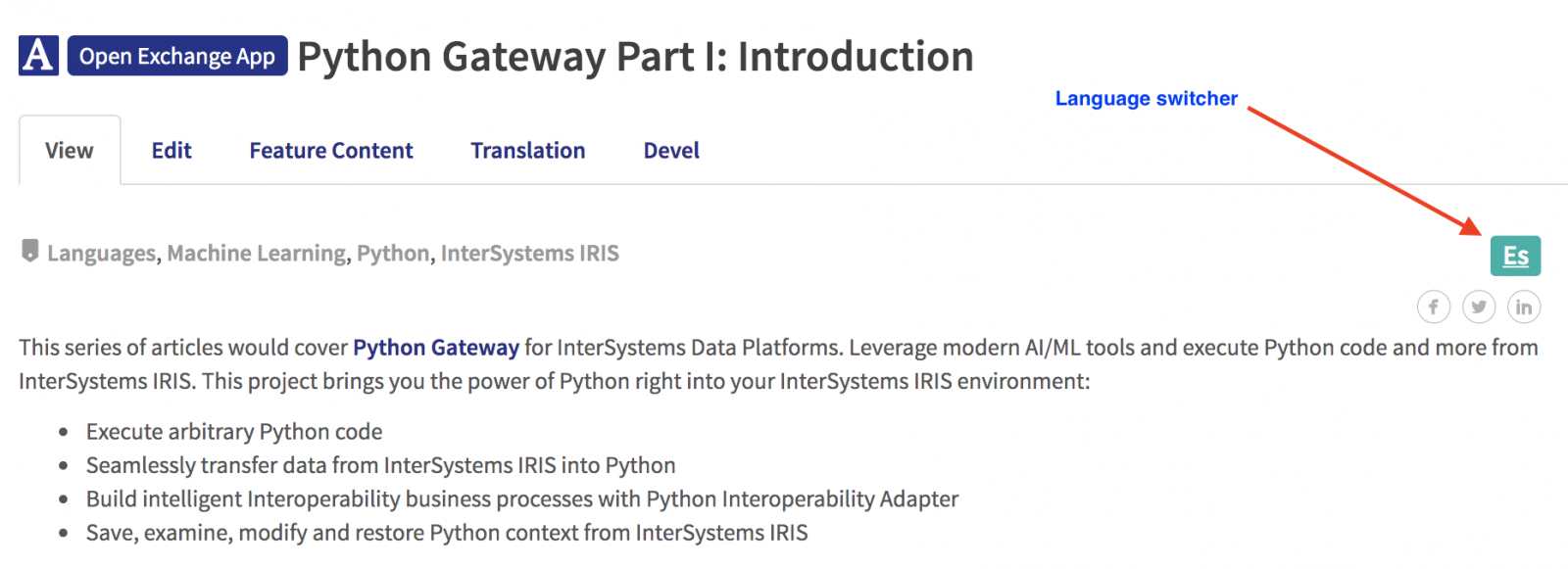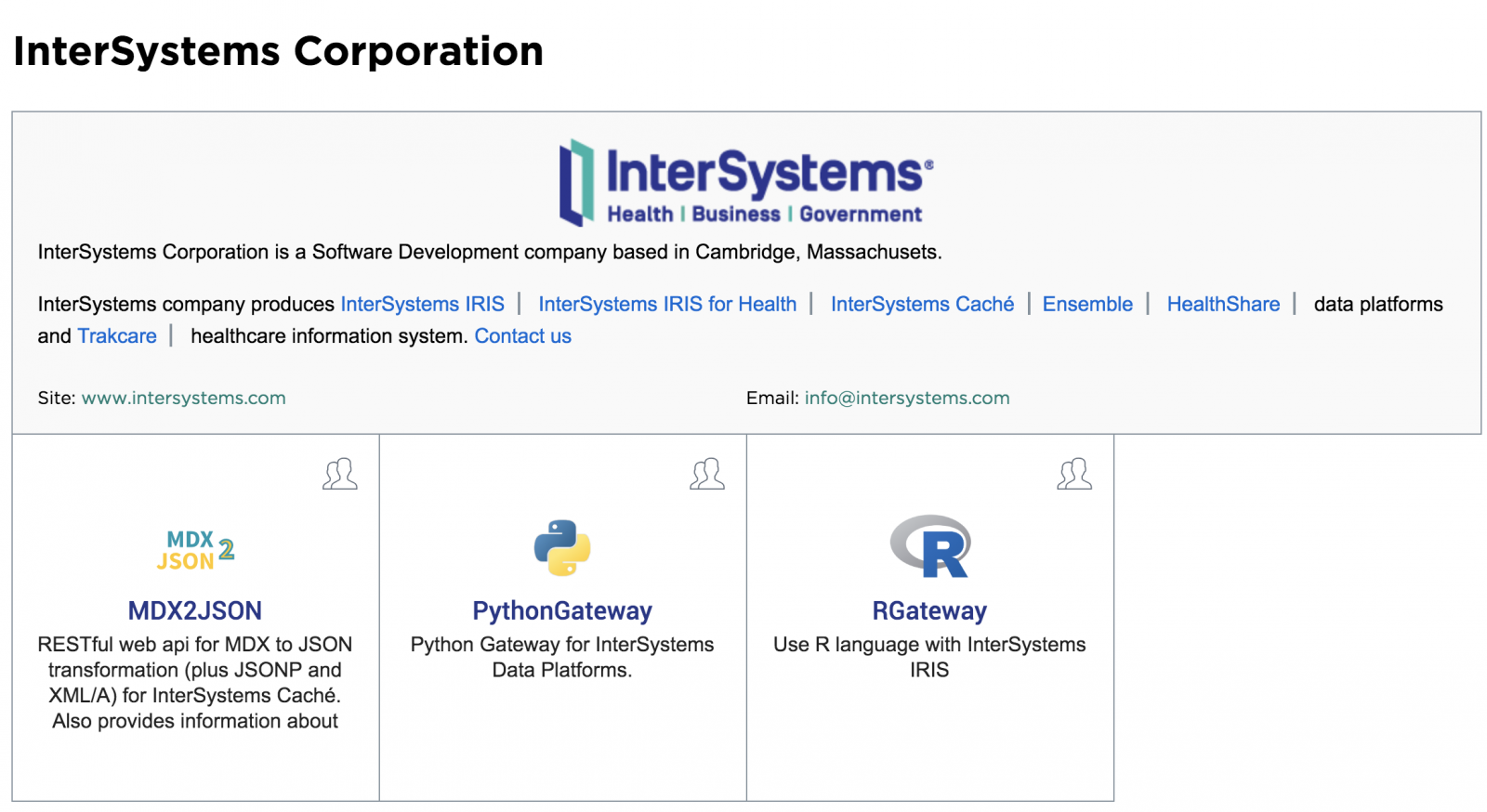Hi Community!
This is the update on what are the new applications submitted on OpenExchange in May 2019
New Applications
Background Jobs over ECP published by @Robert Cemper
An internal variant of a PIPE
Simple Remote Server Control published by @Robert Cemper
Simple monitoring of several servers at a lightweight level
iris-nodejs-101 published by @David Reche
This application demo a REST API build in node.js able to receive HTTP GET, POST and DELETE of custom JSON
Sea Battle published by @Evgeny Shvarov
Simple terminal game an approach to "Sea Battle". Example of simple ObjectScript method calls and terminal interaction The code is an ObjectScript remake of Python example in CodeAcademy
PHP-module for Caché published by @Sergey Kamenev
This is PHP-module for InterSystems Caché. In current moment module works only locally, on same server where running Caché. Module has excelence speed because uses c-callin interface for access to DB.
PHP-module for IRIS published by @Sergey Kamenev
This is PHP-module for InterSystems IRIS. In current moment module works only locally, on same server where running IRIS or Caché. Module has excelence speed because uses c-callin interface for access to DB.
TSQL Checkers v.1.0.0 published by @Anton Umnikov
Demonstration of TSQL support in InterSystems IRIS. Checkers game
isclib v.2.1.0 published by @Kyle Michel
Go library for interacting with InterSystems Corporation products like Cache and Ensemble
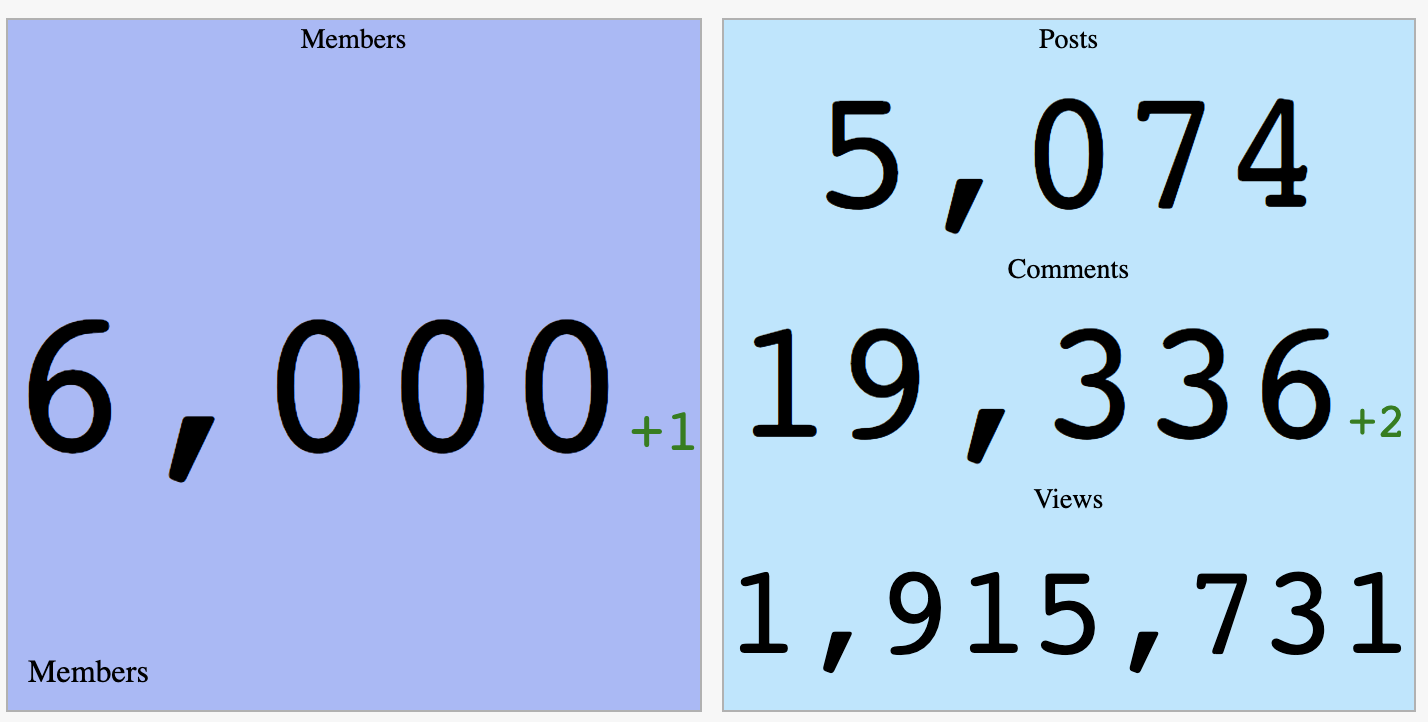
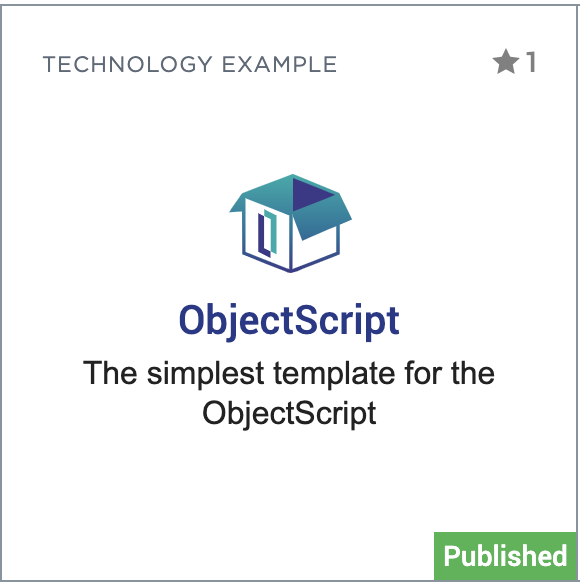
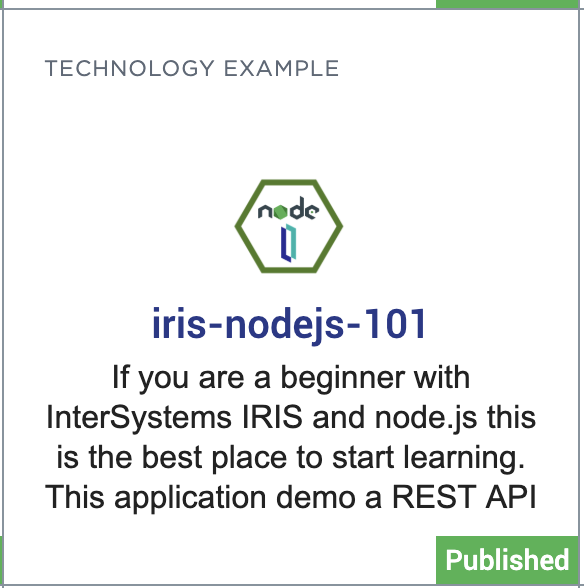
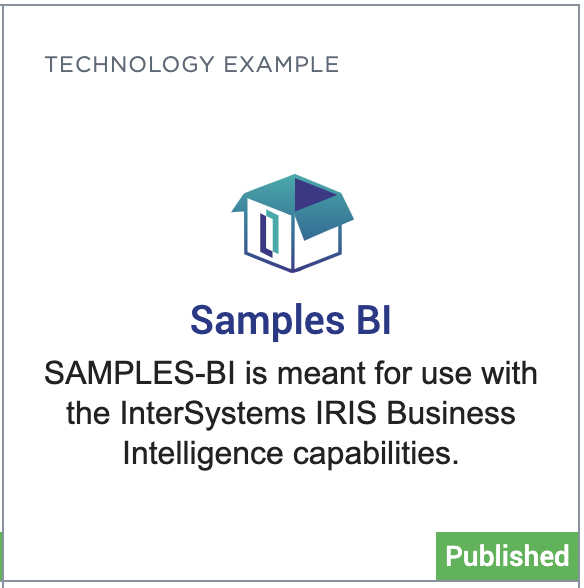
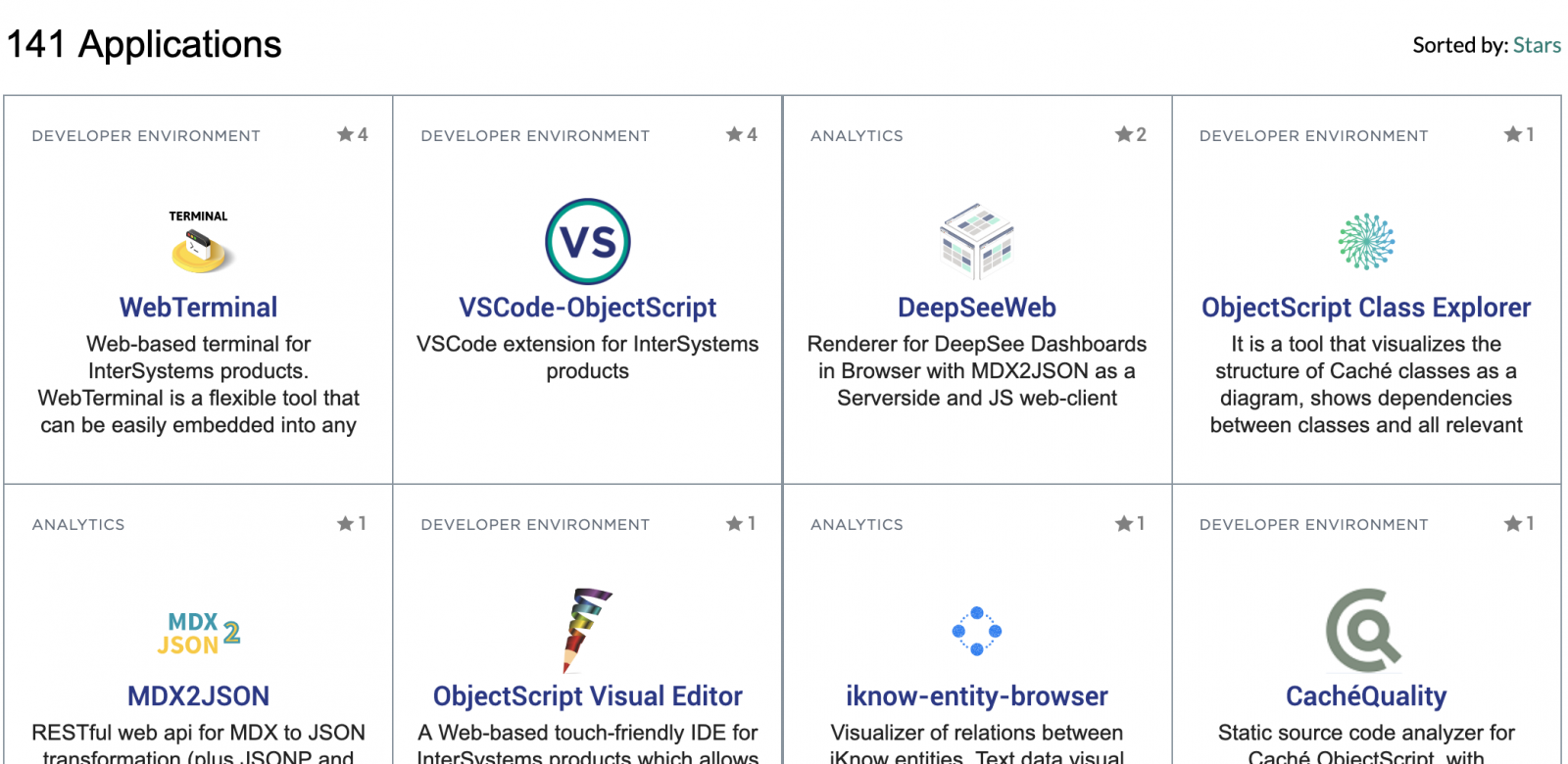
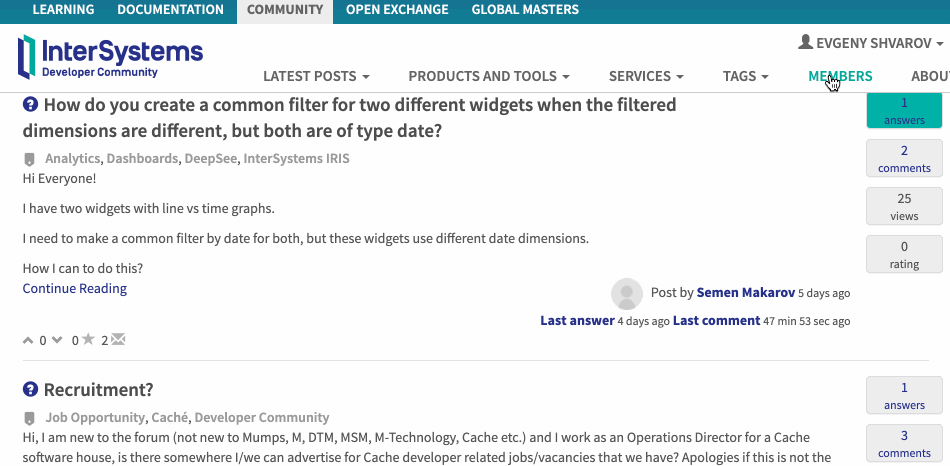
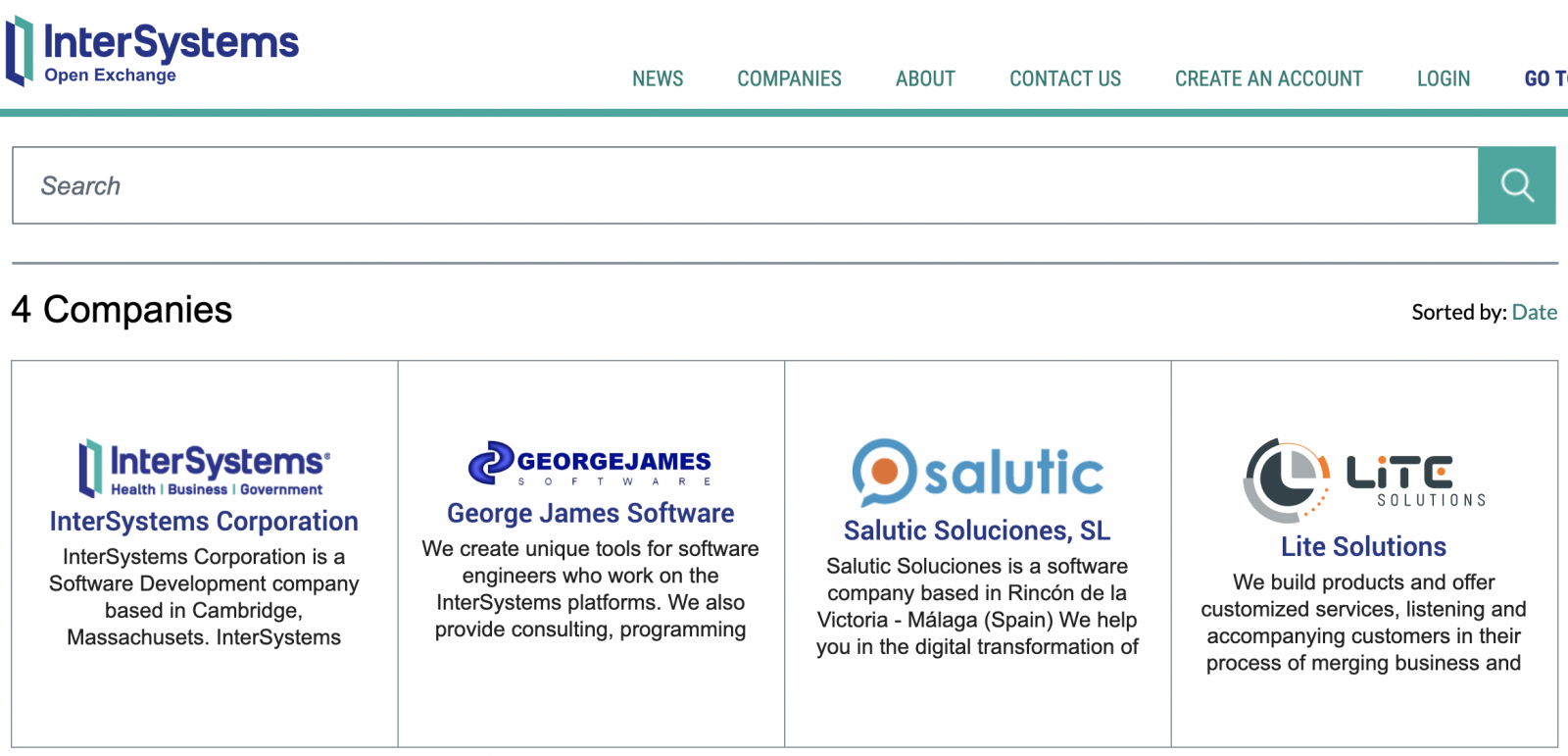
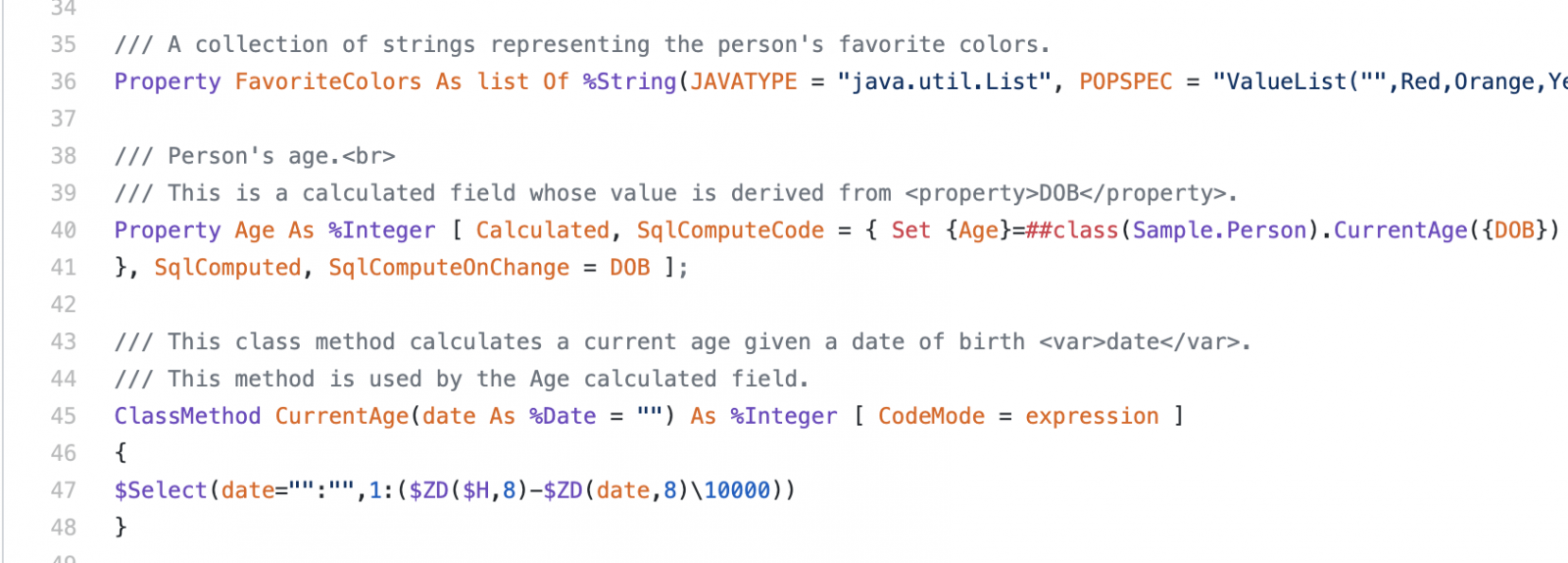

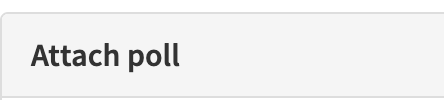
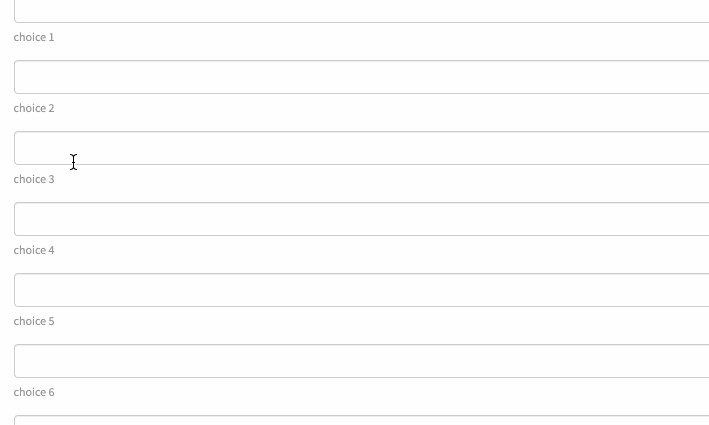
.png)