Migrate to VS Code this summer with our comprehensive Basics and Advanced Features training courses.
George James Software is offering migration strategies and training to support the adoption of VS Code with InterSystems IRIS, IRIS for Health, HealthShare, and Caché. We're in the unique position of having deep knowledge and understanding of both InterSystems platforms and VS Code, through our regular contributions to VS Code itself.

.png)
.png)
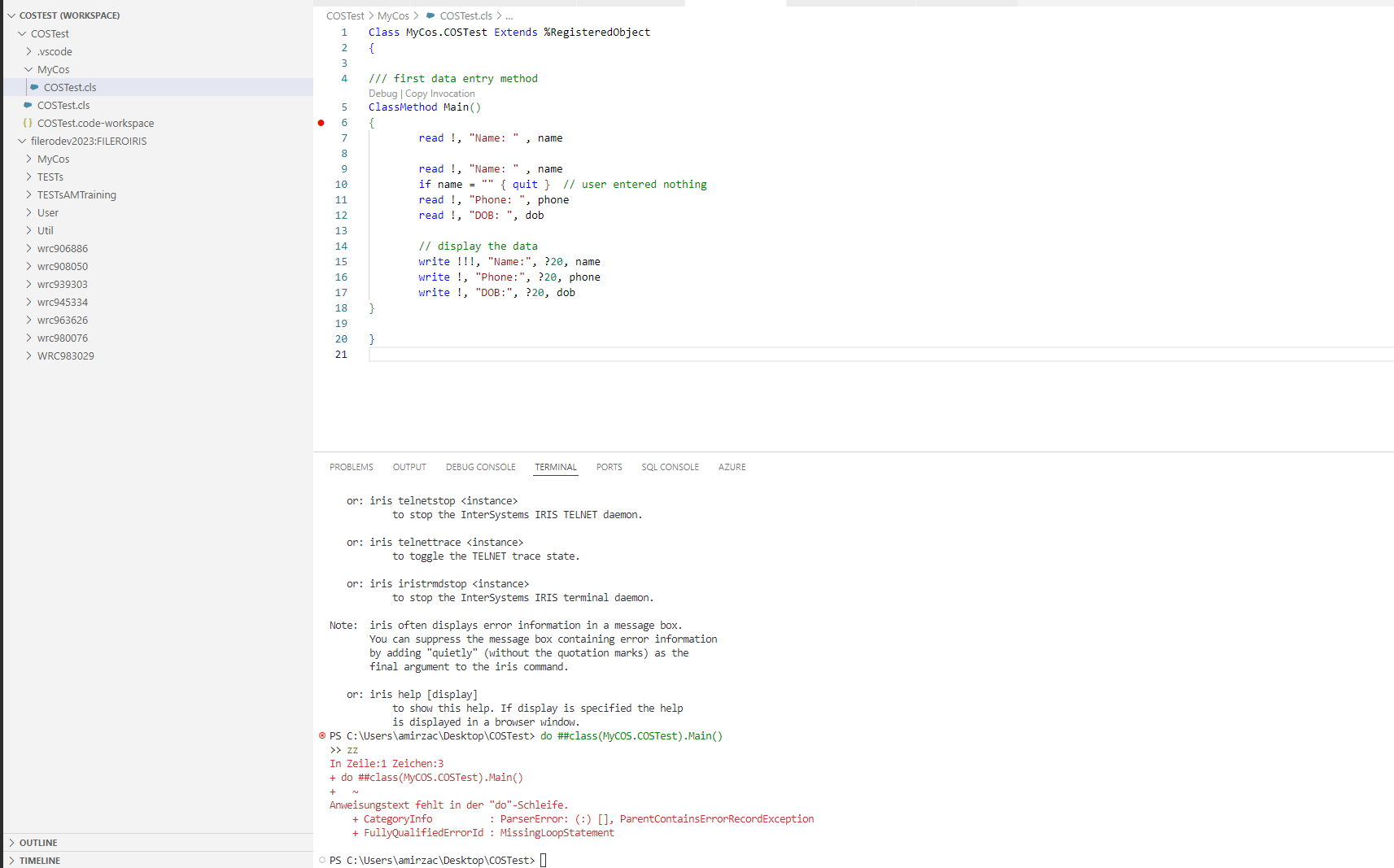
.png)