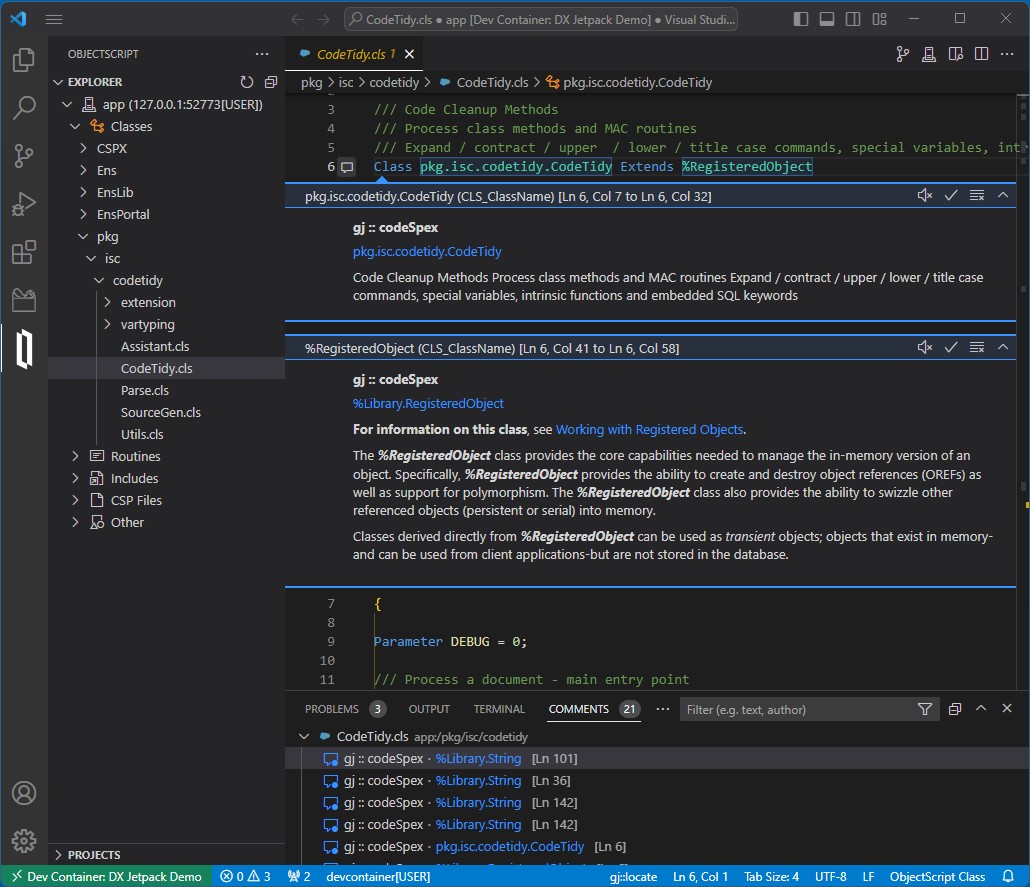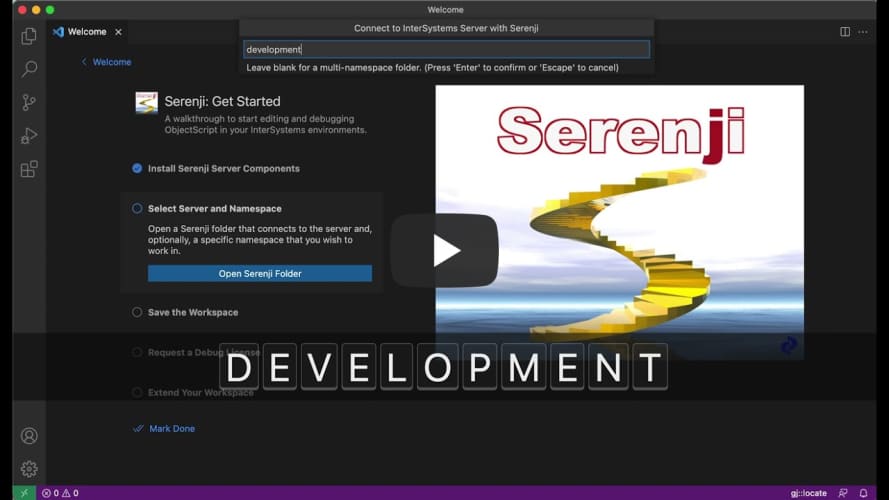Hi Community!
New "Coding Talk" video is already on InterSystems Developers YouTube:
⏯ How to Enable Docker and VSCode to Your InterSystems IRIS Solution
https://www.youtube.com/embed/tlnoxcGzNJg
[This is an embedded link, but you cannot view embedded content directly on the site because you have declined the cookies necessary to access it. To view embedded content, you would need to accept all cookies in your Cookies Settings]

.png)
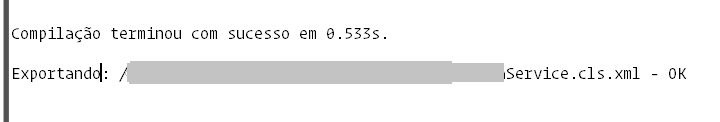
.png)