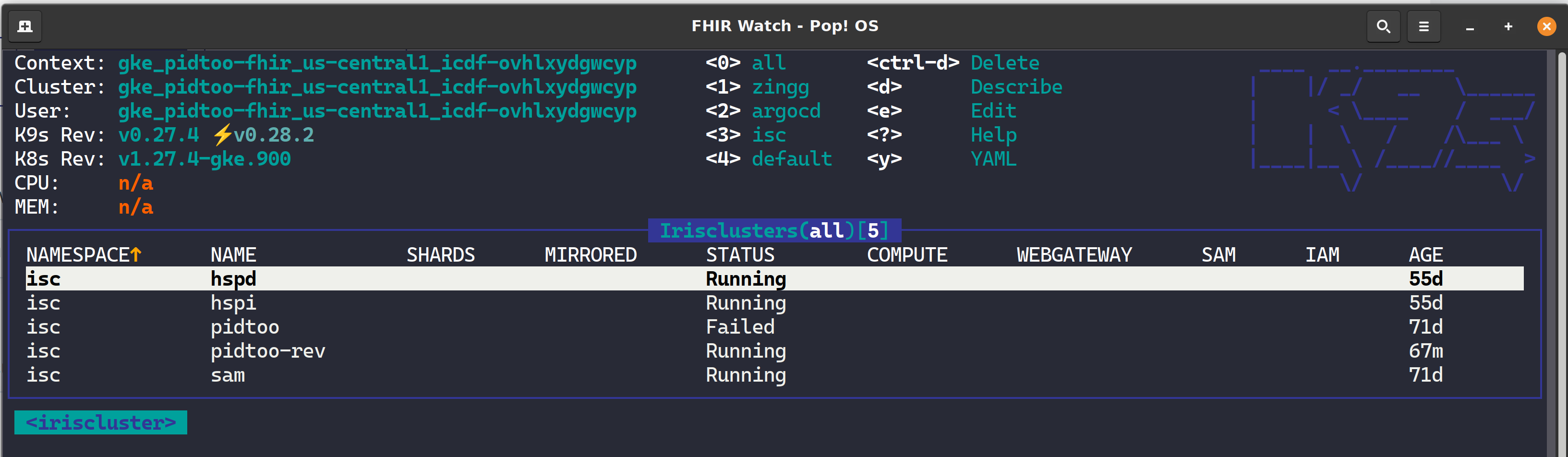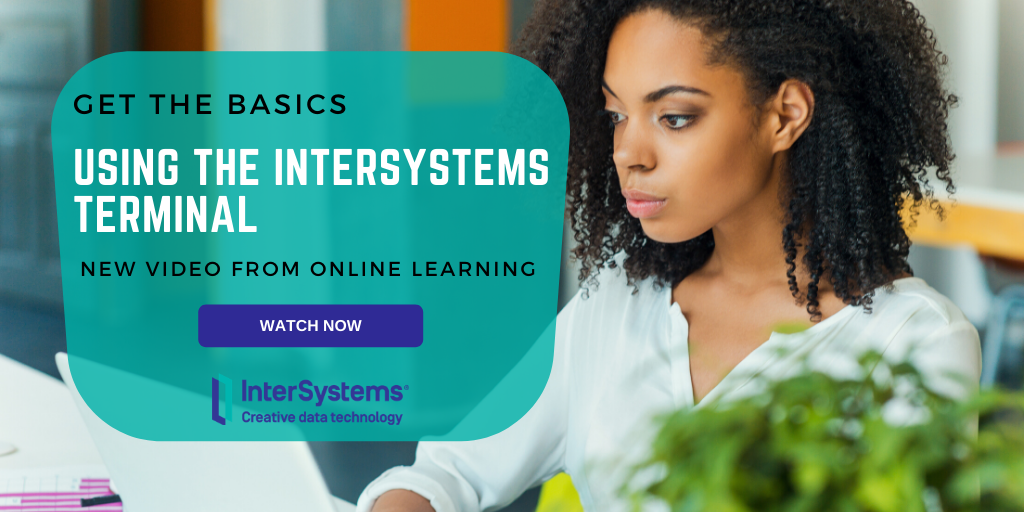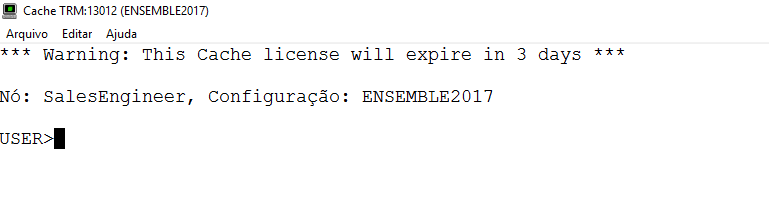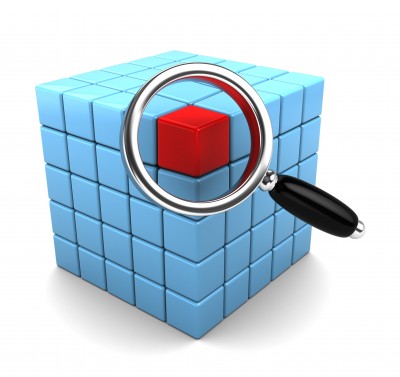K9s is a terminal-based UI (aka kubectl clown suit), to manage Kubernetes clusters that drastically simplifies navigating, observing, and managing your applications in K8s, including Custom Resources like the InterSystems Kubernetes Operator (IKO) and ArgoCD Applications. If you are about to take your CKD, CKA, or CKS, leave k9s well enough alone for awhile as the abstraction to kubectl will become the standard for navigating the cluster and you will undoubtedly become estranged to the extended flags of kubectl and bomb the exam.