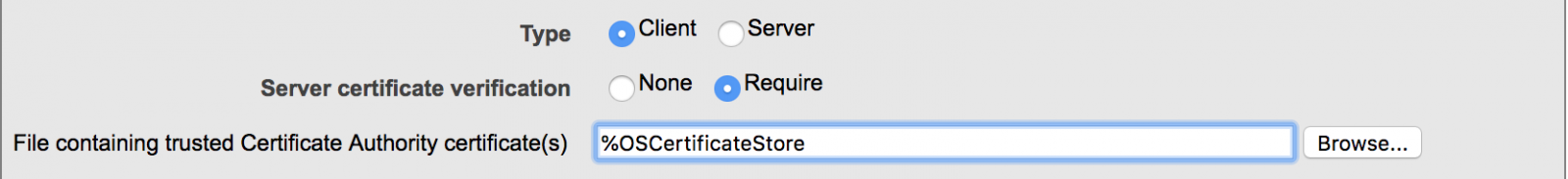What is TLS?
TLS, the successor to SSL, stands for Transport Layer Security and provides security (i.e. encryption and authentication) over a TCP/IP connection. If you have ever noticed the "s" on "https" URLs, you have recognized an HTTP connection "secured" by SSL/TLS. In the past, only login/authorization pages on the web would use TLS, but in today's hostile internet environment, best practice indicates that we should secure all connections with TLS.

.png)