HL7 (Health Level 7) is a set of technical specifications for computerized exchanges of clinical, financial and administrative data between hospital information systems (HIS). These specifications are variously integrated into the corpus of formal American (ANSI) and international (ISO) standards.
The L7 of HL7 indicates that it is a standard that operates at layer 7, in other words at the application layer, of the OSI model. This means that HL7 does not have to take into account exchange security considerations, or those of message transport (this being ensured by lower-level layers such as SSL/TLS for security or TCP for the transport of data for example). To be more precise, layer 7 supports communications for end-user processes and applications and the presentation of data for user-facing software applications. As the highest layer of the OSI model, and the closest to the end user, layer 7 provides application-specific functions such as identifying communication partners and the quality of service between them, determining resource availability, considering privacy and user authentication, and synchronizing communication, as well as connecting the application to the lower levels of the OSI model.
Returning to the HL7 standard, the HL7 version 2 standard (also known as Pipehat) was originally created in 1989 but is still being used and updated regularly, resulting in versions 2.1, 2.2, 2.3, 2.3.1, 2.4, 2.5, 2.5.1, 2.6, 2.7, 2.7.1, 2.8, 2.8.1, 2.8.2 and 2.9. The v2.x standards are backward compatible (e.g., a message based on version 2.3 will be understood by an application that supports version 2.6) and in higher versions, you will see some fields are left just for it.

Despite it being more than 30 years old, HL7v2 remains the most widely used healthcare interface standard by a large margin according to the HL7.org portal that tells that:

.png)
.png)
.png)

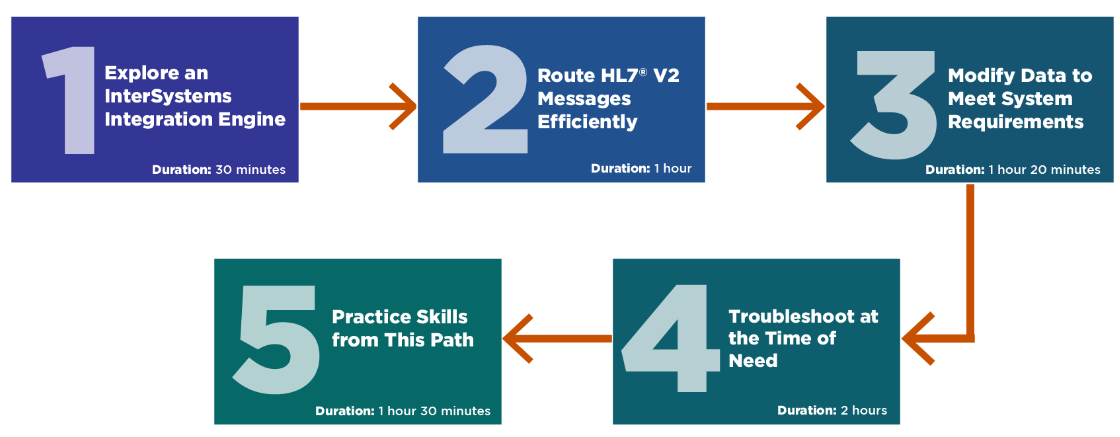
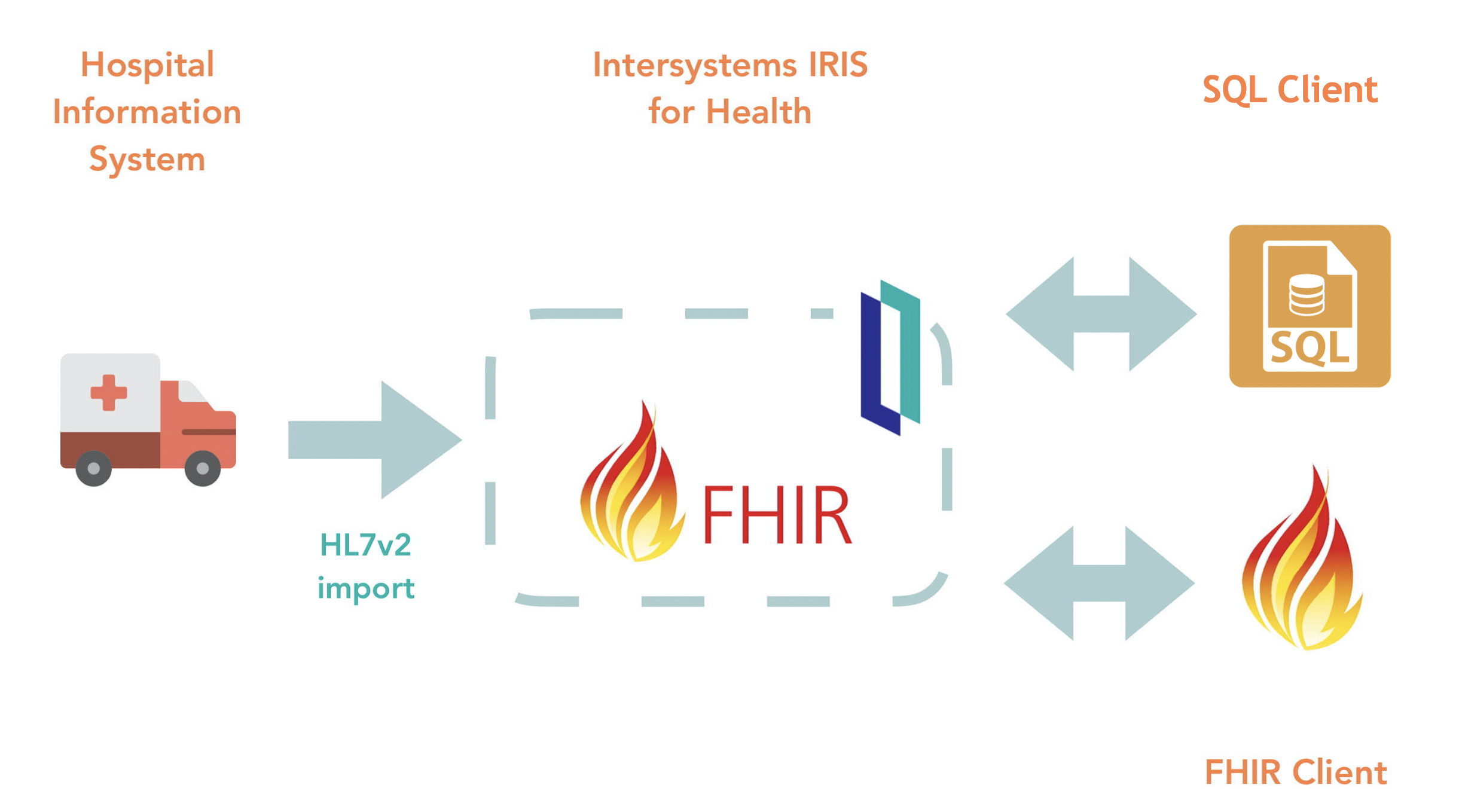
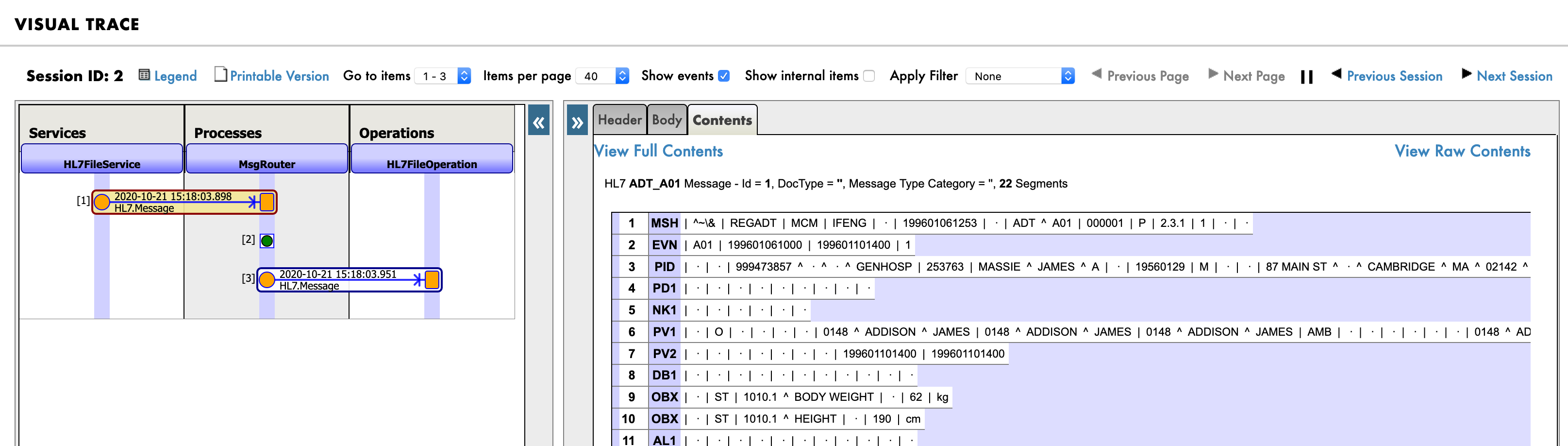

.png)