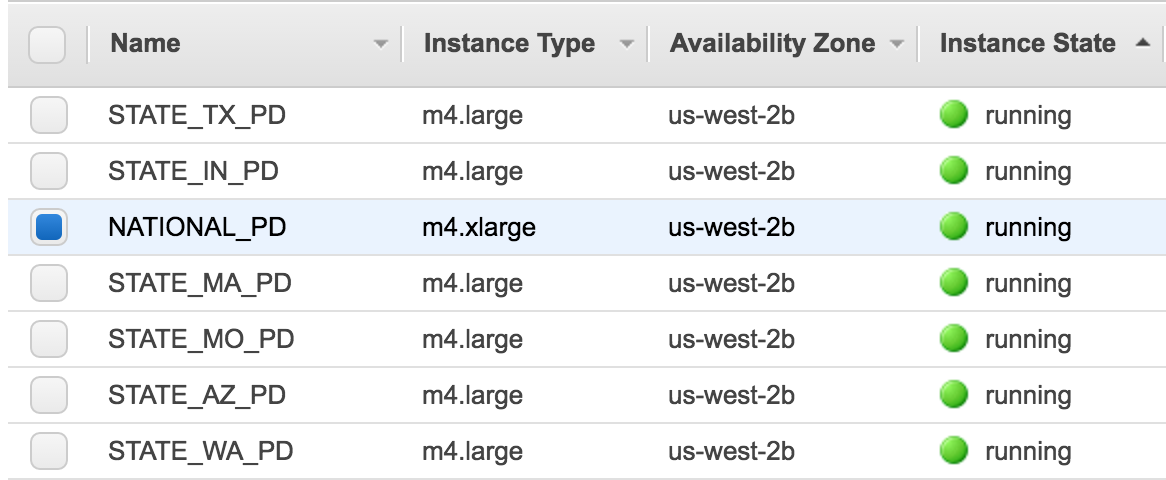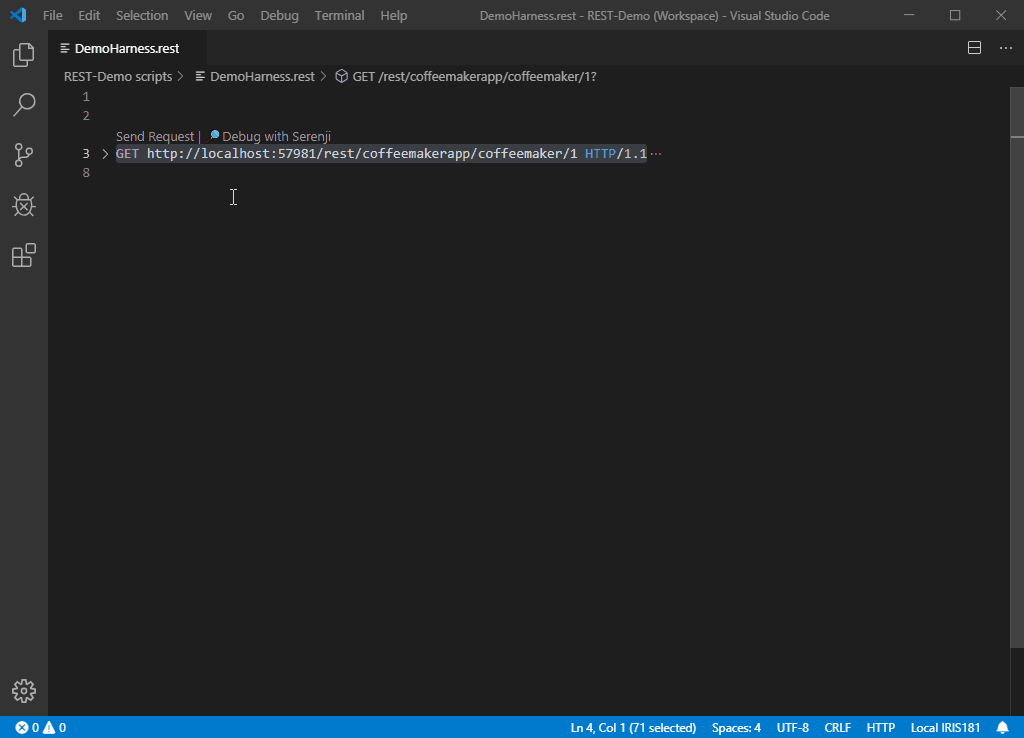I'm open for new opportunities and challenges. Remote Job for any part of the world. Languages: portuguese, english and spanish.
I have more tha 20 year of experience with InterSystems Technologies.
Two InterSystems Certifications.
Large HealthCare Interoperability Experience.
I'm worked on large projects in Brazil, Chile, United States.
Knowledge in other program languages then COS, like Java, Python, C#, JavaScript, R.
mail: cristiano.js@gmail.com




.png)