As you have seen in the latest community publications, InterSystems IRIS has included since version 2024.1 the possibility of including vector data types in its database and based on this type of data vector searches have been implemented. Well, these new features reminded me of the article I published a while ago that was based on facial recognition using Embedded Python.
Introduction
For those of you who don't remember what that article was about, it is linked at the end of this article.
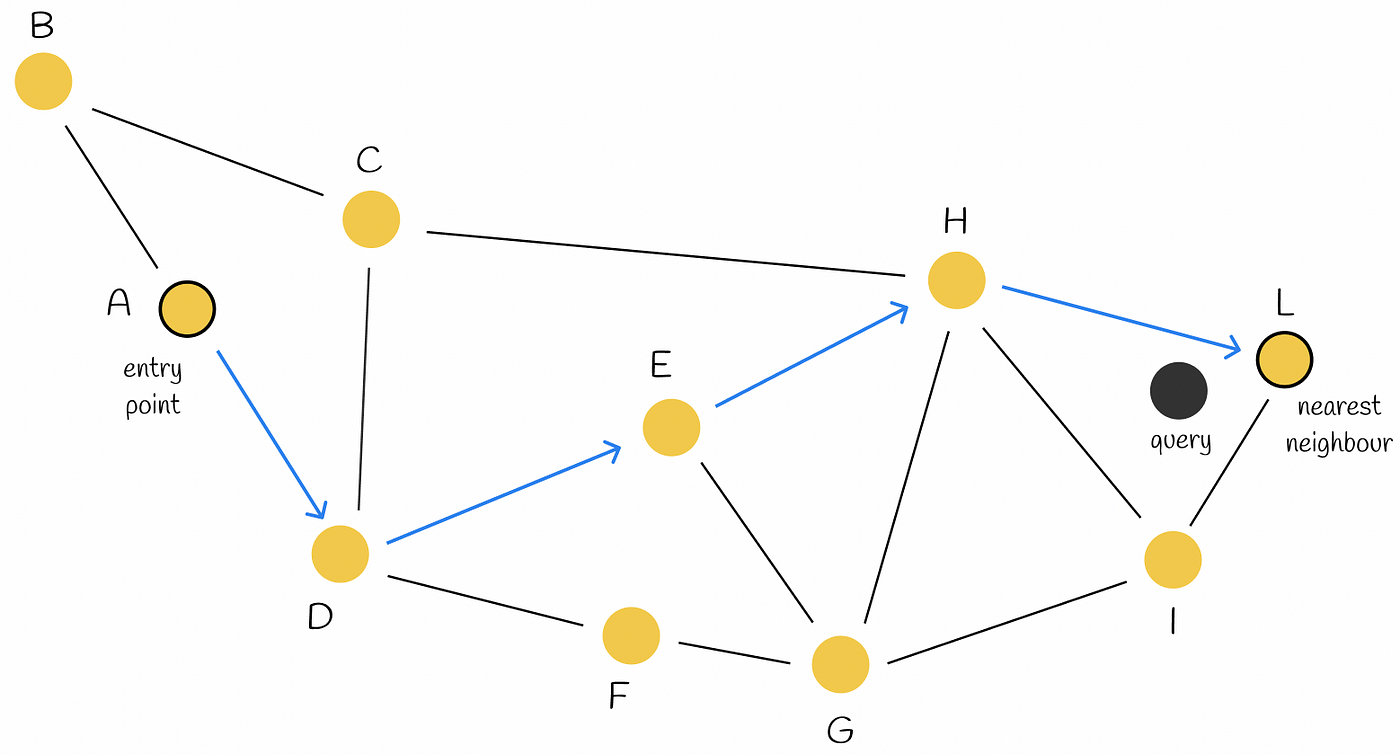
.png)
.png)
.png)
.png)



.png)
