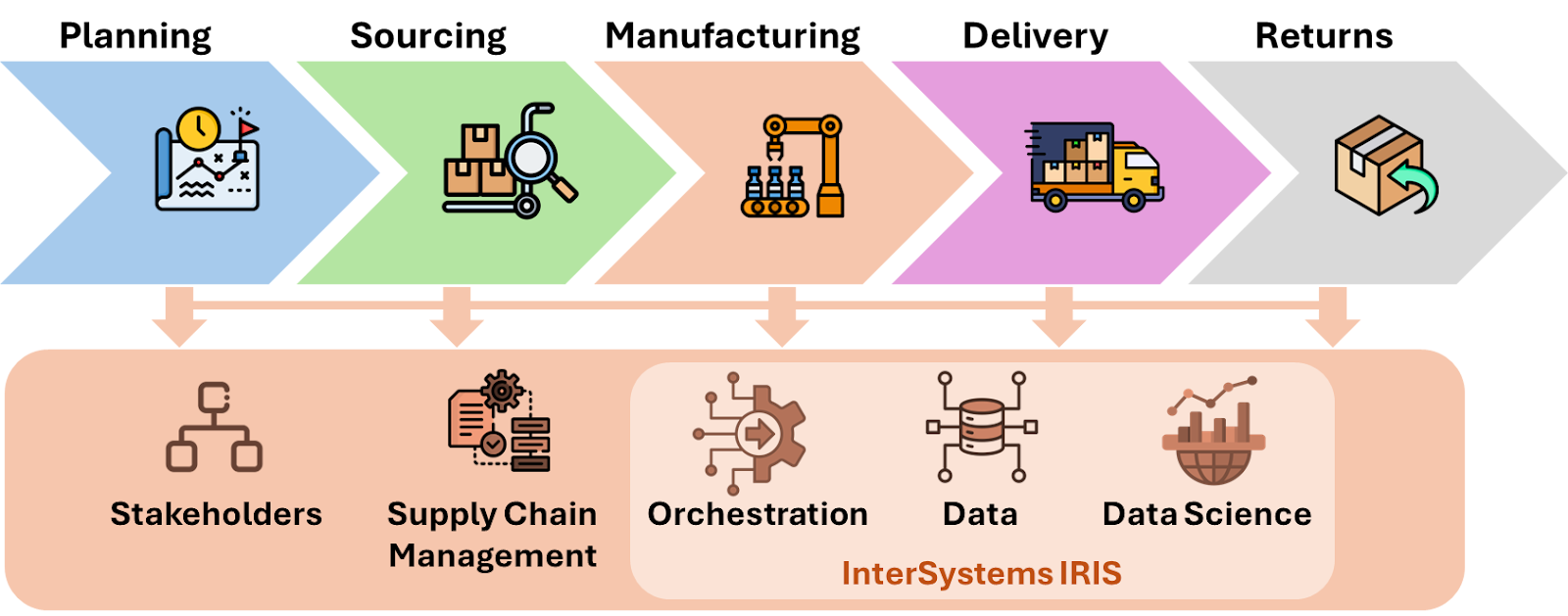Hello everyone.
I have a question regarding the priority when applying a default configuration.
I have several Business Services that use the same class, so I want them all to have a common "Schedule" configuration.
However, there's one that I don't want this default configuration applied to, so I've tried setting the Schedule value to empty for that element based on its name:
In this case, the elements that use the class Kurro.BS.SFTP.Marca have the default value "CargaFicheros".
.png)
However, one of the elements (Kurro.BS.SFTP.Special) should not have this configuration, so I have created an entry
.jpg)
.jpg)
%20(5)(1).jpg)
.png)
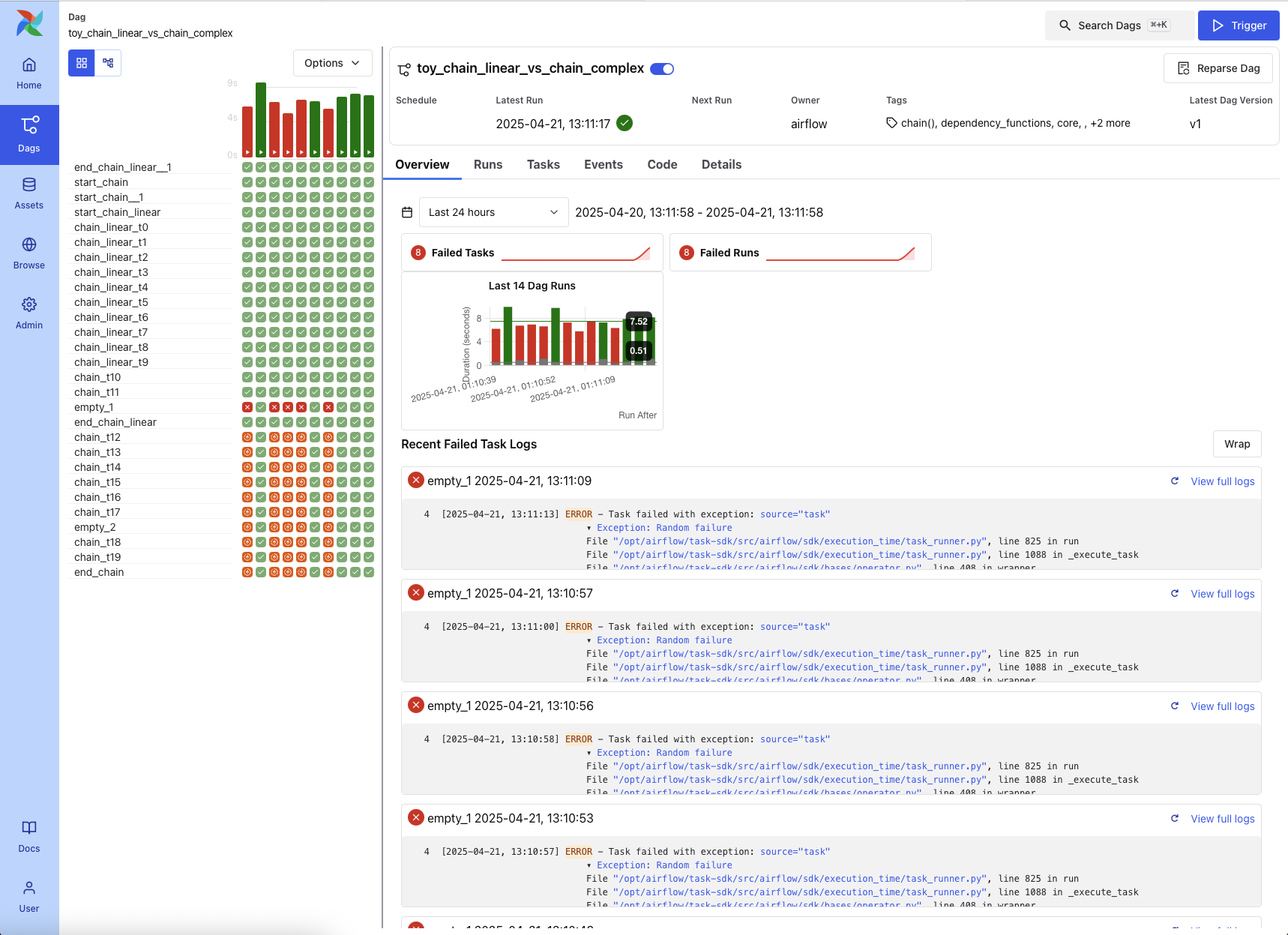
%20(3).jpg)
.png)
.png)