Columnar storage is one of the newer offers provided by InterSystems IRIS. Unlike traditional row-based storage, it optimizes query processing by storing data in columns rather than rows, enabling faster access and retrieval of relevant information.
.png)
A couple of articles have been written on when it should be used to give a system the biggest boost, how to create tables like that using SQL
CREATE TABLE table (column1 type1, column2 type2, column3 type3) WITH STORAGETYPE = COLUMNAR
CREATE TABLE table (column1 type1, column2 type2, column3 type3 WITH STORAGETYPE = COLUMNAR)
and even the performance tests.
As we all know, InterSystems IRIS is a multi-model DBMS and it gives seamless access to the same data using relational and object access. So the former is covered in other articles, but what about the latter?

.png)
.png)
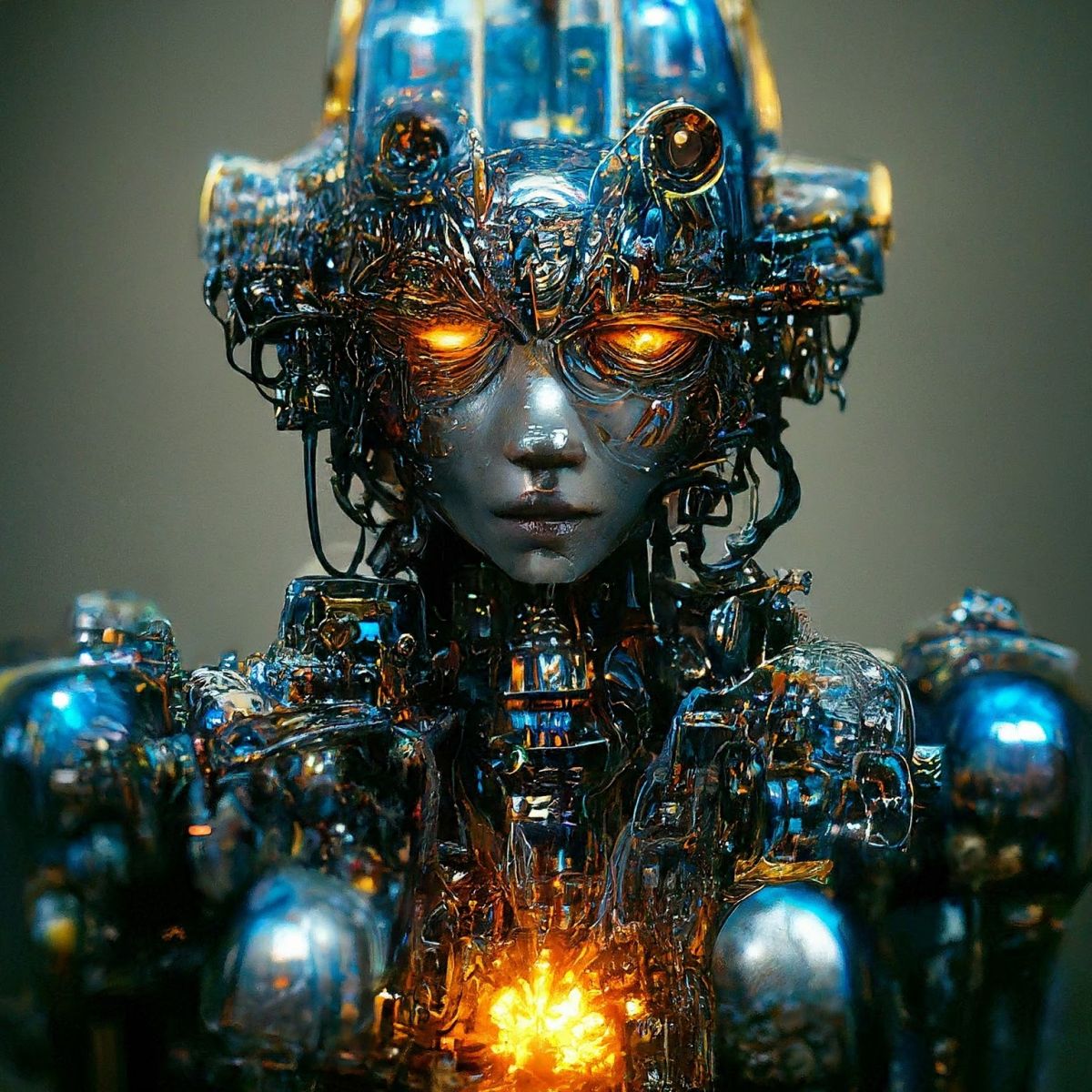
.png)

.png)
.png)