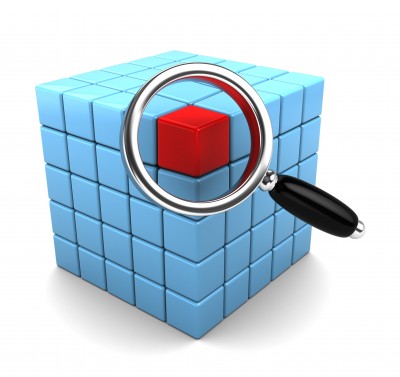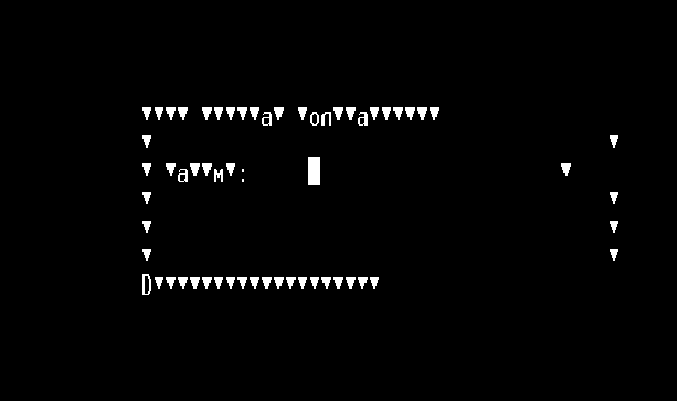Hi Community!
When you run IRIS container out-of-the-box and connect to it via terminal e.g. with:
docker-compose exec iris bashYou see something like:
root@7b19f545187b:/opt/app# irissession IRIS
Node: 7b19f545187b, Instance: IRIS
Username: ***
Password: ***
USER>And you enter login and password every time.
How to programmatically setup docker-compose file to have IRIS container with OS authentication enabled? And have the following while entering the terminal:
root@7b19f545187b:/opt/app# irissession IRIS
Node: 7b19f545187b, Instance: IRIS
USER>