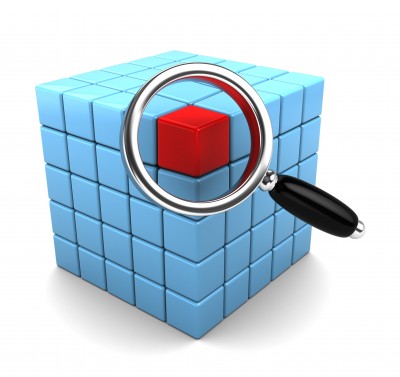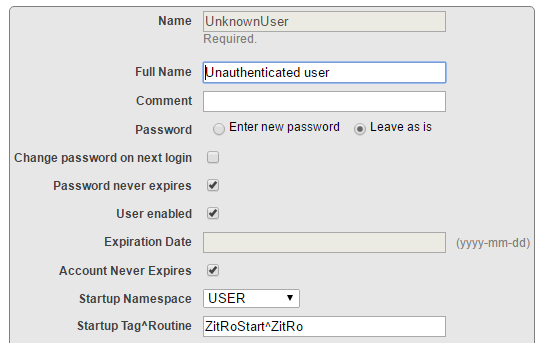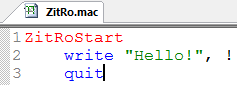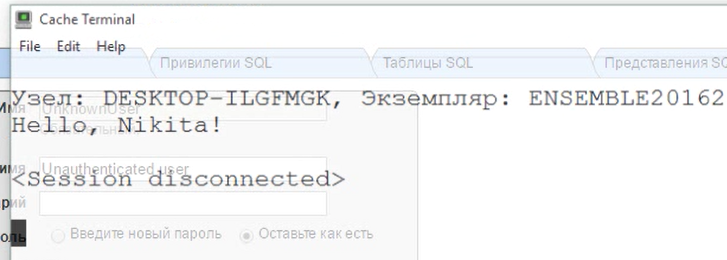When testing a new routing rule, one frequently encountered problem is that messages that seem like they should be getting routed to a target component are not getting routed. This article aims to describe how to determine why the message didn't get routed.
1. Check the Event Log for the router to make sure there wasn't an error evaluating the rule or running any transformations referenced by the rule. If there was, debug that error first.
2. Verify the settings on the general tab in the rule editor.
2a.Make sure "Rule Type" is correct.