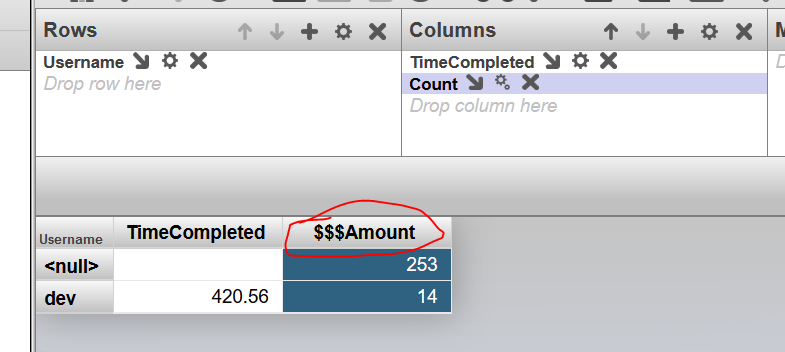This is a translation of the following article. Thanks @Evgeny Shvarov for the help in translation.
Let's assume that you wrote a program that shows "Hello World!", for example:
write "Hello, World!"
The program works and everyone is happy.
With time, however, your program becomes more complex, gets more features and you eventually need to show the same string in different languages. Moreover you don't know the number and names of these languages.
The spoiler below contains a description of how the task of multi-language localization is solved in Caché.


.png)