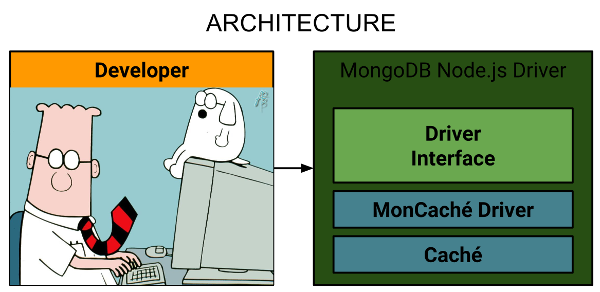Cogs Library
Over the next few months I will be releasing a number of open source libraries and tools to the Caché community.
Most of the code has evolved from previous production grade solutions over the years and I am collating it together under a single overarching library package that I am calling Cogs.