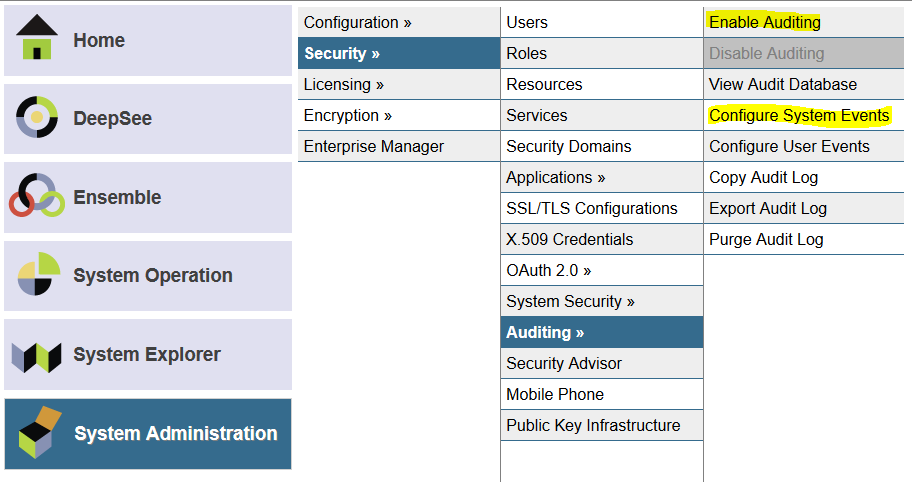Now the Classes/Rutines/DeepSee files will be automatically exported to the working directory after saving or compiling and files will be automatically deleted .
https://www.youtube.com/embed/B1pmqAQqd4M
[This is an embedded link, but you cannot view embedded content directly on the site because you have declined the cookies necessary to access it. To view embedded content, you would need to accept all cookies in your Cookies Settings]
Installation
To install isc-dev , you just need to download and import the file isc-dev.xml from last release.
Some ways to import isc-dev .xml file:
- Go to Management Portal -> System Explorer -> Classes -> Import and select the XML file.
- Drag the file over Studio.
- Terminal command:
NS>do $system.OBJ.Load("yourpath/isc-dev.xml","ck")
- Get it from Package Manager Client:
NS>zpm
zpm: NS>install isc-dev
How to enable this feature:
- After importing the class in the target namespace, run the following method to set up the working directory:
NS>do ##class(dev.code).workdir("/path/to/your/working/directory/src/")
- Go to Management Portal -> System Administration -> Configuration -> Additional Settings -> Source Control.
- Select the target namespace and set the
dev.FileManExtensionclass as the main one and save it. - Try to create a new class in the studio and save/compile it
- Enjoy!



.png)