Introducing non-persistent messages. eXpert-to-eXpert
Background
InterSystems Ensemble as a tool does a lot for the Developer. One of the nice features is the Message trace utility. It shows a message flow diagram. The diagram shows the progress of the message processing real time. You can get many-many useful information from the production. In any case, someone needs to find a bug in a production implementation, without the Message trace utility it could turn into a real nightmare.
On the other hand, keeping message “traceability” is not for free. A heavy loaded production can very quickly run out of resources just because of the house keeping functions of Ensemble. House keeping functions such as maintaining message header, log entries, message queue generates a significant load on the Caché database used by Ensemble.
This article is about to show how to force Ensemble work more for the everyday life, instead of being prepared for “any-time-debugging”.
This is an eXpert-to-eXpert article. Therefore, I assume the deep understanding of Ensemble.


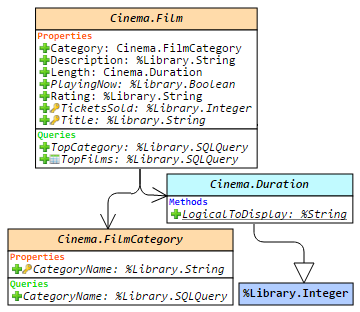 Hello!
Hello!
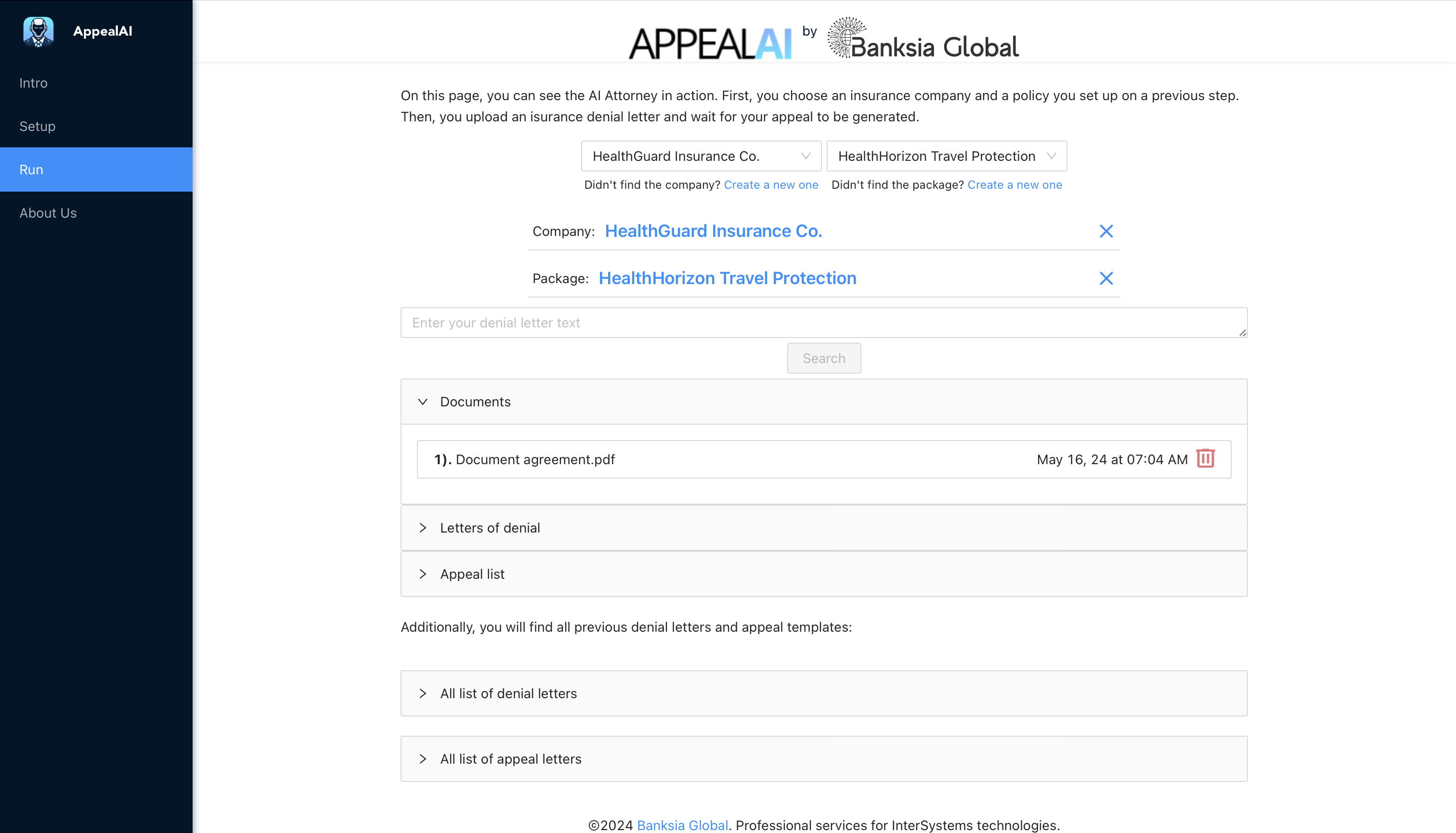

.png)