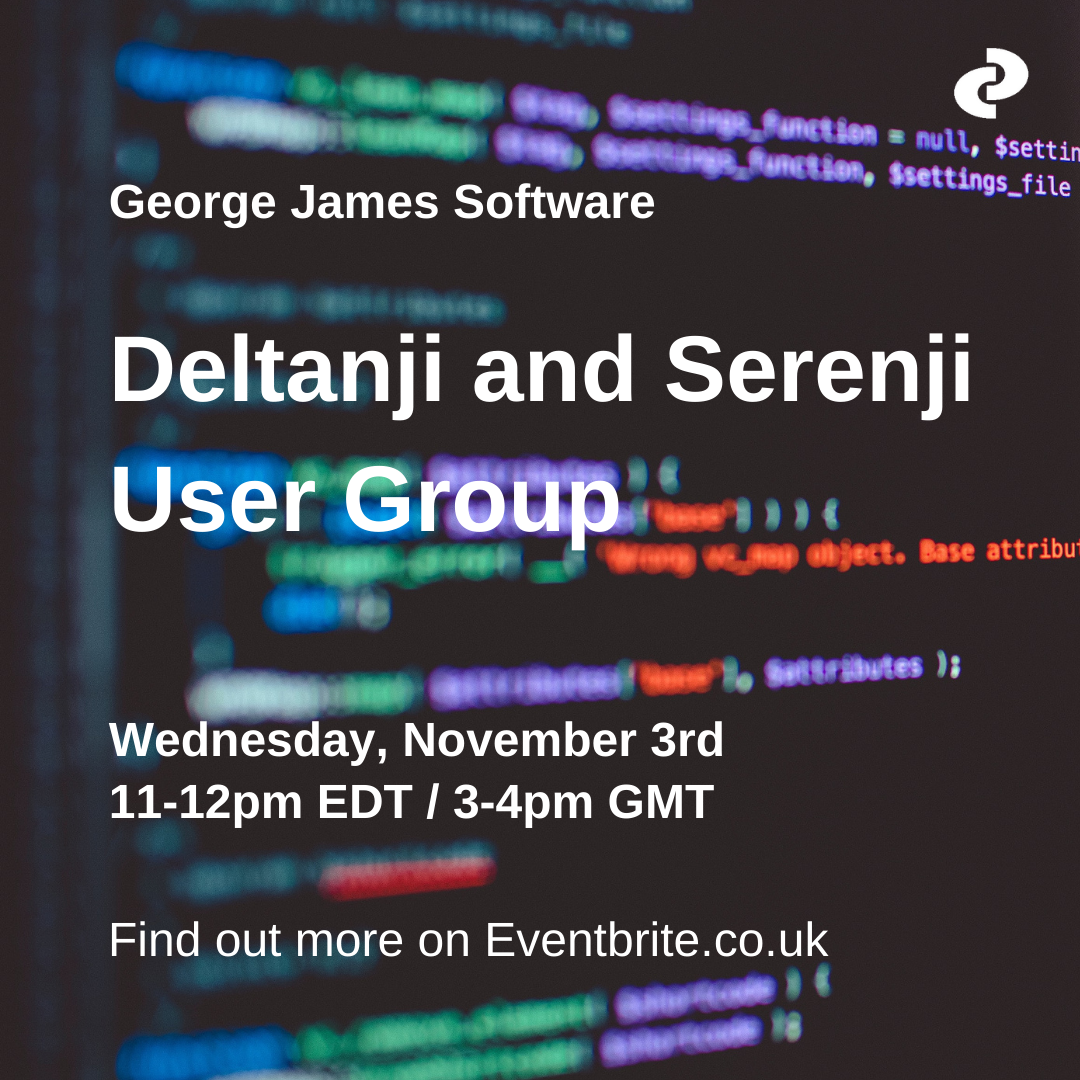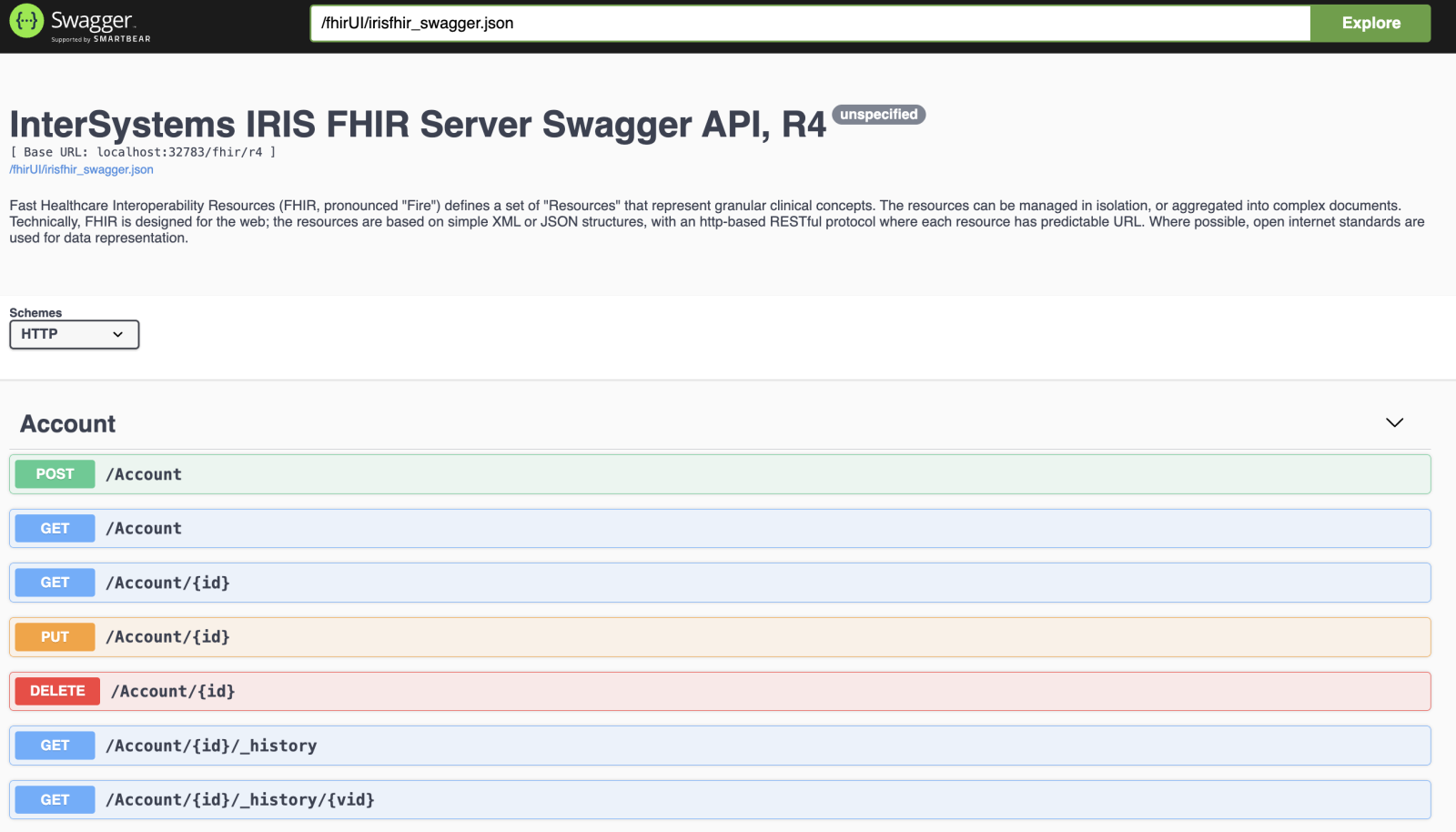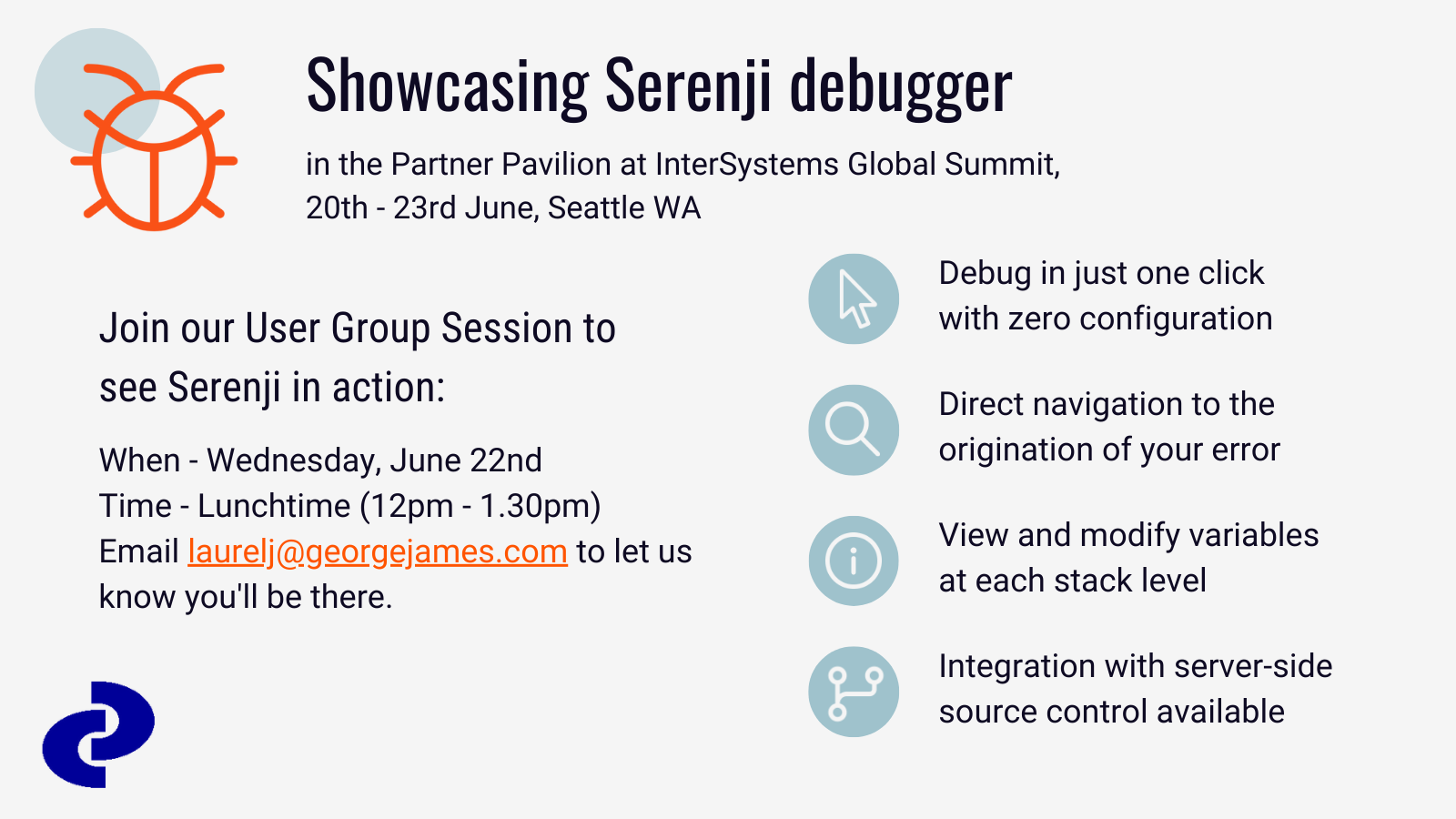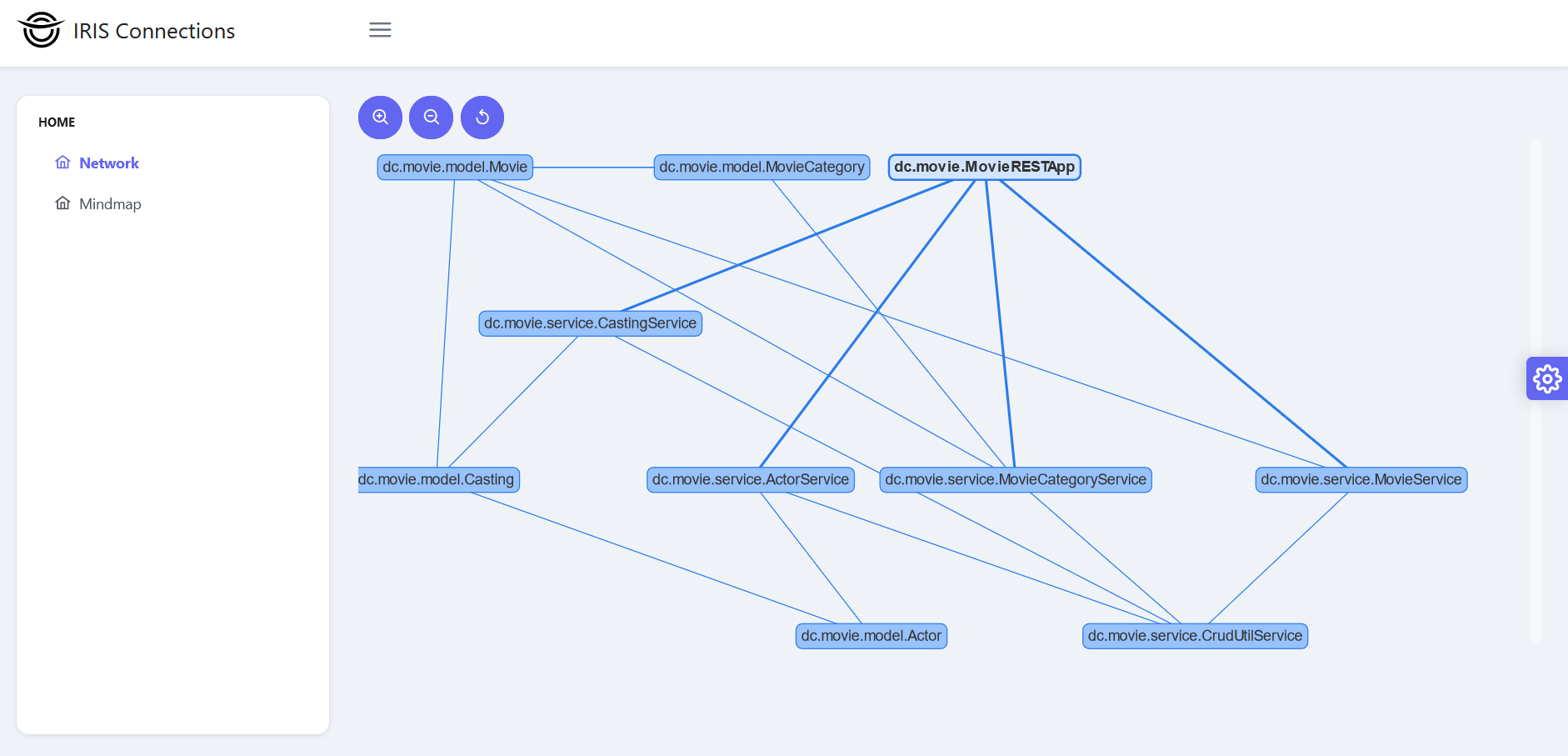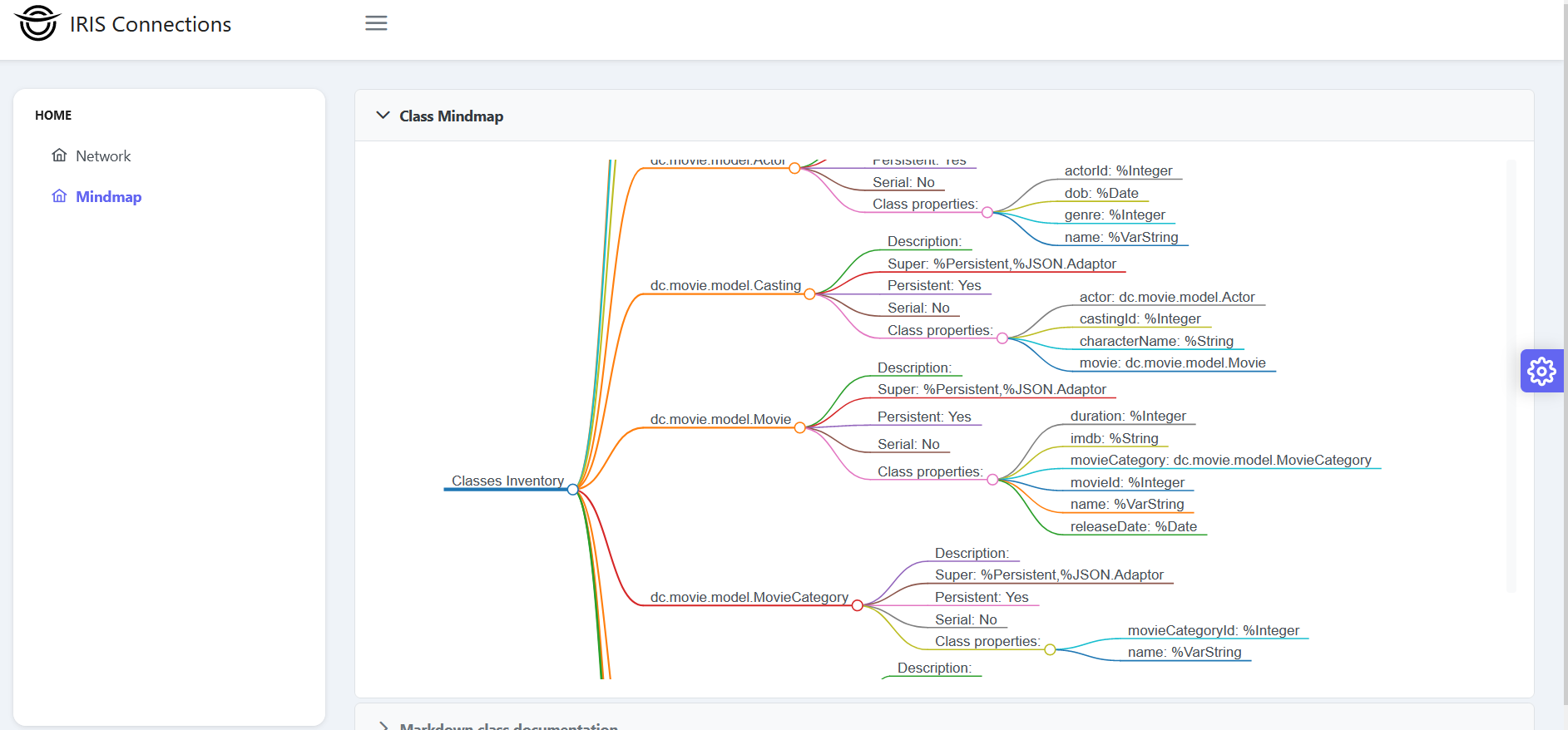Looking for a fast, efficient IDE for developing ObjectScript code?
Check out ObjectScript with Visual Studio Code, a new video from Online Learning, which shows how to export ObjectScript packages from the InterSystems IRIS server and write ObjectScript classes and methods with Visual Studio Code.