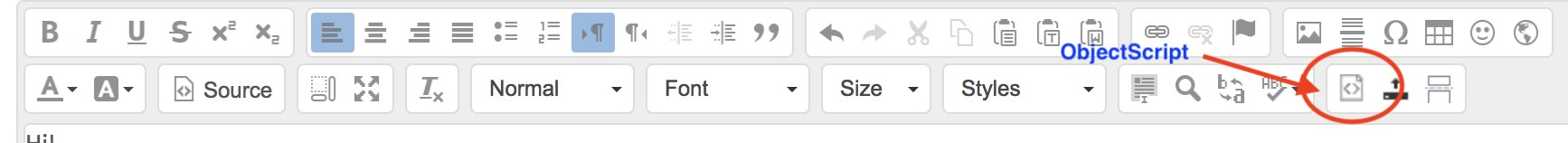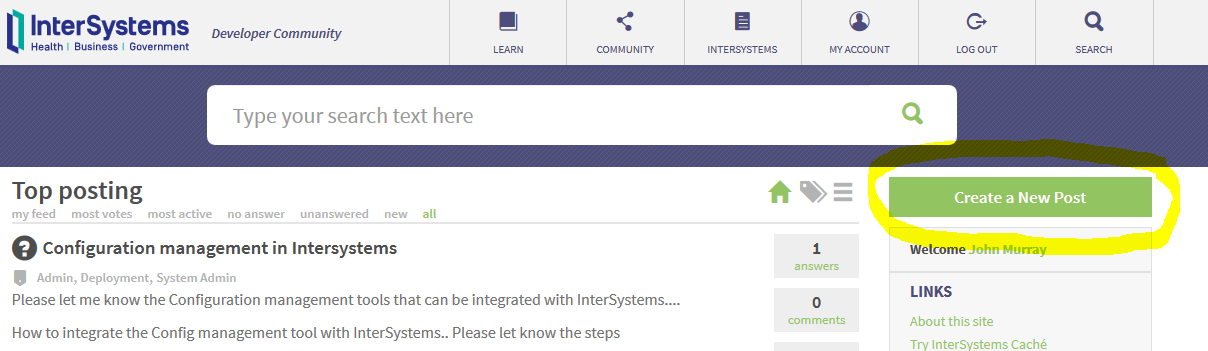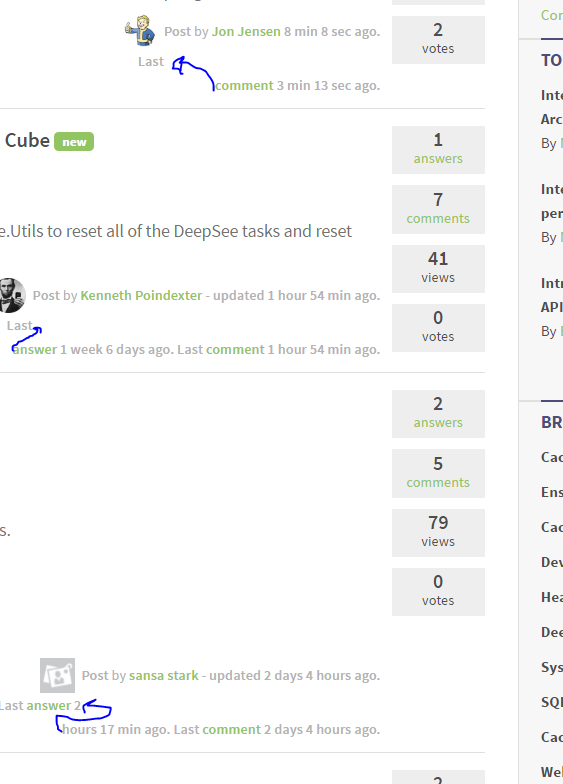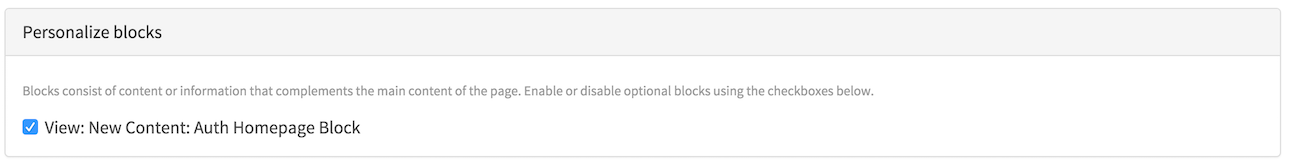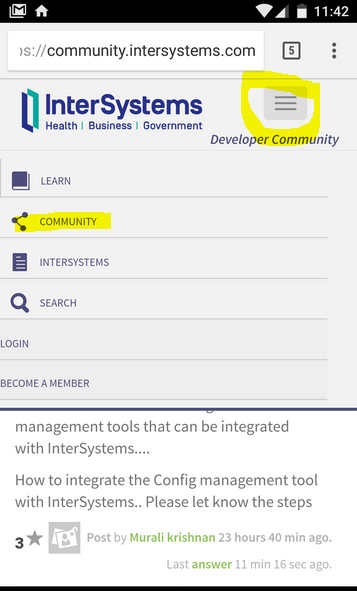Hi, Community!
Here is the digest of the best questions on InterSystems Data Platform in 2017.
In 2017 1,158 questions and here are Top 20 on most viewed, most voted and most commented.
Most viewed
WebSockets vs Long Polling vs Short Polling?, by Sean Connelly 2639
GitLab CI examples?, by Eduard Lebedyuk 2172
WebMethod - Issue with encoding (special character), by Murillo Braga 755
SHA256 Signing with RSA PSS padding, by Stefan Cronje 752
New Programming Language - Discussion, by Maks Atygaev 672
Managing UTF-8 characters on the database with a REST application, by Amir Samary 602
Decoding Base64 PDF File, by John Flippance 519
ERROR #822: Access Denied, by Natasa Klenovsek Arh 506
Convert to JSON string, by Bapu Hirave 501
XML to Json conversion, by Yuriy Borokhov 497
Authentication with REST, by Pasi Leino 496
Notepad++ Language Pack for COS?, by Benjamin Schlanger 467
Cache DB in Docker Container, by Natasa Klenovsek Arh 448
Globals vs Locals: What Is Faster?, by Evgeny Shvarov 441
Configuring IIS Web Server to Serve RESTful Web Services, by Kenneth Poindexter 432
ERROR #5002: Cache error in Ensemble Soap Service, by Tom Philippi 426
Output 9876543210 without using numbers, by Eduard Lebedyuk 426
SQL with 2 columns in where condition, by Natasa Klenovsek Arh 425
Scripted/Automated Production Deployment?, by Greg Arnold 422
SQL or Cache Function?, by Roger Beeman 421