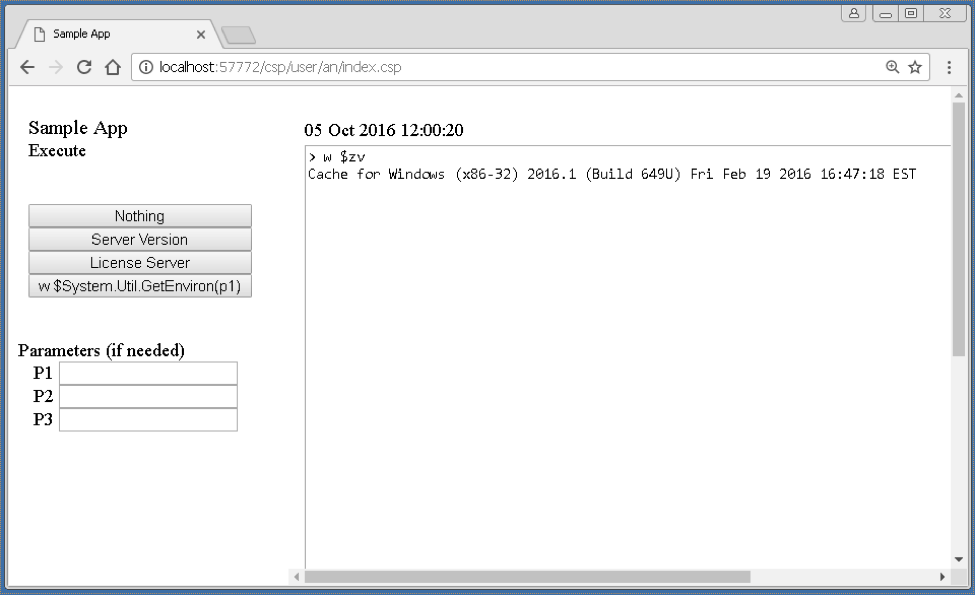InterSystems FAQ rubric
If the journal file is too large to be searched or filtered using the Management Portal, you can refer to it using the following two methods.
① How to use the ^JRNDUMP utility
② How to reference it in a program
================================================== ==========


.png)