I have a small web application developed on angular js hosted on IRIS using web application option from management portal.
I am looking out for a login page which can simply use Health Share authentication to get user login.
Simple CSP login page to come when application is launched .


.png)
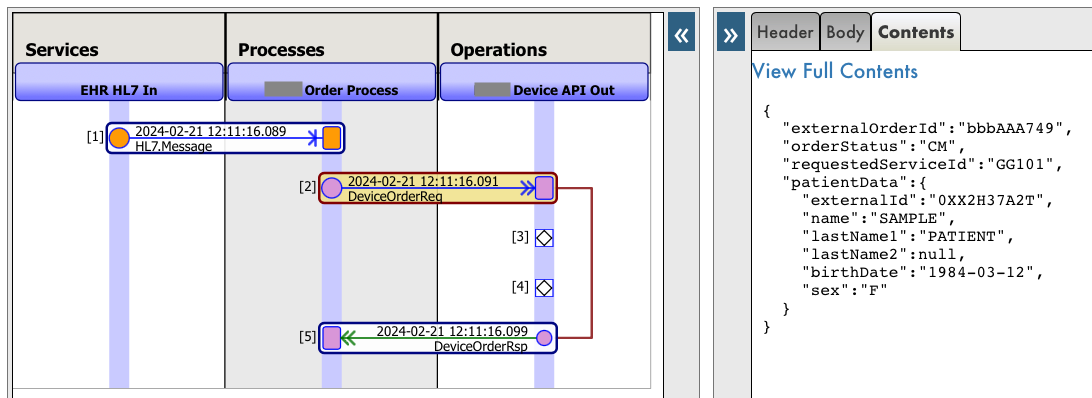
.png)

(1).jpg)
.png)

.png)