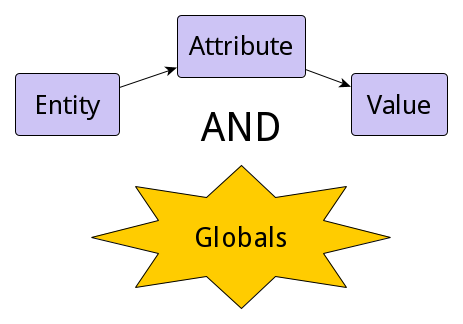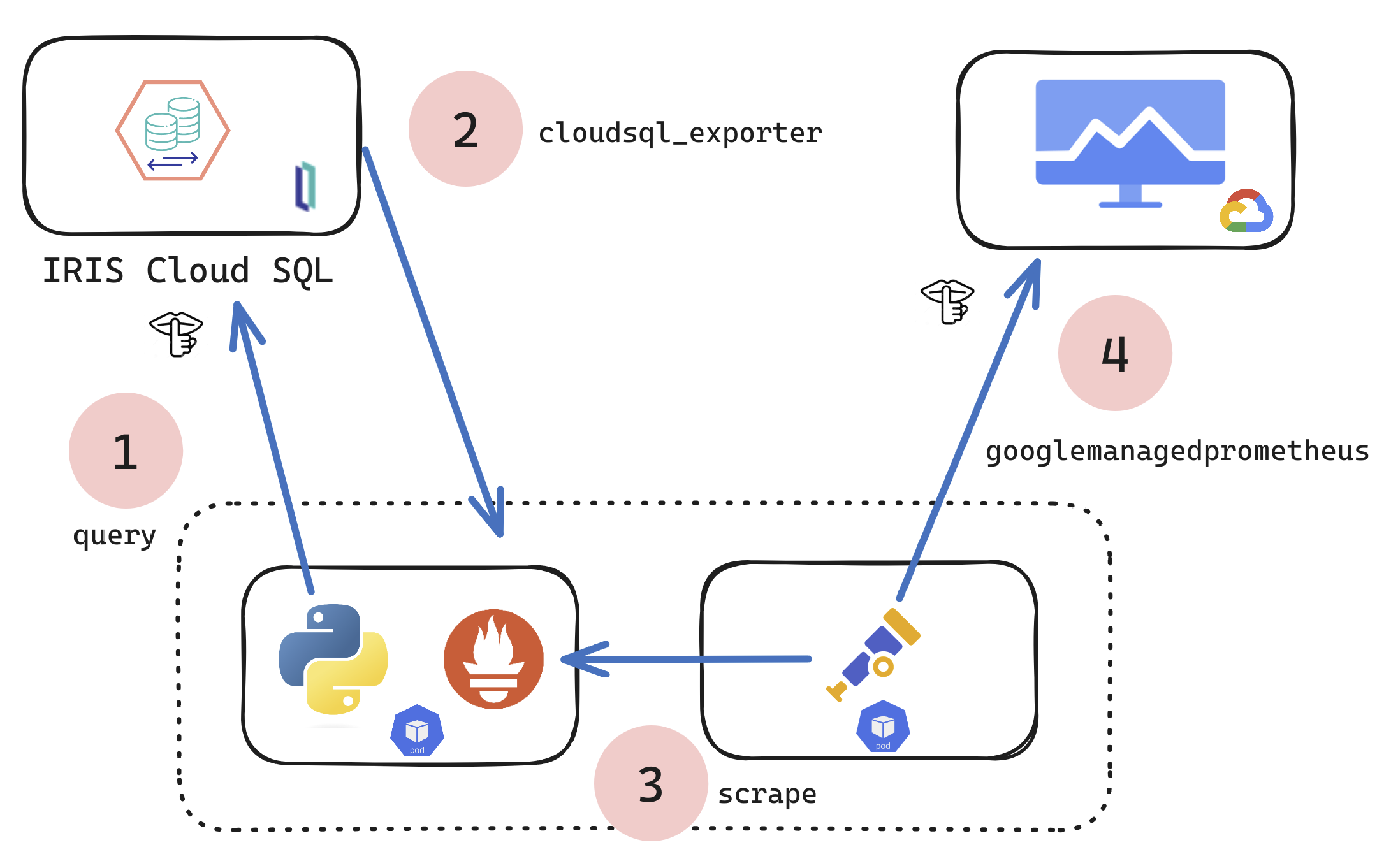Overview
The online documentation contains a reference Defining and Using Class Queries -
Customizing Stored Procedures with ObjectScript directly has been useful to access NoSQL storage and external messaging via integration, to present output in tabular format.

.png)
.png)