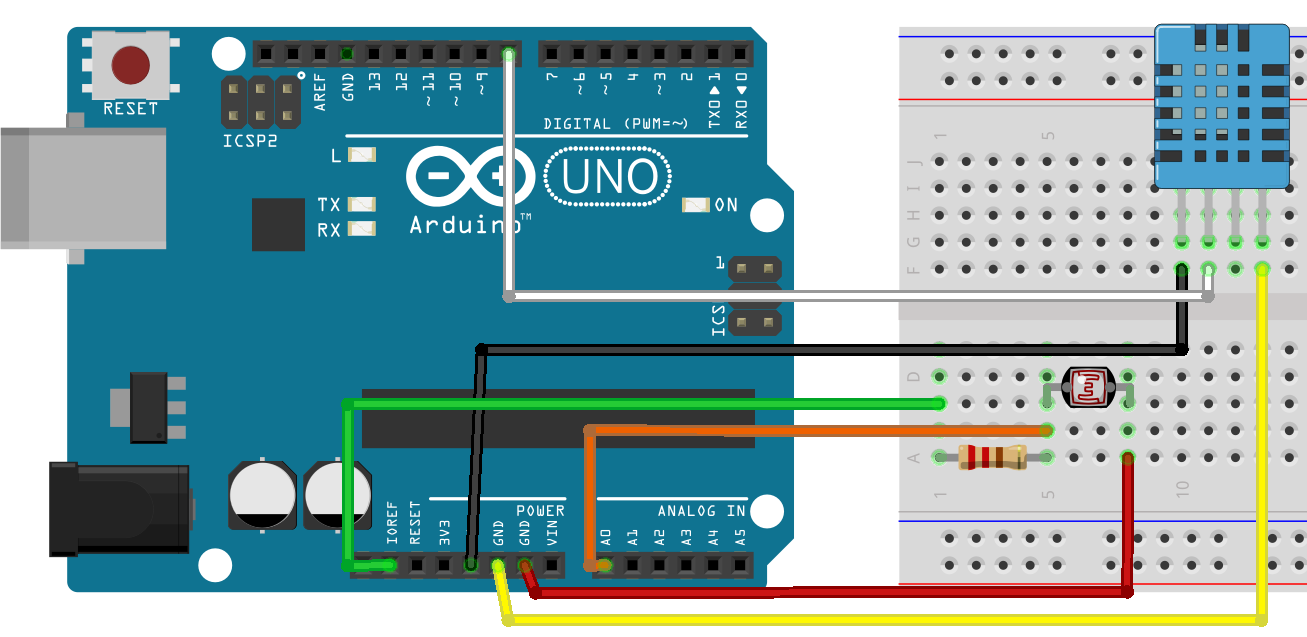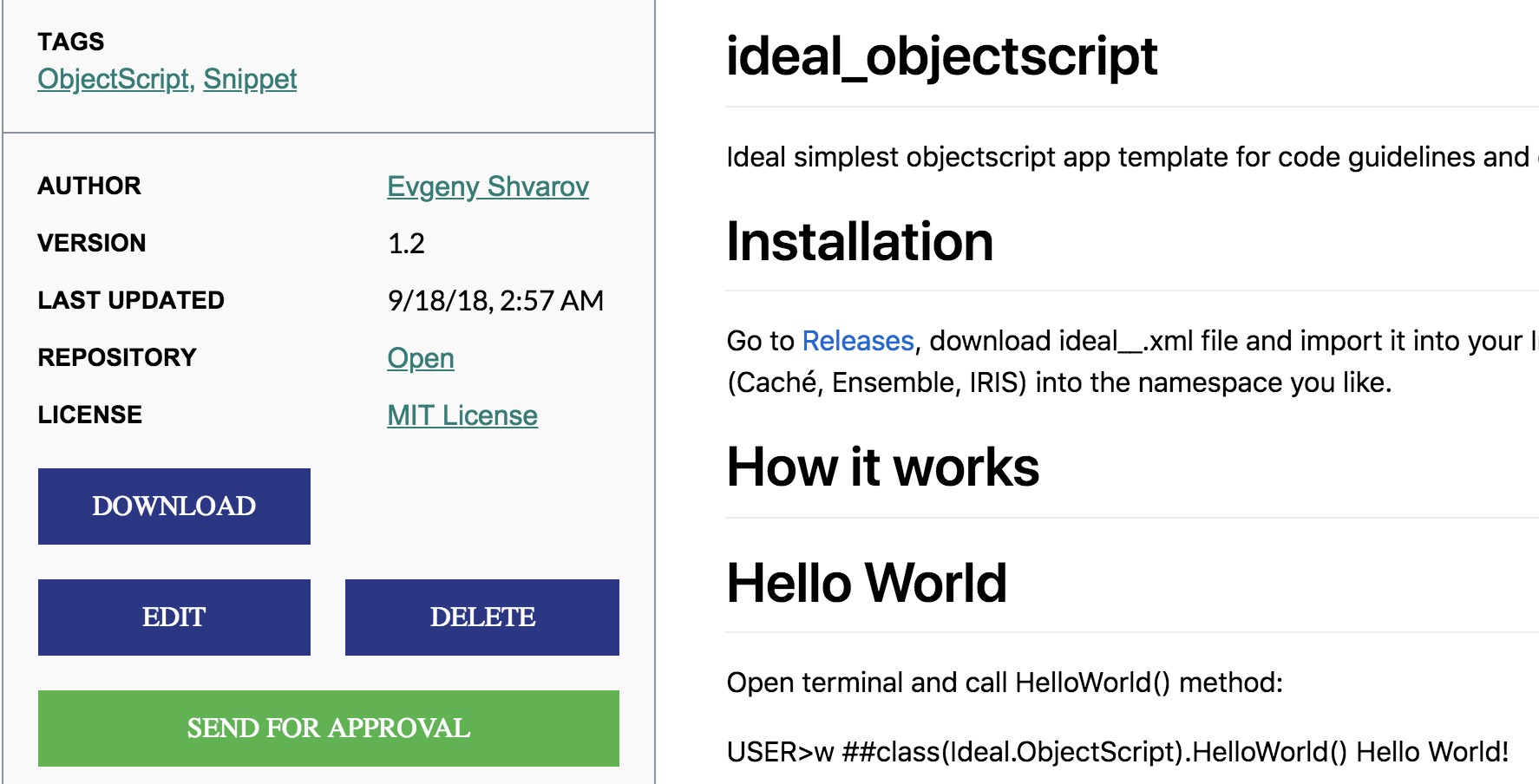** Revised Feb-12, 2018
While this article is about InterSystems IRIS, it also applies to Caché, Ensemble, and HealthShare distributions.
Introduction
Memory is managed in pages. The default page size is 4KB on Linux systems. Red Hat Enterprise Linux 6, SUSE Linux Enterprise Server 11, and Oracle Linux 6 introduced a method to provide an increased page size in 2MB or 1GB sizes depending on system configuration know as HugePages.
At first HugePages required to be assigned at boot time, and if not managed or calculated appropriately could result in wasted resources. As a result various Linux distributions introduced Transparent HugePages with the 2.6.38 kernel as enabled by default. This was meant as a means to automate creating, managing, and using HugePages. Prior kernel versions may have this feature as well however may not be marked as [always] and potentially set to [madvise].
Transparent Huge Pages (THP) is a Linux memory management system that reduces the overhead of Translation Lookaside Buffer (TLB) lookups on machines with large amounts of memory by using larger memory pages. However in current Linux releases THP can only map individual process heap and stack space.