Users of the InterSystems Change Control Record application (CCR) often ask for useful resources which can help them learn CCR and stay in the loop on updates. Please see this list of resources below and post ideas for additional resources or questions you may have!
- D.C. CCR Group - https://community.intersystems.com/tags/ccr
- Please "Follow" the group in order to see announcements on training opportunities, application enhancements, Q&A from users
- Please feel free to add your questions well, and tag with "Group = Other" and Tags = "CCR" to add them to people's CCR D.C. feed
- Online
.png)

.png)
.png)
.png)
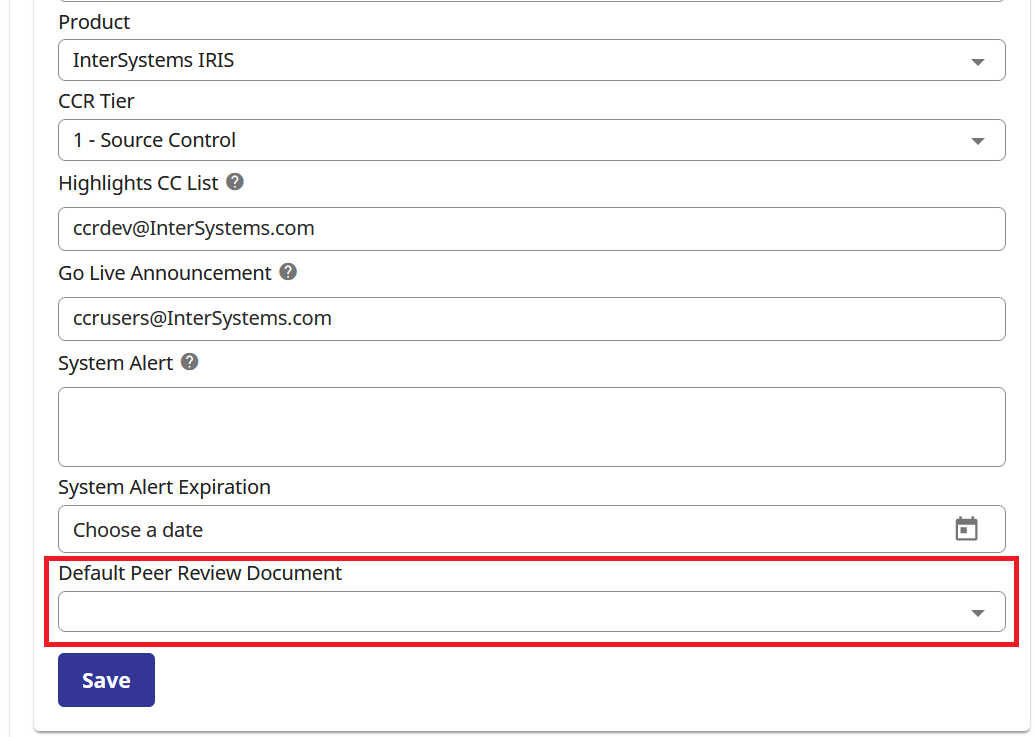
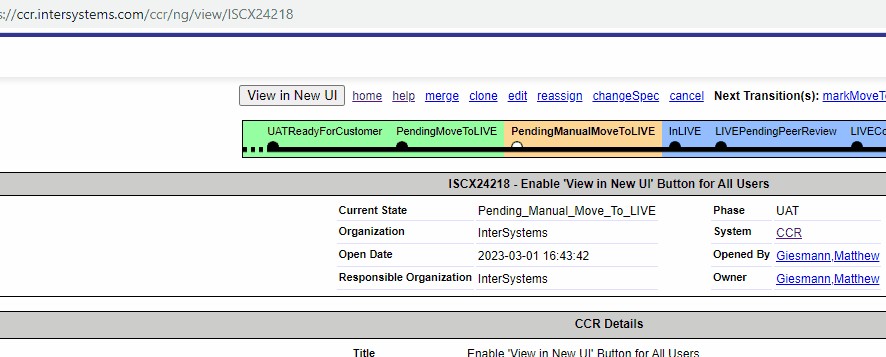
.png)