Intersystems IRIS for Health has excellent support for the FHIR industry standard. The main features are:
1. FHIR Server
2. FHIR Database
3. REST and ObjectScript API for CRUD operations on FHIR resources (patient, questionnaire, vaccines, etc.)
This article demonstrates how to use each of these features, as well as presenting an angular frontend for creating and viewing Quiz-like FHIR resources.

.png)
.png)
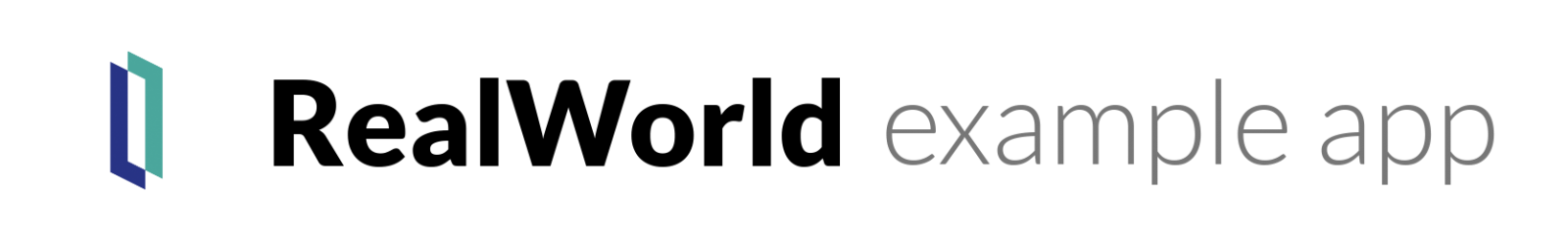
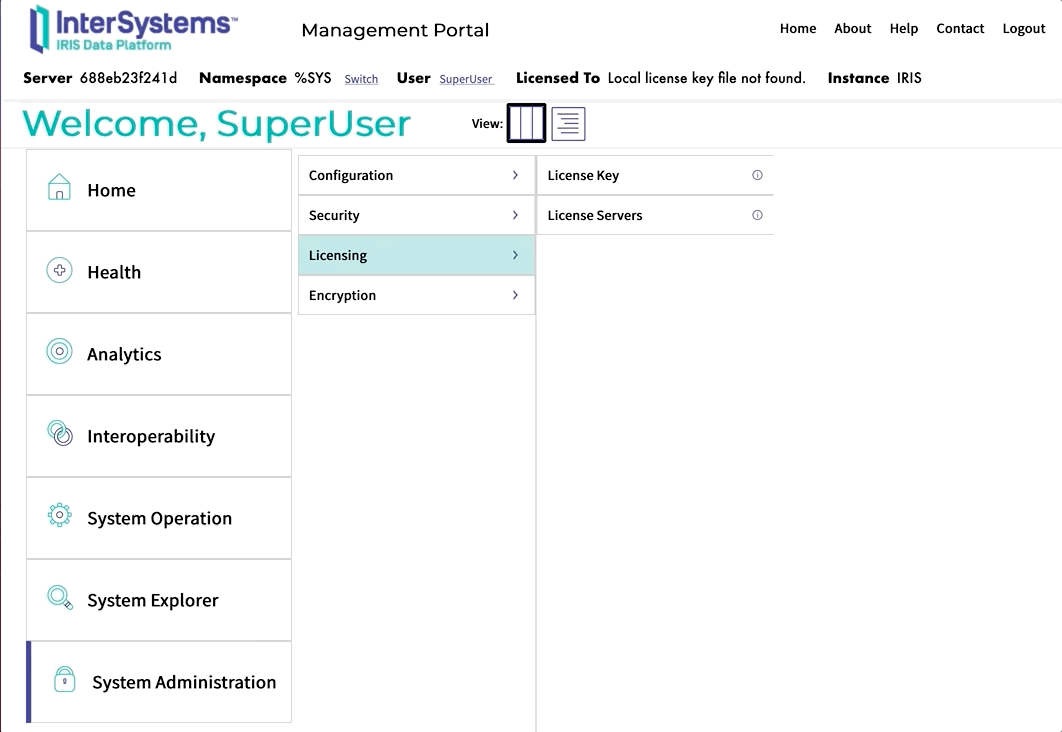
_anim_preview.jpg)