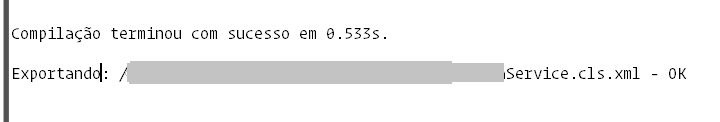Hi Developers,
Often we create and edit InterSystems IRIS Interoperability solutions via a set of UI tools that is provided with IRIS. But it is sometimes difficult to setup the development environment to handle changes we make in the UI to source control.
This video illustrates how git-source-control helps with source control Interoperability components while changing it in the UI.
⏯ Git Source Control for InterSystems IRIS Interoperability with Docker and VSCode
https://www.youtube.com/embed/QIb2ksEXdHk?controls=0
[This is an embedded link, but you cannot view embedded content directly on the site because you have declined the cookies necessary to access it. To view embedded content, you would need to accept all cookies in your Cookies Settings]

.png)
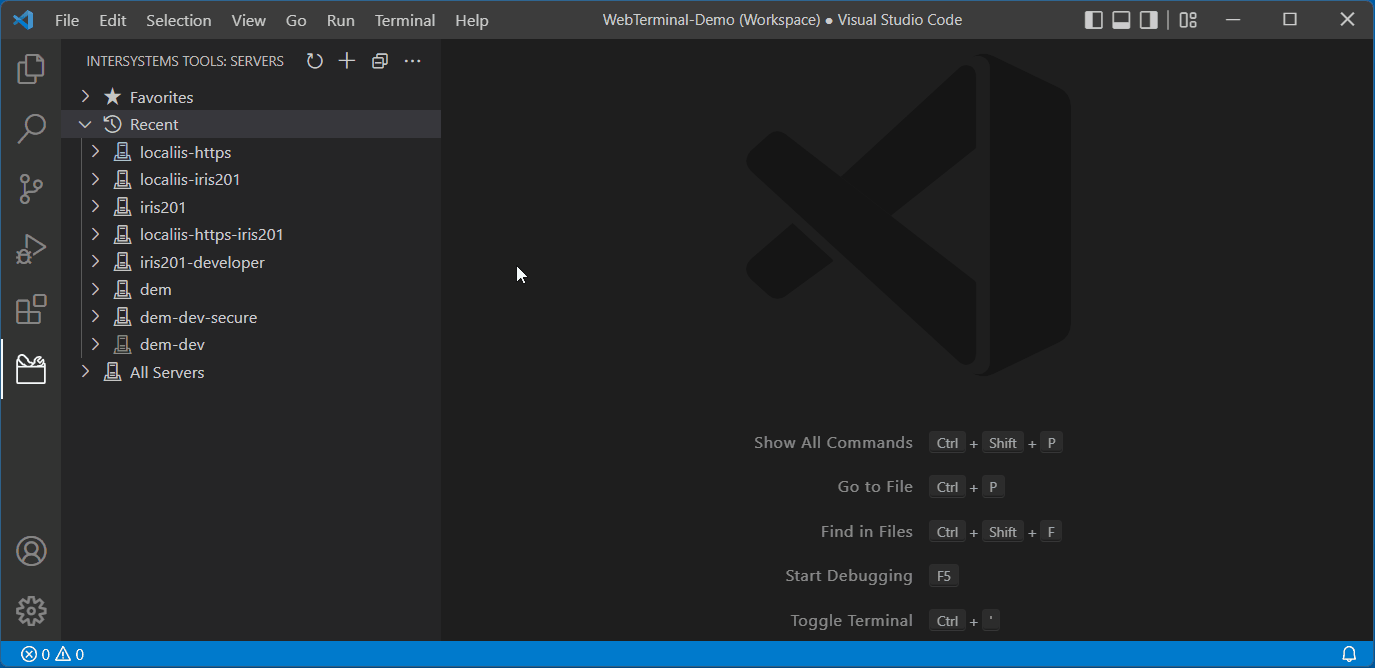
.png)


.png)