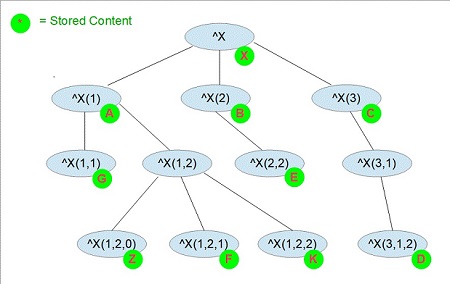Hi Team,
Here we have requirement to send json data from on-premises iris to business service in cloud iris namespace. we have firewalls opened.
Could you please suggest any other ways with out using WEB Service (soap or rest) solution?
Thanks,
Prashanth