Migrating InterSystems IRIS and InterSystems IRIS for Health from on-premises to the cloud offers many advantages for Application Providers and Solution Providers. These advantages include simplified operations, access to flexible resources, and enhanced resilience. Companies no longer need to worry about the physical constraints and expenses associated with maintaining on-prem infrastructure, such as power and space requirements and expensive computer hardware.
.png)
One of the most compelling benefits is the ability to accelerate speed to market. By removing the burden of infrastructure maintenance, cloud environments enable faster development and deployment cycles, allowing businesses to respond quickly to market demands and opportunities. Operational costs are also lowered, because companies can scale resources up or down based on actual needs, leading to more efficient use of capital. Moreover, migrating to the cloud can contribute to a reduced carbon footprint by optimizing energy usage through shared cloud infrastructure.
Transitioning to the cloud may involve significant changes. Companies may benefit from a more operational focus, managing and optimizing cloud resources continuously. This shift may require changes to business models, reconsideration of margins, and strategies for scaling operations up or out. While requiring more investment, embracing these changes can lead to improved agility and competitive advantage in the marketplace.

.png)
.png)

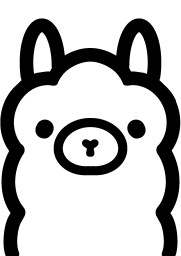
.png)
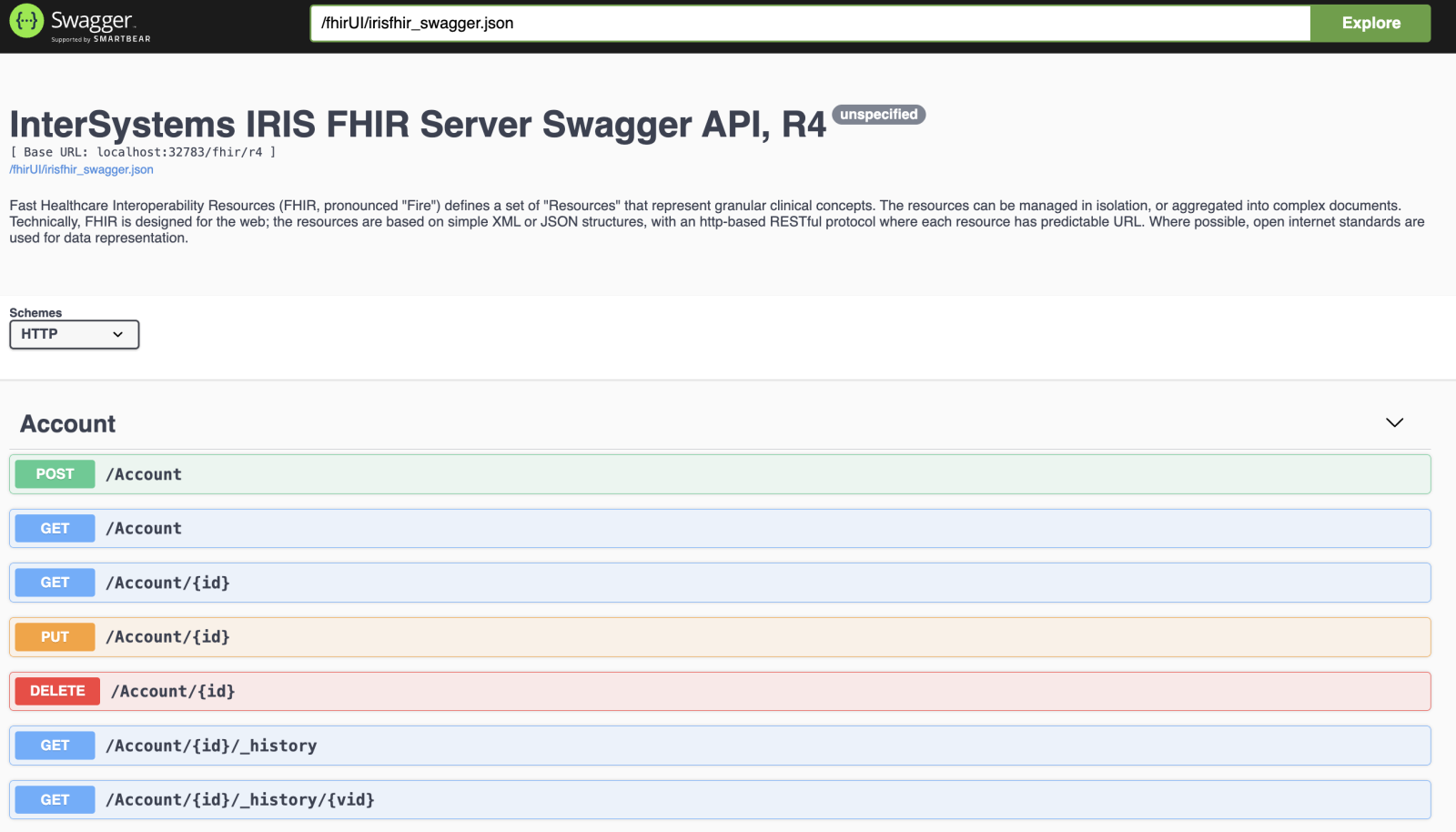
.png)