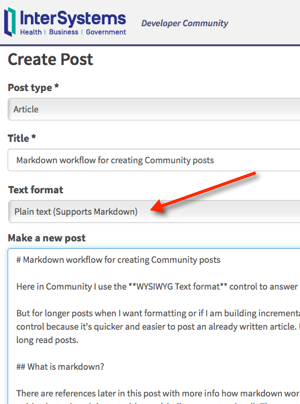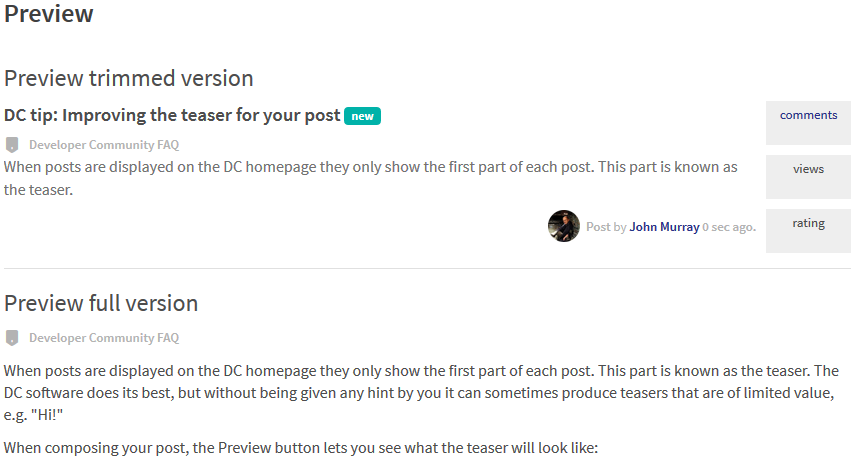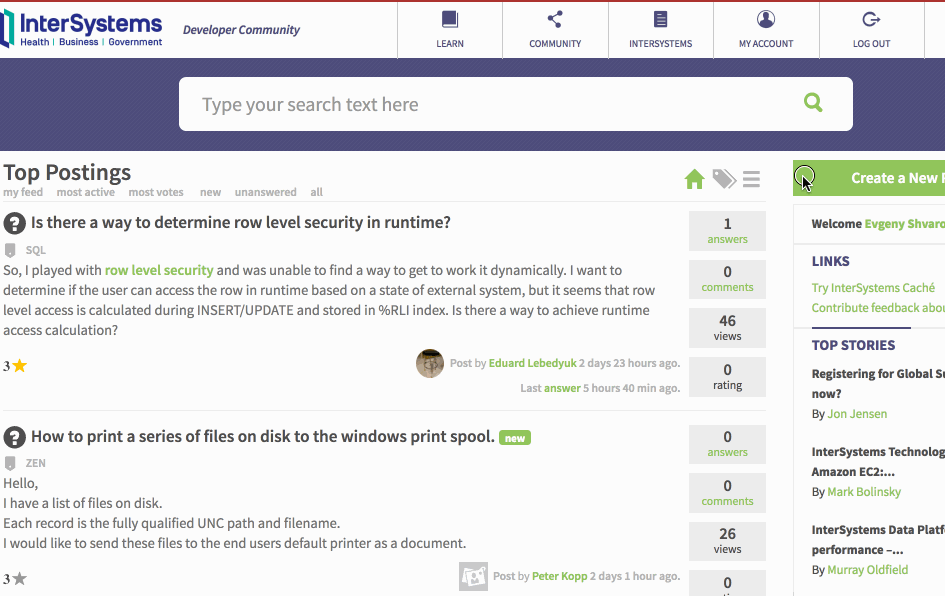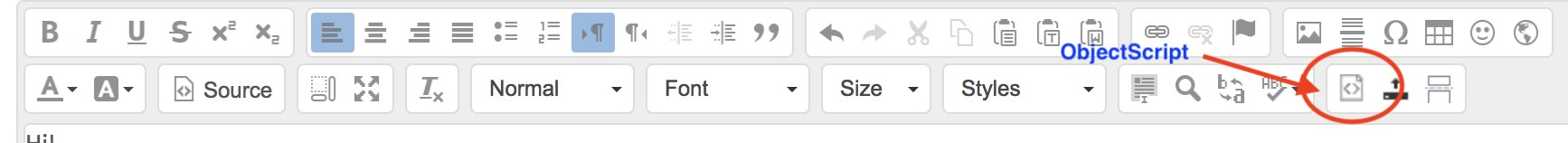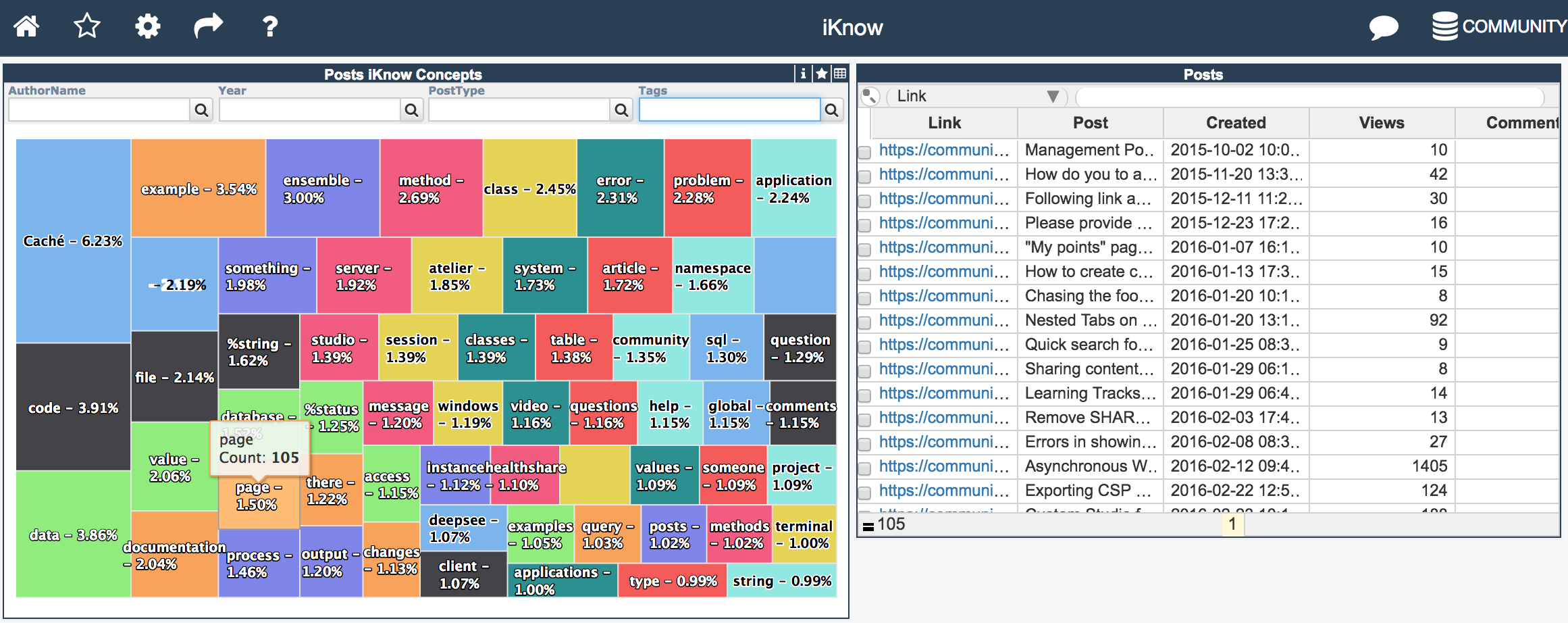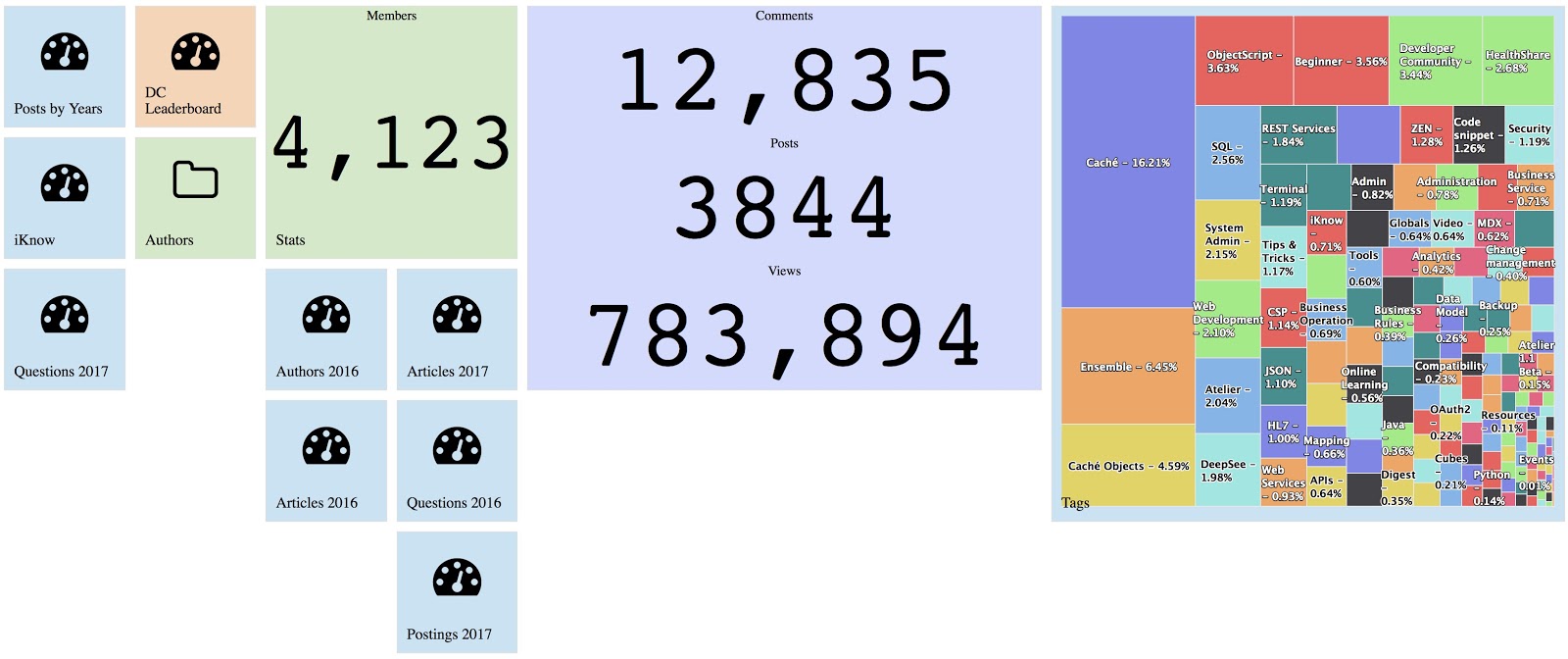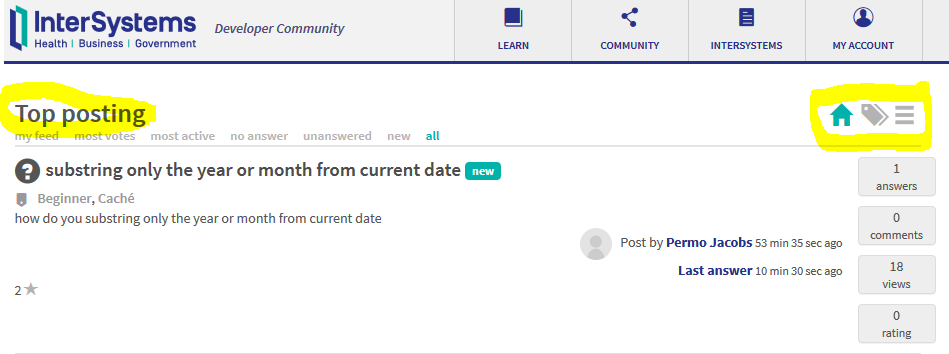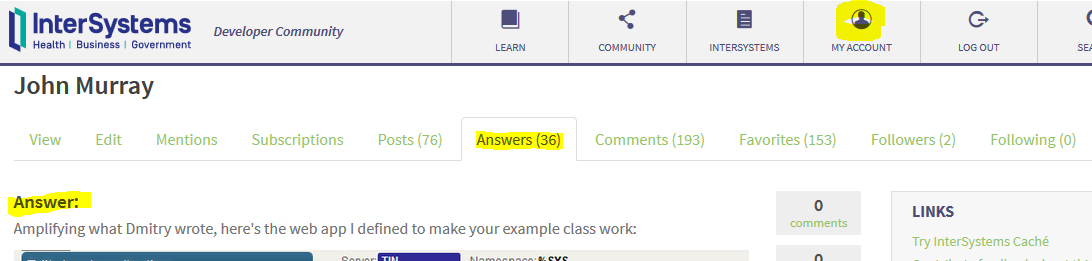Here in Community I use the WYSIWYG Text format control to answer questions and other quick text entries.
But for longer posts when I want formatting or if I am building incrementally over several days I use the Plain text (supports markdown) control because it's quicker and easier to post an article I have written offline. In this post I share my workflow and a set of tools to publish long read posts.