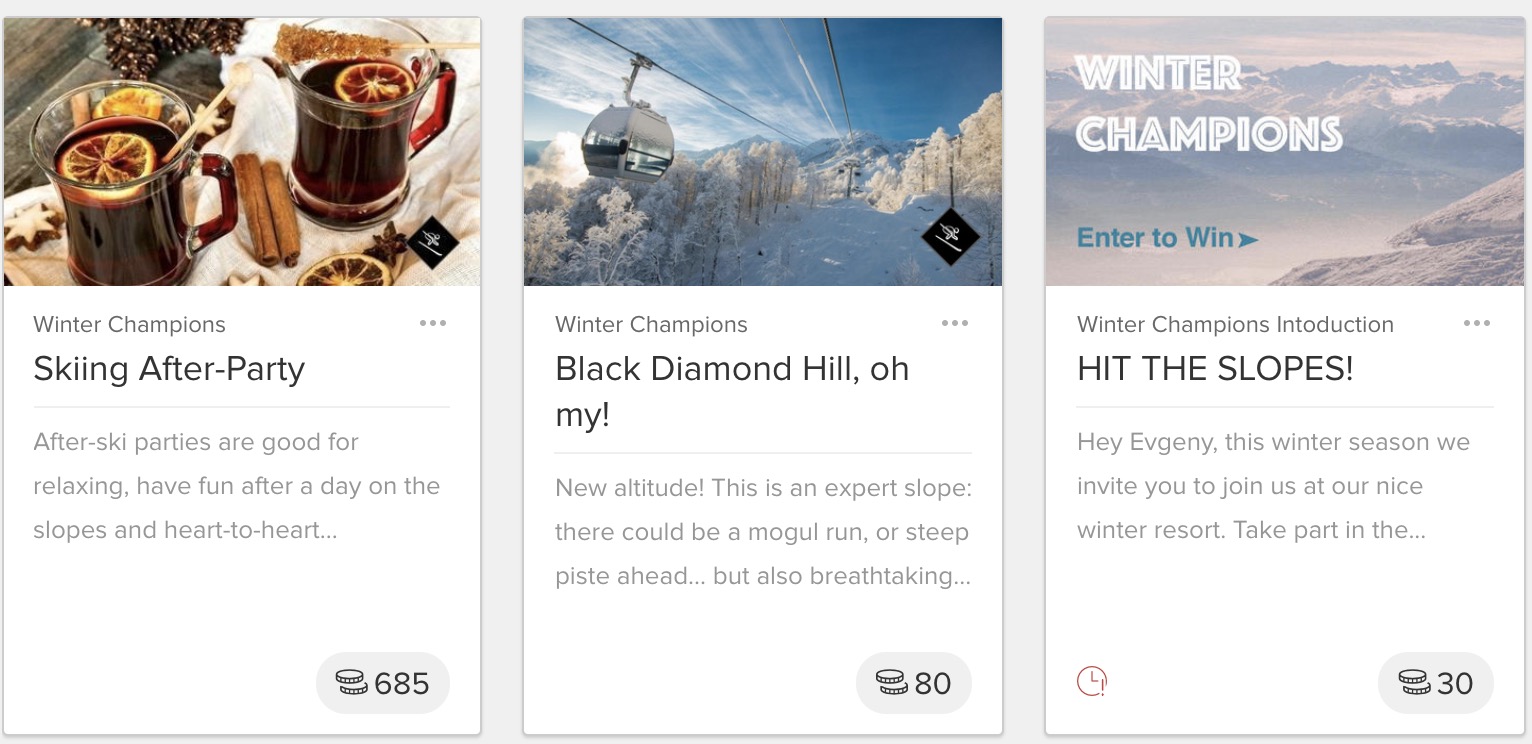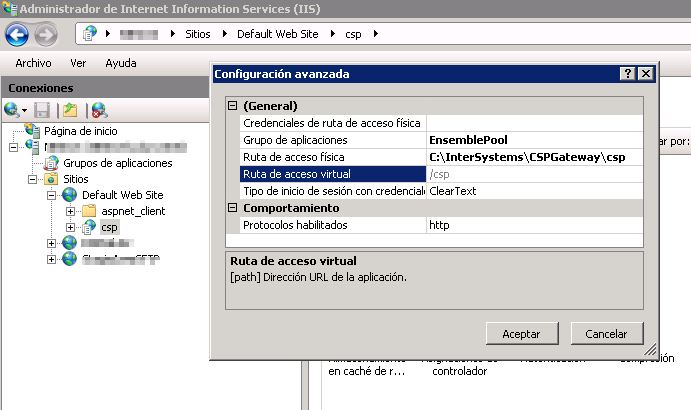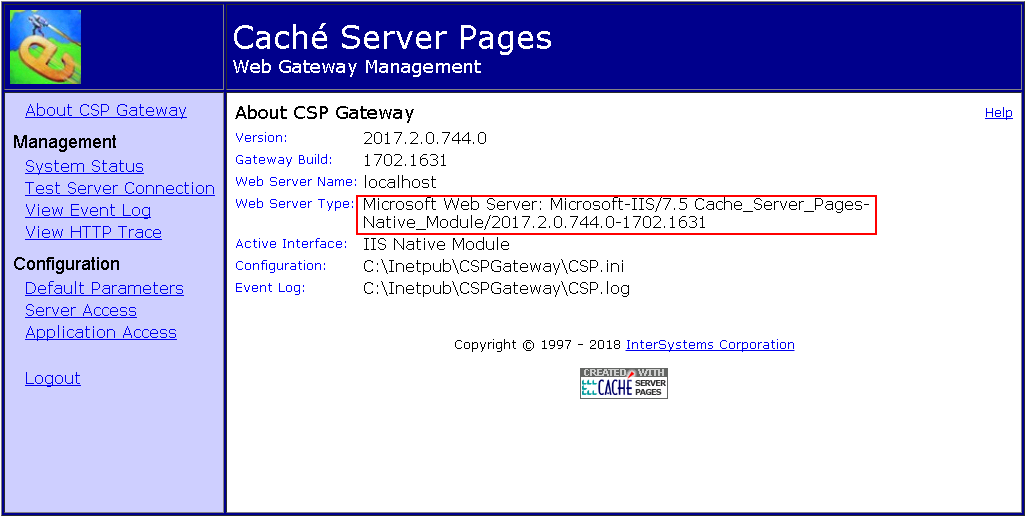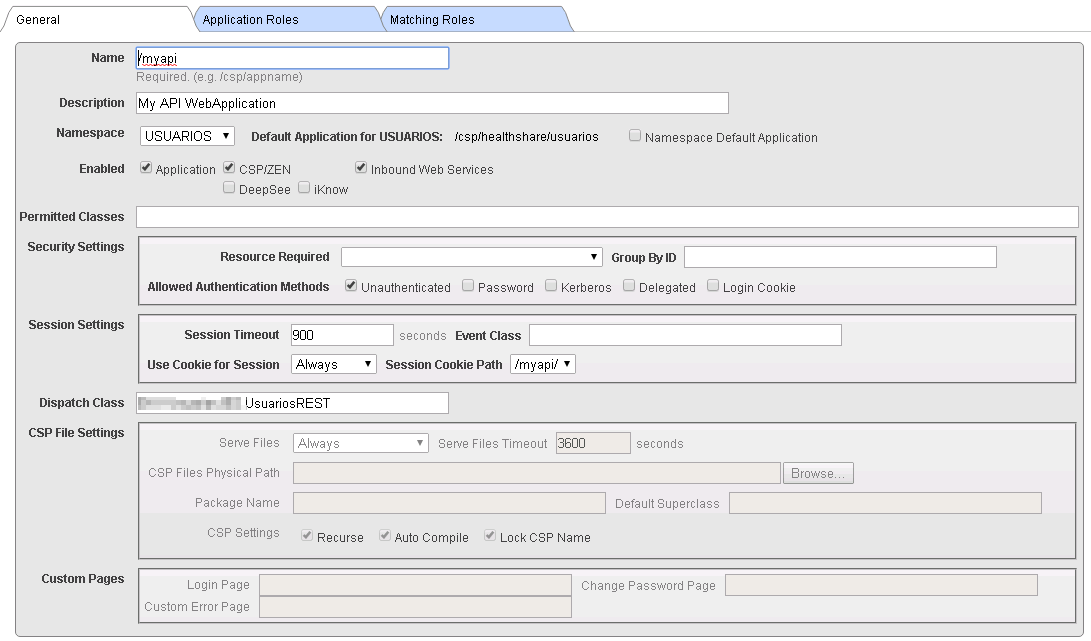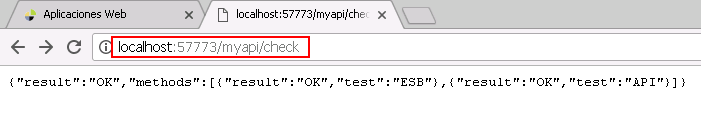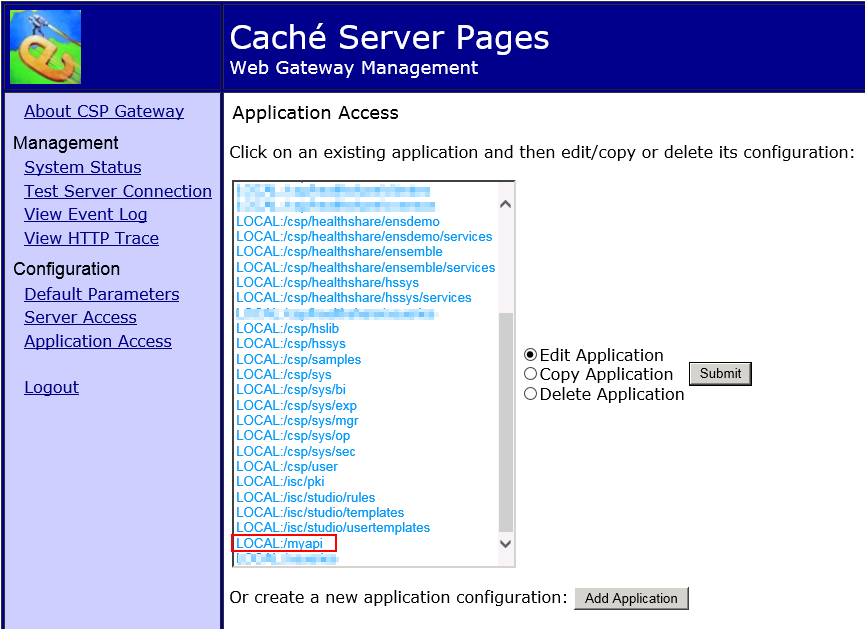Hi Guys,
I'm using the below code to Post JSON request to a REST API, but I'm getting "Failed to parse JSON request content." Error,
Set Body = ##class(%ZEN.proxyObject).%New()Set Body.ElectronicMailAddressT = "ElectronicMailAddressT"Set Body.TelephoneMinimalN = "TelephoneMinimalN"Set Body.AustralianBusinessNumberId = "AustralianBusinessNumberId"Set Body.OrganisationDetailsOrganisationBranchC = "OrganisationDetailsOrganisationBranchC"Set Body.DetailsOrganisationalNameT = "DetailsOrganisationalNameT"Set Body.PersonUnstructuredNameFullNameT = "PersonUnstructuredNameFullNameT"