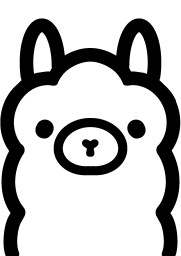The "Ask Developer Community AI" tool is an excellent resource for studying for the certification. I asked it about each topic that will be covered in the test and the results are below.
Note: I classified each answer by the assertiveness that I consider as good, average and bad.
Note 2: The article has 4 parts, each one for an exam area.


.png)

.png)
.png)
.png)
.png)