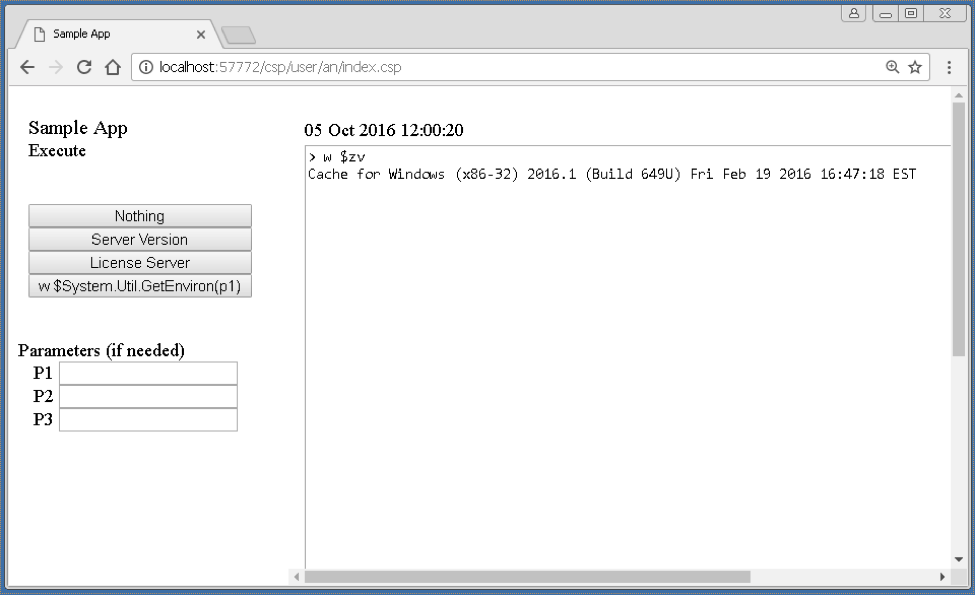The topic of for/while loop performance in Caché ObjectScript came up in discussion recently, and I'd like to share some thoughts/best practices with the rest of the community. While this is a basic topic in itself, it's easy to overlook the performance implications of otherwise-reasonable approaches.