Hi Developers!
Another way to start using InterSystems ObjectScript Package Manager is to use prebuilt container images of InterSystems IRIS Community Edition and InterSystems IRIS for Health Community Edition.
We deploy this IRIS images on DockerHub and you can run it with the following command:
docker run --rm -p 52773:52773 --init --name my-iris -d intersystemsdc/iris-community:2019.4.0.383.0-zpm
Launch a terminal with:
docker exec -it my-iris iris session IRIS
And install zpm-module as:
USER>zpm
zpm: USER>install objectscript-math
[objectscript-math] Reload START
[objectscript-math] Reload SUCCESS
[objectscript-math] Module object refreshed.
[objectscript-math] Validate START
[objectscript-math] Validate SUCCESS
[objectscript-math] Compile START
[objectscript-math] Compile SUCCESS
[objectscript-math] Activate START
[objectscript-math] Configure START
[objectscript-math] Configure SUCCESS
[objectscript-math] Activate SUCCESS
zpm: USER>
And use same commands for InterSystems IRIS for Health using the tag: intersystemsdc/irishealth-community:2019.4.0.383.0-zpm
The images are being published on IRIS Community Edition and IRIS Community Edition for Health repositories of Docker Hub.
We will update tags with every new release of IRIS and ZPM.
Happy coding!

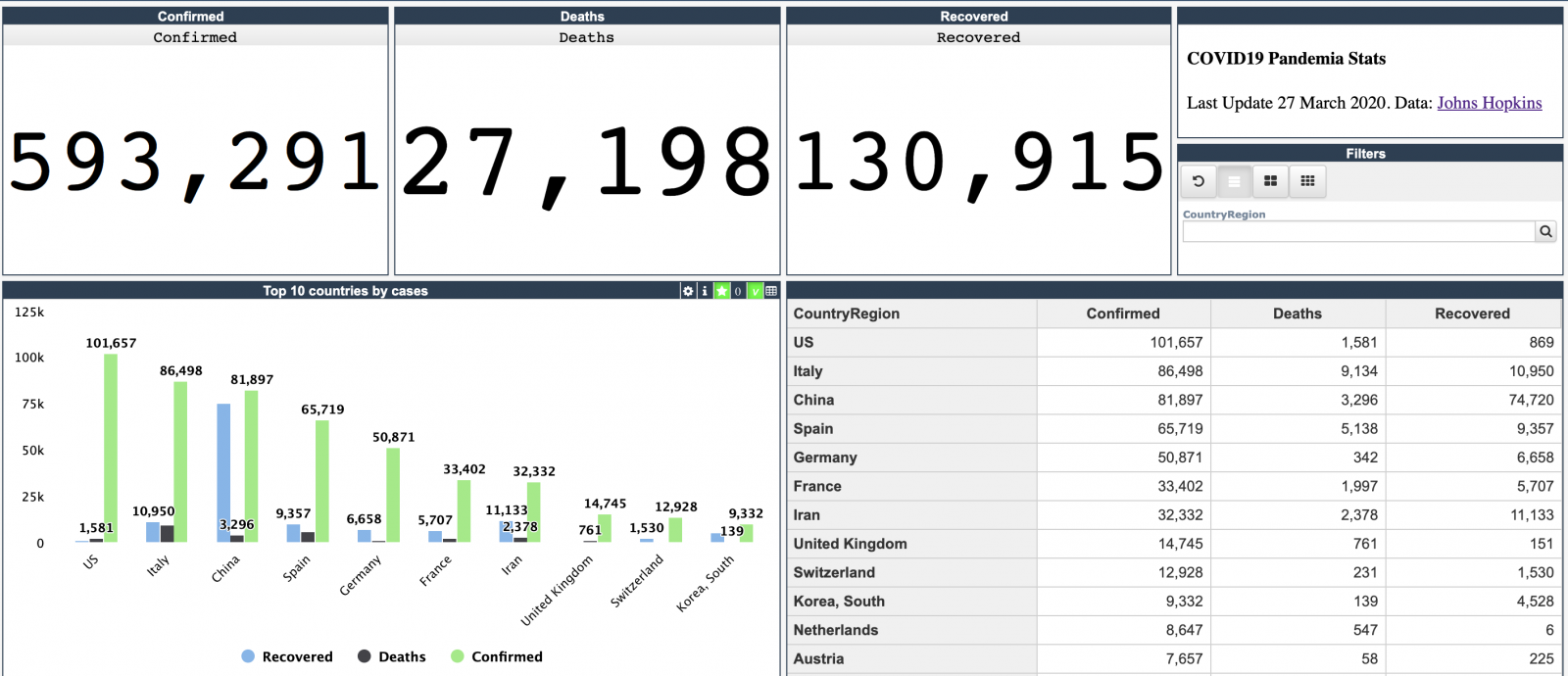

(1).png)