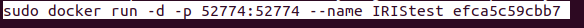Hi community members!
I'm trying to deploy a container based on IRIS Community for Health ML image available from this url but when I start the container the memory consumption skyrockets to 99% making impossible to work with the instance (it never goes below the 95% of the memory). When I do the same with the IRIS Community for Health image it never goes over 80% of memory.