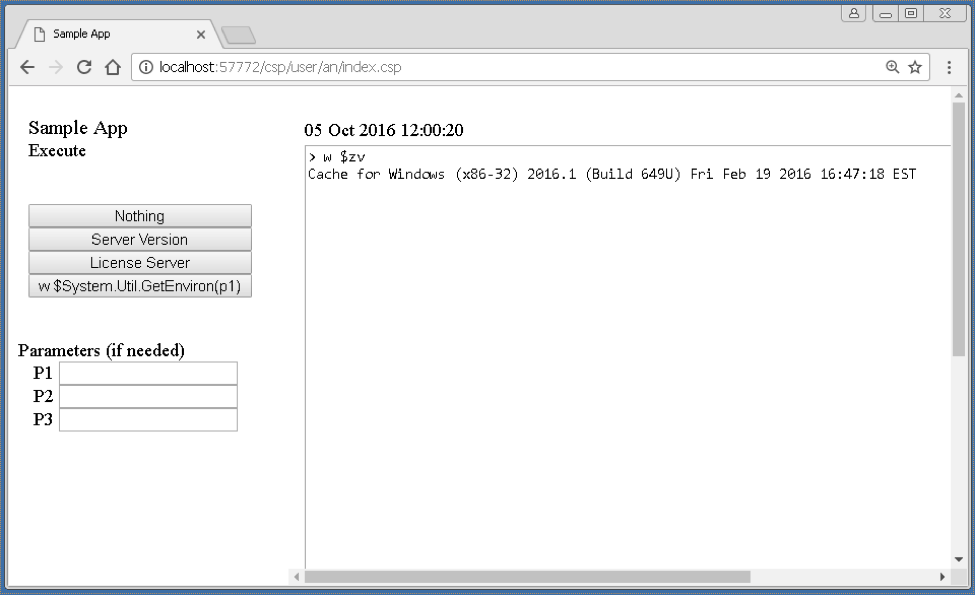Now, let’s say you can’t access the terminal or simply you just rather execute it from a web interface. In this article, I will show you how to execute terminal commands from a simple web page.
For example, in the image below you see how we execute $zv on a webpage: