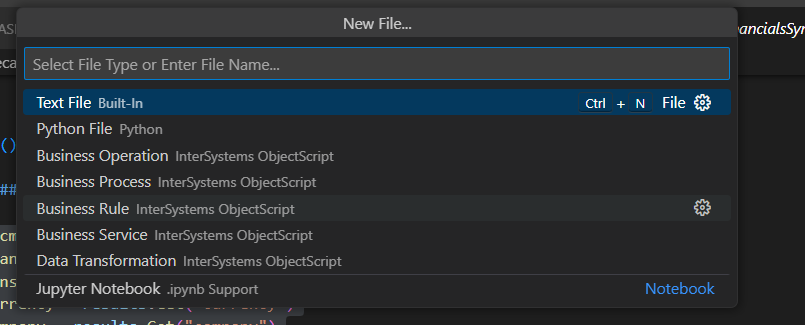I am trying to finish build for moving to IRIS HealthShare Health Connect 2022.1 from HealthShare Health Connect 2018.1.3. I am currently using Delegated Authentication using an AD group to match up to the Role in IRIS. The Role has access to everything but the HS Resources because we don't really use the HS Resources for anything. We are mainly using IRIS for the Interoperability Engine.
InterSystems Developer Community is a community of
25,962 amazing developers
We're a place where InterSystems IRIS programmers learn and share, stay up-to-date, grow together and have fun!

.png)

.png)