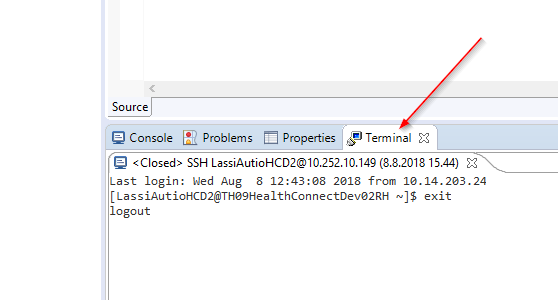Let's say I have this simple script file try.script
write 1 write 0
I can execute it in a terminal (csession) by calling:
csession cache < try.script
And I get the following output:
%SYS> 1 %SYS> 0
However I want to use a try catch block in my script:
try {
write 1/0
catch {}
halt
But as script is executed line by line, it's interpreted like this: