Hello!
I'm new to the system I'm working on, and I have a part of a statement that needs to grab the previous month.
....and MONTH(TX3.date_of_service)= MONTH(dateadd(mm,-1,GETDATE()))
However, when it hits January, I'm left with month 0.
Does anyone know a workaround to grab December of the previous year, while still functioning normally for the rest of the current year.
Thank you!
.png)
.png)
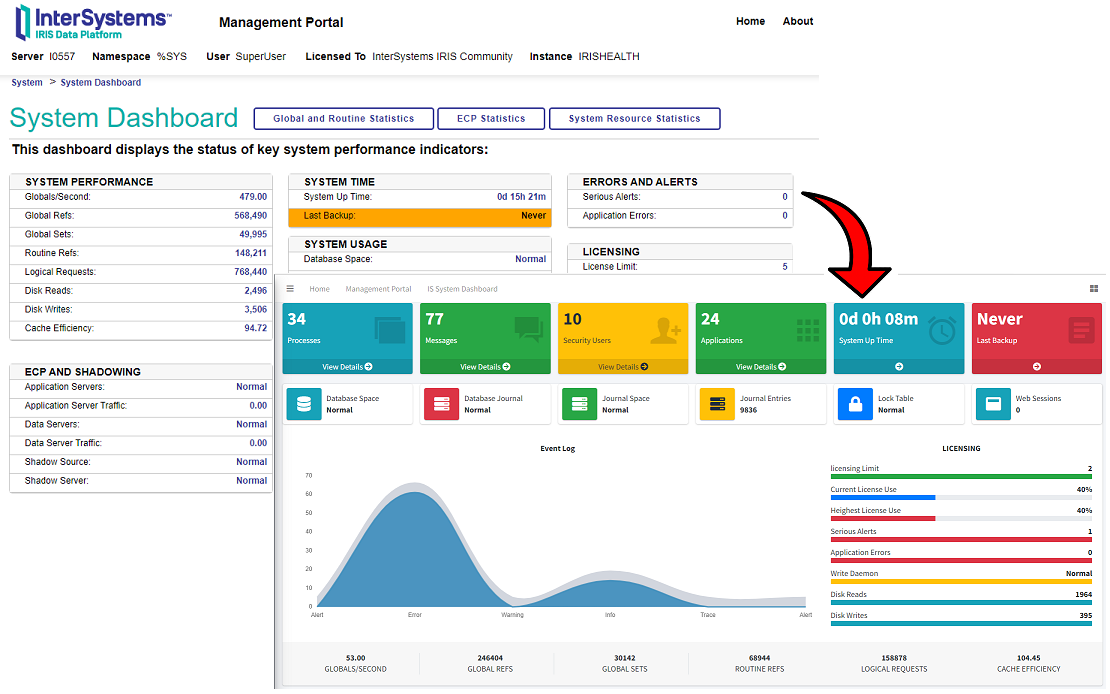

.png)